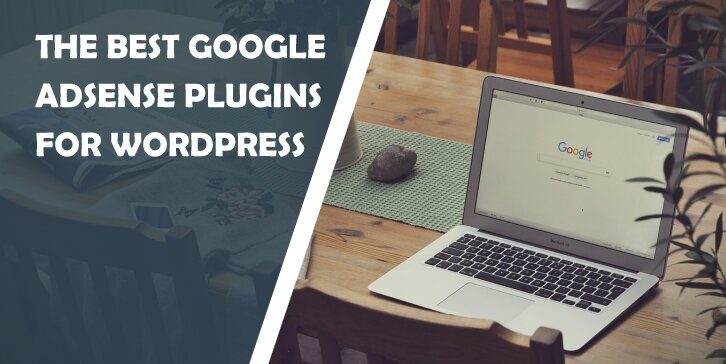Do you want to run ads on your website? Google Adsense allows you to make passive revenue through your website by enabling ads. You can place these advertisements on any page of your website.
Also, you can easily show ads to your viewers on your website and make money once you set up everything. Every time someone clicks the ad on your website, you will get paid. Google AdSense is one of the quickest ways you can make money with your new WordPress website.
Easy Adsense Ads
Easy Adsense Ads was developed to help beginners and those advanced to display ads on their website. It was not only made for Adsense but any other ad code.
This plugin allows you to place advertisements on your home page and archive pages. You can place an ad code and choose which location you want to serve that particular ad on your website. Also, on a single page, they will offer nine places for your adverts.
You can even pick a different widget for each plugin and rotate your advertising. Easy Adsense Ads plugin is popular because it enables and disables ads on whatever page you want. It also supports AMP and offers advanced features. You can find that in the Plugins menu, just like any other WordPress plugin.
Once you add this plugin, you will be able to see the Adsense menu on the dashboard. There are two pages you can choose from, help and settings. They offer two types of settings, basic and advanced.
All the default settings should be enough for you to manage your ads. There is no need to change anything. Based on what kind of WordPress website you have, you can choose to enable content ads on posts, pages, or attachments.
The basic settings also allow you to choose between disabling the ads widget and theme location ads on posts, pages, and attachments. You may quickly adjust your advertising to meet your website’s needs. There are instructions for each choice, so you shouldn’t have any trouble putting advertising on your site.
Advanced Advertising System
If you are looking for a WordPress plugin that will allow you to showcase ads on your website, this is an excellent option for you.
This plugin is entirely free and will enable you to upload your images. You can also set different ad rates depending on the ad type. Advanced Advertising System also allows you to schedule ads and customize rotation times. It will enable you to place advertising anywhere on your website easily.
Advance Ads
Advance Ads is an easy-to-manage WordPress plugin. It will allow you to upload ads on your website quickly. There are video tutorials you can watch that will help you set up your ads successfully.
Advanced Ads is a high-quality plugin that permits you to set specific ads that you want to present to particular viewers and on different parts of your website. You can also use this ad management plugin to deploy your header bidding or Google ad manager tags.
To organize your ads, you can give them the name and manually change settings. There are different ad codes you can choose from. It allows you to select whether you want the ad to appear on all pages or only certain ones.
You can quickly establish criteria and select the location where your advertising will appear. This plugin also allows you to block particular people from seeing advertisements.
AdRotate
If you’ve been managing your ads manually, now is the right time to use this banner management software, as it can maximize your earning. AdRotate allows you to rotate your ads automatically. It gives you flexibility with your ad placements.
You can place your ad before content, within the content, after content, sidebar, header, and so on. Also, this isn’t the only feature that contributes to the plugin’s popularity.
With this WordPress plugin, you can easily manage your current ads and add new ones without too much trouble. Because you can update ad code, you have more flexibility in changing your advertising.
You may also preview ad banners to see which ones best fit the design and layout of your website. It is a simple plugin with a variety of functions that you will need when making adverts.
Setupad WP Ads
With Setupad WP Ads, you can seamlessly integrate various ad types like Google AdSense and Google Ad Manager using intuitive code snippets. Place ads strategically within content, paragraphs, images, and more – ensuring a tailored user experience for different devices.
Customize ad placements with precision alignment and your own CSS. Incorporate ads.txt lines for enhanced compliance. Moreover, benefit from advanced features such as related posts sections, category-specific ads, effortless script inclusion, and optimized performance through lazy-loading.
In addition to the basic functionality, the plugin offers seamless integration with the Setupad header bidding monetization platform.
If you want to empower your WordPress site’s ad management completely free of charge, then Setupad WP Ads is for you.
Conclusion
These are the best WordPress Google Adsense plugins you can install on your website. If you want to monetize your site, adding ads is one of the most common ways you can do that.
With these Google Adsense plugins, you don’t need to worry about learning complicated coding or having trouble designing your ads. Remember that earnings depend on the traffic your site generates and the price the advertisers pay when one of your visitors clicks on the ad.