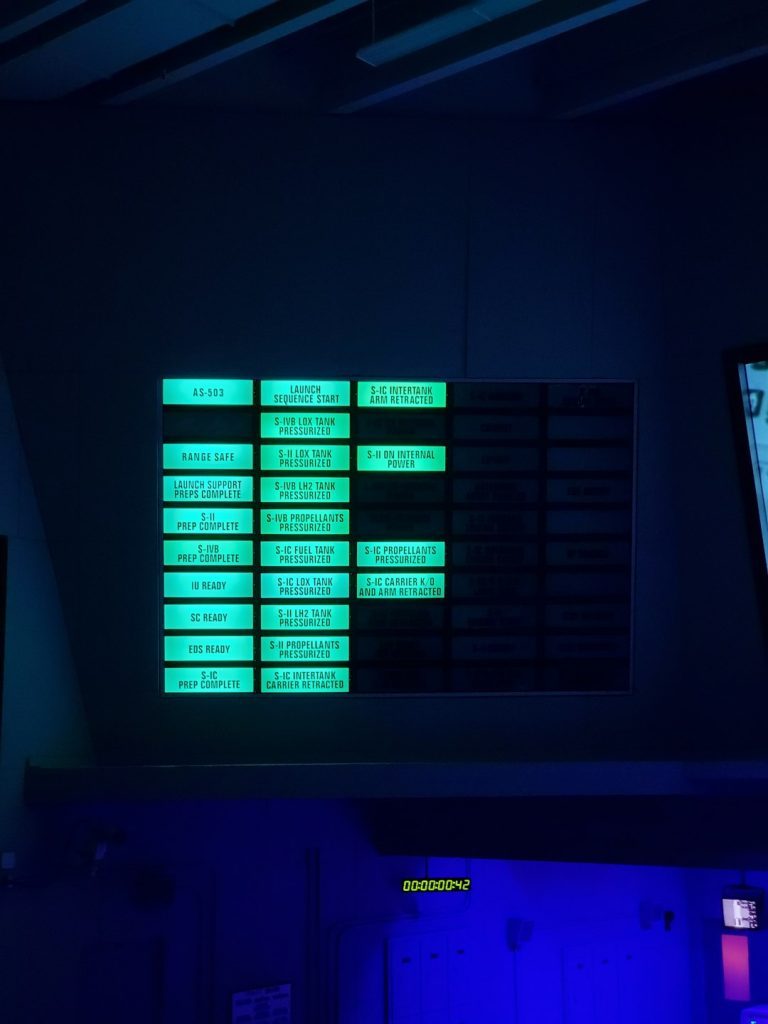Building a WordPress website can be exciting. It’s like setting up your digital storefront, or your online diary, or even your ultimate cat picture gallery! But with great power comes great responsibility—and a number of easy-to-make mistakes.
If you’re running WooCommerce, add a small conversion booster while you’re fixing those mistakes—enable gift options at product, cart, or checkout with Gift Wrapper so shoppers can include wrap and a note in one click, perfect for holidays and corporate orders.
The good news?
You can avoid most of these blunders. Let’s break it all down, nice and easy!
1. Choosing the Wrong Theme
Oh boy, themes. There are *thousands* out there. Bright, shiny, and oh-so-tempting. But beware!
Common mistakes include:
- Picking a theme just because it looks cool.
- Using bloated themes that slow down your site.
- Ignoring mobile responsiveness.
Tip: Choose a lightweight, customizable, and mobile-friendly theme. And always check reviews!
2. Not Using a Child Theme
This one sounds like it’s for developers only. But nope! Even beginners can benefit.
Modifying your theme directly is a no-no. If the theme updates, you lose all your custom changes. Ouch!
Solution: Create a child theme. It keeps your changes safe and separated from the main theme files.
3. Ignoring Website Speed
People are impatient. If your website takes forever to load, they’re gone. Bye-bye future fans!
Speed mistakes include:
- Uploading huge image files
- Using too many plugins
- Not using caching or a CDN
Tip: Use tools like Google PageSpeed Insights or GTmetrix to test your site speed.
4. Too Many Plugins
If you think plugins are like snacks, and more is better—think again.
Sure, plugins add superpowers to your site. But too many can cause:
- Conflicts between plugins
- Security vulnerabilities
- Slow performance
Rule of thumb: Install only what you truly need. Quality over quantity, always.
5. Poor Security Practices
Don’t be that person who uses “admin” as their username and “123456” as the password. Hackers will giggle with joy.
Other mess-ups include:
- Skipping security plugins
- Not updating your WordPress version
- Ignoring backup schedules
Tips to stay safe:
- Use strong passwords
- Install a good security plugin like Wordfence or Sucuri
- Set regular backups
6. Forgetting SEO Basics
What’s the point of having a stunning website if no one can find it?
SEO (Search Engine Optimization) might sound scary, but just start simple!
Common SEO missteps:
- No SEO plugin (like Yoast or Rank Math)
- Not writing meta titles and descriptions
- Ignoring image alt tags
Remember: Google can’t read your mind. Help it understand what your site is about!
7. Not Optimizing Images
Images are amazing. They make your site visually interesting. But they can also be a huge weight.
Mistakes to dodge:
- Uploading full-resolution images without resizing
- Not compressing images
- Forgetting to use proper file names and alt tags
Quick fix: Use an image optimization plugin like Smush or TinyPNG.
8. No Clear Navigation
Your visitors need to find stuff. Fast.
If your menu is a confusing mess—or buried at the bottom of the page—they’ll leave.
Tips for great navigation:
- Use clear labels (e.g. “About,” “Services,” “Contact”)
- Keep it visible and accessible
- Don’t overload it with 20 menu items
9. Not Testing Before Launch
Launching a website without testing it is like baking a cake blindfolded.
You need to see how it looks and works on different browsers and devices.
Checklist before going live:
- Mobile and tablet responsiveness
- Broken links
- Forms working correctly
- Site loading speed
10. No Contact Forms or CTA
Your site looks great. People are visiting. But then… silence.
Why? Because there’s no way for them to reach you! Or buy. Or subscribe.
Make it easy for users to take action:
- Add a simple contact form
- Include strong calls-to-action (CTAs)
- Place buttons in visible spots
11. Overlooking Accessibility
Can everyone use your website? Including people with disabilities?
Accessibility matters. It’s not just nice—it’s necessary.
Common fails:
- Low color contrast
- No keyboard navigation
- Missing alt text and labels
Use online accessibility checkers to make your site more user-friendly for all.
12. Forgetting to Monitor and Maintain
You’re done building. So you’re all set, right? Not so fast!
A website is not a “set-it-and-forget-it” project. It needs regular care.
Don’t forget to:
- Update WordPress, plugins, and themes
- Monitor performance and traffic
- Review and refresh content often
Final Thoughts
WordPress is an amazing tool. But even the best tools need to be used wisely. Small mistakes can snowball into big issues.
The great news is that every mistake we’ve covered can be avoided. And with some planning, checking, and regular maintenance, your WordPress website will run like a dream!
So go ahead—build that beautiful, lightning-fast, super-secure site you’ve always wanted!
And remember: Keep it simple. Keep it clean. And keep it fun.