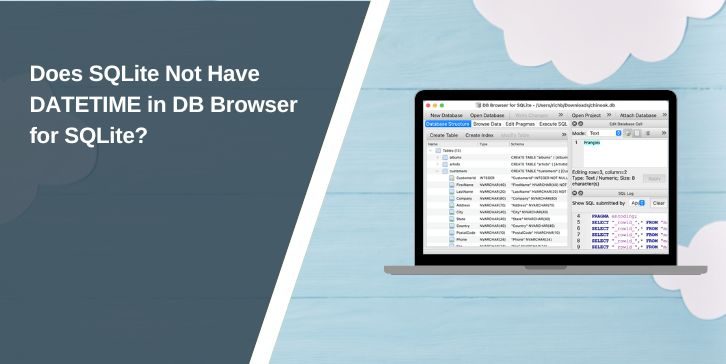SQLite is a widely-used, lightweight database engine known for its flexibility. One of its most frequently misunderstood aspects is how it handles date and time values. Users often notice the absence of a dedicated DATETIME data type, especially when using tools like DB Browser for SQLite, and wonder how to effectively work with dates in SQLite. This article explains SQLite’s approach to date and time, why it doesn’t have a specific DATETIME type, and the best practices for storing and managing date values.
How SQLite Handles Dates and Times
Unlike many other database systems, SQLite does not have a built-in DATETIME data type. Instead, it uses a dynamic typing system that supports a set of storage classes: NULL, INTEGER, REAL, TEXT, and BLOB. Date and time values can be stored in SQLite using one of three approaches:
- TEXT: Store dates as ISO 8601 strings (e.g.,
YYYY-MM-DD HH:MM:SS). - INTEGER: Use Unix timestamps (the number of seconds since January 1, 1970).
- REAL: Represent Julian day numbers (a continuous count of days since November 24, 4714 BCE).
This flexibility allows SQLite to adapt to various use cases but requires users to choose a method that suits their needs.
Why SQLite Doesn’t Have a Specific DATETIME Type
SQLite’s design philosophy prioritizes simplicity and flexibility. By not enforcing a strict DATETIME type, SQLite allows users to store dates and times in multiple formats depending on their requirements.
Benefits of This Approach:
- Compatibility: TEXT format (ISO 8601) is universally recognized, making it easy to exchange data between systems.
- Efficiency: INTEGER (Unix timestamps) offers compact storage and faster calculations.
- Versatility: REAL (Julian day numbers) supports complex astronomical or historical date calculations.
While this flexibility is beneficial, it also requires careful planning to maintain consistency in how dates are stored and used.
Storing Dates in DB Browser for SQLite
In DB Browser for SQLite, you can manually or programmatically insert date and time values using SQL queries. Depending on your storage preference, here’s how you can store dates:
1. Storing as TEXT (ISO 8601 Format):
This format is human-readable and widely compatible.
INSERT INTO table_name (date_column) VALUES (‘2025-01-20 14:30:00’);
2. Storing as INTEGER (Unix Timestamps):
This format is efficient for calculations.
INSERT INTO table_name (date_column) VALUES (1708461000);
3. Storing as REAL (Julian Day Numbers):
This is ideal for specialized date computations.
INSERT INTO table_name (date_column) VALUES (2460110.10417);
Using SQLite Date and Time Functions
SQLite provides built-in functions to manipulate date and time values. These functions work seamlessly regardless of the storage format.
Examples of Common Functions:
DATE(): Extracts the date part of a value.SELECT DATE(‘2025-01-20 14:30:00’);- DATETIME(): Converts values to the DATETIME format.SELECT DATETIME(1708461000, ‘unixepoch’);
- strftime(): Formats dates and times into custom strings.SELECT strftime(‘%Y-%m-%d’, ‘2025-01-20 14:30:00’);
These functions allow you to convert, manipulate, and query date values efficiently.
Limitations of SQLite’s Date Handling
While SQLite’s flexibility is an advantage, it also introduces some limitations:
- No Enforced Consistency: The absence of a strict DATETIME type means users must maintain consistent date formats manually.
- Manual Conversion: When using mixed formats (e.g., TEXT and INTEGER), manual conversion may be required for queries.
- Lack of Built-in Time Zones: SQLite does not natively handle time zones, requiring additional logic or libraries.
Best Practices for Managing Dates in SQLite
To avoid complications when working with dates, follow these best practices:
- Choose One Format: Stick to a single format (TEXT, INTEGER, or REAL) for all date values in your database.
- Use ISO 8601 (TEXT): For compatibility and readability, ISO 8601 is often the best choice.
- Leverage Date Functions: Use SQLite’s built-in functions for conversions and calculations.
- Maintain Consistency: Ensure all team members follow the same format and practices when working with the database.
Community and Support Resources
If you encounter challenges working with dates in SQLite, consider exploring the following resources:
- SQLite Documentation: Comprehensive details on date and time functions.
- DB Browser for SQLite Forums: Community discussions and troubleshooting tips.
- GitHub Repositories: Access example projects and tools for SQLite.
These platforms can provide additional guidance and solutions tailored to your specific use case.
Conclusion
SQLite’s lack of a dedicated DATETIME data type is intentional, offering flexibility in how dates and times are stored. By understanding the available storage options and leveraging SQLite’s date and time functions, users can effectively manage and query date values.
If you’re using DB Browser for SQLite, it’s essential to plan your date storage approach, choose a consistent format, and use SQLite’s built-in tools for efficient date handling. Share your thoughts or questions in the comments, and let’s make working with SQLite dates even simpler!