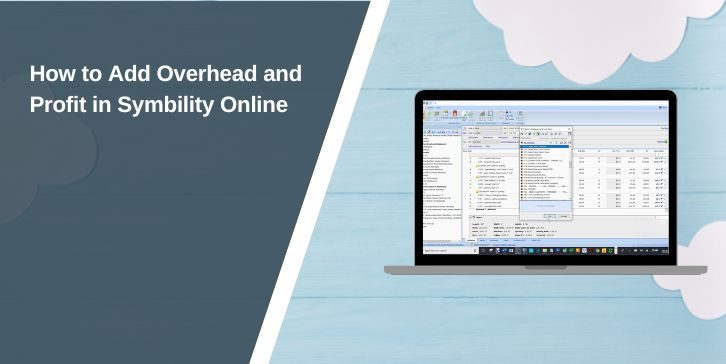Symbility Online is a powerful tool for creating detailed and accurate estimates, particularly in the insurance and construction industries. Adding overhead and profit to your estimates ensures a complete calculation of project costs, making it essential for fair and precise reporting. This guide will walk you through the process of adding overhead and profit in Symbility Online, along with tips for accuracy and common mistakes to avoid.
Understanding Overhead and Profit in Symbility Online
Overhead and profit are two critical components of any detailed estimate:
- Overhead: These are indirect costs associated with running a business, such as administrative expenses, office rent, and utilities.
- Profit: This represents the earnings or margin added on top of project costs to ensure profitability.
In Symbility Online, these components are typically calculated as a percentage of the total project cost and can be applied to an entire estimate or specific line items.
Steps to Add Overhead and Profit in Symbility Online
Adding overhead and profit in Symbility Online is straightforward. Follow these steps:
- Open Your Estimate
Log in to Symbility Online and navigate to the estimate you want to adjust. - Access the Settings
- Click on the Estimate Settings or Administrative Tools tab, depending on your user interface.
- Look for the section labeled Overhead and Profit or similar options.
- Enter Overhead and Profit Percentages
- Input the desired percentages for overhead and profit. These percentages are typically determined by company policy or project scope.
- For example, overhead might be 10%, and profit could be 10%-15%, depending on the industry standard.
- Apply to Estimate or Line Items
- Choose whether to apply overhead and profit to the entire estimate or specific line items.
- If applying to line items, select the relevant items and adjust the percentages accordingly.
- Save Your Changes
Click Save or Update to apply the changes to your estimate. - Review the Estimate
- Verify that the adjustments have been calculated correctly.
- Check the total to ensure it reflects the added overhead and profit.
Adjusting Overhead and Profit for Estimates
In Symbility Online, you can customize how overhead and profit are applied to suit different project requirements:
- Global Application: Apply the same percentage to the entire estimate for uniform calculations.
- Line Item Application: Adjust specific line items to include or exclude overhead and profit, depending on their relevance to indirect costs or profitability.
- Default Settings: Many companies set default percentages in Symbility to streamline the estimating process. You can review and adjust these defaults as needed.
Tips for Accurate Overhead and Profit Entry
Adding overhead and profit may seem simple, but accuracy is critical. Here are some tips:
- Double-Check Percentages: Ensure the percentages match company standards or client agreements.
- Apply Correctly: Make sure overhead and profit are applied only to applicable items or categories.
- Review Scope of Work: Confirm that all line items reflect the complete scope of work before adding percentages.
- Test Changes: Save and preview the estimate to ensure the calculations are accurate before finalizing.
Common Mistakes When Adding Overhead and Profit
Avoid these common pitfalls when entering overhead and profit in Symbility:
- Incorrect Percentages: Entering the wrong percentages can lead to inaccurate totals and potential disputes.
- Missing Line Items: Forgetting to apply overhead and profit to certain items can undervalue the estimate.
- Duplicate Calculations: Adding overhead and profit multiple times to the same items inflates costs.
- Failure to Save Changes: Always ensure that adjustments are saved and reflected in the final estimate.
Conclusion
Adding overhead and profit in Symbility Online is a vital step in creating comprehensive and accurate estimates. By following the steps outlined above, adjusting settings as needed, and avoiding common mistakes, you can ensure your estimates reflect true project costs.
If you found this guide helpful, share it with colleagues who work with Symbility. Let us know in the comments if you have any additional tips or questions!