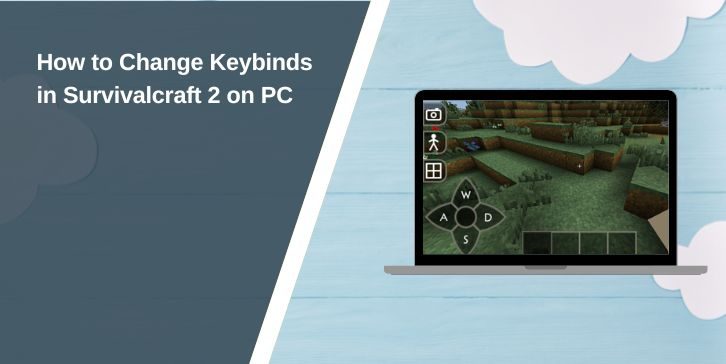If you’re playing Survivalcraft 2 on PC and the default controls don’t feel right, you’re not alone. Many players—especially those coming from games like Minecraft—prefer to customize the keybinds to match what they’re used to. The good news is that Survivalcraft 2 lets you change the keyboard controls easily. Here’s how to do it step by step.
Why Change Keybinds in Survivalcraft 2?
The default controls in Survivalcraft 2 can feel stiff or confusing if you’re used to other sandbox games. For example, some keys may be placed far apart or not follow common layouts like WASD movement. Customizing your controls helps make the game more comfortable to play, especially for long sessions or creative building.
How to Open the Controls Menu on PC
To begin changing keybinds, first go to the game’s settings:
- Launch Survivalcraft 2 on your PC.
- From the main menu, select Settings.
- Inside the settings, look for a tab or button labeled Controls, Keyboard, or Input.
The naming may vary slightly depending on the version or update, but the controls section should be easy to find.
How to Change Keybinds in in Survivalcraft 2 (Step-by-Step)
Once you’re in the controls menu, follow these steps to remap your keys:
- Find the action you want to change (like Jump, Inventory, or Place Block).
- Click on the key shown next to that action.
- Press the new key you want to use for that action.
- Repeat this for each key you want to change.
- Once you’ve finished, look for a Save or Apply button to confirm the changes.
Now your new controls are active. You can test them right away by starting or resuming a world.
What You Can and Can’t Remap
In Survivalcraft 2, most major gameplay actions can be reassigned:
- Movement keys (forward, back, left, right)
- Jump
- Crouch
- Open inventory
- Use or place blocks
- Attack
- Drop items
Some keys might not be remappable, depending on your game version or platform. The game may also allow multiple actions to share a key, so be careful of conflicts—those can cause controls to act strangely in-game.
How to Reset Keybinds to Default?
If your new keybinds don’t feel right or something goes wrong, you can reset everything easily:
- Go back into the Controls menu.
- Look for a Reset to Default or Restore Defaults button.
- Click it, and all key settings will return to the original layout.
This is helpful if you forget what key was originally used for an action or if you make too many changes.
Tips for Better Keybind Setup
- If you’ve played Minecraft, try matching those controls to make learning easier.
- Avoid using the same key for multiple actions unless you’re sure it won’t cause problems.
- Test your changes in creative mode first so you can get used to the new setup.
- Always save before leaving the menu to avoid losing your changes.
- Stick to keys that are easy to reach during fast movement or combat.
Changing your keybinds in Survivalcraft 2 makes a big difference in how the game feels. A setup that fits your hands and habits will help you move faster, build quicker, and survive longer.
If this guide helped, feel free to share it with others who might be new to the game or frustrated with the default keys. Have a better key setup? Share it in the comments.