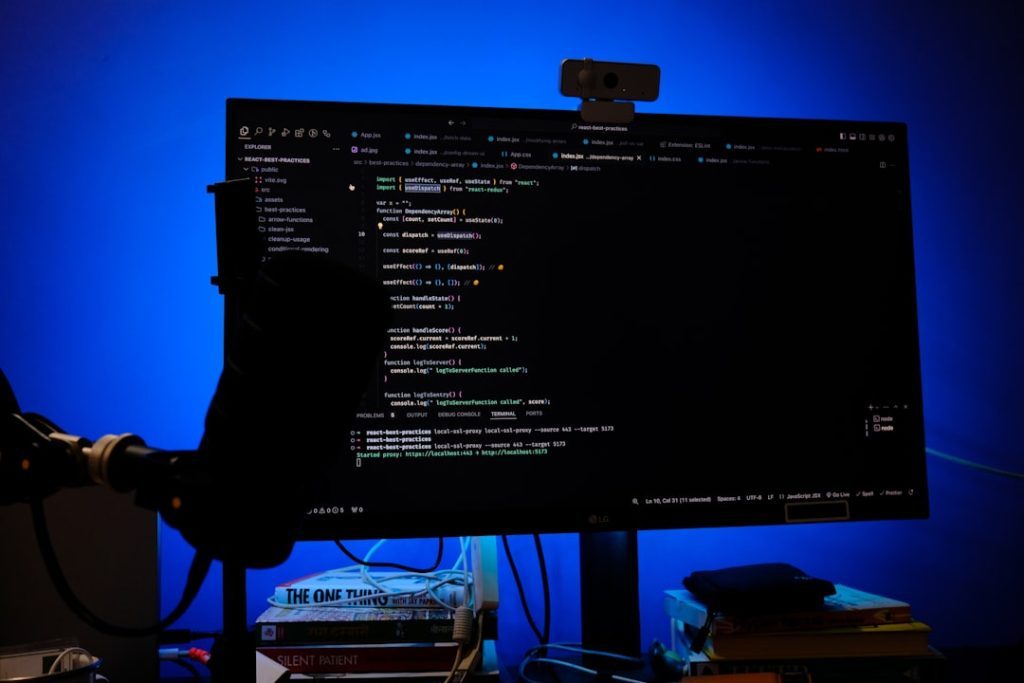It starts with a small shimmer of frustration—a chart that doesn’t load, a panel that goes blank, or worse, a cryptic error that pops up whenever a user dares to hit the infamous “Refresh” button in Grafana. If you’ve ever built a Grafana plugin, this story is probably familiar. But hidden beneath the struggle is an often underappreciated joy—when, finally, after hours of debugging, things just… work. Especially when they still work after you refresh the dashboard.
The Battle Behind the Refresh Button
To an end user, clicking “Refresh” feels like a benign and intuitive action. You updated a data source; you want your panel to reflect its current state. Simple, right? But to plugin developers, that single click can trigger a minefield of JavaScript chaos, undefined states, and mysterious timing issues.
Behind the scenes, hitting “Refresh” launches numerous calls to update the panel and re-fetch data from the backend. Grafana’s rendering engine doesn’t reload the whole plugin—it just re-runs certain lifecycle methods and expects your plugin to gracefully recover with fresh data. That expectation can feel like a cruel joke when your plugin hasn’t been written defensively enough.
Enter the Hidden Joy
The joy doesn’t start with the fix. It starts when you identify the cause—an unhandled Promise rejection, a forgotten cleanup script, or a tight loop re-triggering unnecessarily. As you whittle away at the chaos, day by day, console log by console log, a strange thing happens: Your plugin starts to feel resilient.
Eventually, you reach a state of Zen. You refresh, and… everything works. The error log is clean. Your visualization persists. The holy grail of fault tolerance is within reach.
Common Pitfalls That Lead to Plugin Crashes
Here are a few of the key traps developers fall into when writing Grafana plugins, particularly when it comes to handling refreshes gracefully:
- Improper use of lifecycle methods: Misunderstanding the timing between
onMountandcomponentDidUpdatecan lead to redundant or failed render calls. - Async data fetches not being cleaned up: Refreshing while a previous query is still in flight can create race conditions or attempt to update unmounted components.
- Not observing props properly: Many developers forget to implement
componentDidUpdateor useuseEffectdependencies properly in React, leading to state mismatches after re-render. - Poor default state management: Uninitialized or lazy-loaded settings may not be ready when the panel is refreshed, triggering “undefined” errors.
The trick is to tackle these one at a time, always thinking about how your plugin behaves not only on load, but on reload.
Best Practices to Build a Refresh-Friendly Grafana Plugin
Once you’ve been burned enough, patterns start to emerge. You adopt safer techniques that make your plugin inherently more stable. Here are several tips that can help:
1. Initialize Everything Explicitly
Never rely on “it just works” defaults. Always set all expected properties and states during initialization. That way, even if Grafana calls your component under unusual circumstances, your code won’t implode due to a missing object or undefined value.
2. Use Effectful Programming Thoughtfully
If using React (as most Grafana plugins do), embrace useEffect to observe key props like options and data. Be meticulous with your dependency arrays to avoid unwanted re-runs or missed updates.
3. Add Defensive Programming Measures
Always check if a resource is available before using it—like verifying a datasource is loaded or a value isn’t null. Returning early from render methods can prevent your plugin from cascading deeper into runtime errors.
4. Clean Up After Yourself
If you’re setting up timers, event listeners, or asynchronous calls, make sure they’re torn down inside a useEffect cleanup function. This prevents memory leaks and post-refresh side effects.
5. Surprise Test with Manual Refreshes
True joy emerges when you’ve tested your plugin both in controlled environments and through surprising refresh patterns. Try hitting “Refresh” mid-data-fetch, or open your dashboard, leave it idle for 20 minutes, and then refresh to simulate real-world interaction.
The Joy of Predictable Behavior
There’s almost a philosophical aspect to building something that behaves predictably. In a world of entropy—nulls, undefineds, race conditions, and ever-changing dashboards—a plugin that doesn’t fall apart when a user interacts with it unexpectedly is an island of stability. That matters. Not just for metrics, but for user trust. And for your own sanity.
As a developer, nothing is more satisfying than loading a complex dashboard with multiple panels—all powered by your custom plugin—and knowing that refresh clicks, time filter changes, and page reloads won’t unravel what you’ve built.
The Psychological Shift in Plugin Development
Ironically, the more you work toward eliminating crashes, the more your mindset shifts from “get it working” to “make it robust.” This shift expands your empathy for both users and future developers reading your code. Suddenly, graceful failures, well-commented logic paths, and modularity become matters of pride.
You’re no longer just writing code for a chart to show up—you’re crafting an experience where users can explore data without fear of invisible mines lying under the “Refresh” button.
Stories from the Trenches
Ask any seasoned Grafana plugin developer, and they’ll likely share at least one tale of dashboard havoc traced back to improper state handling on refresh. Perhaps it rendered perfectly on their machine, but broke in shared dashboards across teams. Or maybe it worked only when the plugin had been freshly added to a panel—but collapsed after a reload.
One such developer documented a bug that only occurred when switching between time ranges exceedingly fast. The plugin cached fetch requests, but didn’t cancel previous ones. After successive refreshes, outdated responses would override the correct one—until a user pointed out that the chart didn’t actually reflect real-time conditions.
That story had a happy ending: The dev added an abort controller to cancel in-flight requests, implemented consistent caching logic, and moved risky logic under robust try/catch blocks. The plugin went from unpredictable to battle-tested—all because of an issue surfaced, poetically enough, by clicking “Refresh.”
Final Thoughts
Yes, debugging a plugin that crashes on “Refresh” is not glamorous. But once fixed, the confidence it brings is priceless. You’ve crossed through the foggy trenches of error logs, rebuilt your mental model of Grafana’s internals, and emerged with a plugin that just makes sense.
That’s the hidden joy: knowing that your little creation can survive real user behavior, not just ideal conditions. It’s an accomplishment that lives behind the simplicity of a synchronized panel and a button that works exactly the way people expect it to work.
So the next time your plugin doesn’t crash on “Refresh,” take a moment. Smile. You’ve earned it.