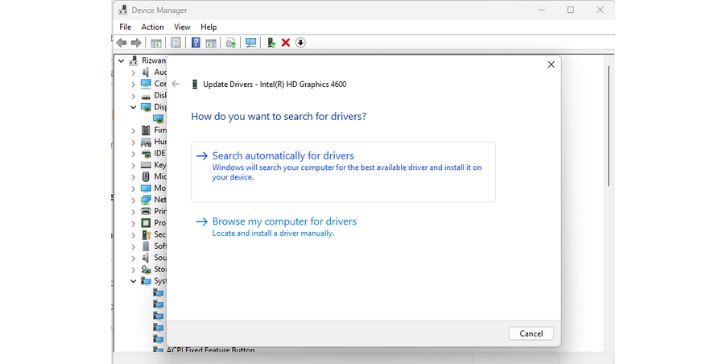Canva has grown into one of the most widely-used graphic design platforms, serving millions of users around the world—from small business owners to large enterprises. While the free version of Canva provides a wide array of tools and design elements, the platform’s Pro subscription unlocks an even more powerful suite of features. These features are tailored to elevate the quality, efficiency, and consistency of your design process, making Canva Pro a serious asset for professionals and growing teams.
1. Access to Premium Content
One of the most notable advantages of Canva Pro is its extensive library of premium assets. With this version, users gain access to:
- Over 100 million premium stock photos, videos, audio, and graphics
- 610,000+ premium and free templates
- Extensive library of premium fonts and font combinations
These high-quality assets can make your designs look polished and professional, giving you a competitive edge.
2. Magic Resize Tool
Designers often find themselves resizing content for different platforms—from Instagram posts to Facebook covers to YouTube thumbnails. Canva Pro’s Magic Resize feature allows you to transform one design into multiple formats with the click of a button. This not only saves time but maintains visual consistency across platforms.
3. Brand Kit and Brand Control
Brand consistency is vital, especially for businesses and marketers. Canva Pro enables you to create a Brand Kit where you can upload and access:
- Your brand’s logos
- Custom color palettes
- Brand fonts
Additionally, the Brand Control feature ensures team members stick to visual branding guidelines. This is particularly useful in collaborative environments where multiple people are working on marketing assets.
4. Background Remover
Removing backgrounds from images can be a tedious task with traditional photo editing tools. Canva Pro offers a one-click background remover that allows you to isolate subjects in seconds. This feature is ideal for creating product photos, profile images, and promotional assets without needing advanced Photoshop skills.
5. Content Planner
Time management and scheduling are crucial for marketers and content creators. With Canva Pro’s built-in Content Planner, users can create, schedule, and publish posts directly to several social media platforms including Facebook, Instagram, Twitter, and LinkedIn. This reduces the need for third-party scheduling tools and streamlines your workflow.
6. Cloud Storage and Folder Management
Organization and access play a decisive role in any content creation plan. With Canva Pro, users receive 1TB of cloud storage and advanced folder management tools. This facilitates better collaboration, easy retrieval of past designs, and simplified content archiving.
7. Export and Download Flexibility
While the free version of Canva allows basic downloads, the Pro version expands your control with:
- High-resolution PDF, JPG, and PNG downloads
- Transparent background downloads
- Animation and video export options
These capabilities are crucial for professional-quality printing and digital publishing.
8. Version History and Collaboration Tools
Canva Pro supports better project tracking through version history, enabling you to review changes and revert to previous versions when needed. Collaborative features allow for real-time team editing, comment tagging, and project sharing, ensuring a smooth and cohesive creative process.
9. Advanced Design Tools
Canva Pro comes equipped with advanced features like:
- Custom animations and transitions
- Smartmockups integration to preview designs on real-life objects
- Document scaling for streamlined print design (A4, poster size, etc.)
These features broaden the scope of what you can create within the platform, making it suitable for everything from social media graphics to printed marketing collateral.
Conclusion
Canva Pro’s robust set of features clearly demonstrates its value to anyone serious about visual communication. Whether you’re part of a marketing team, a small business owner, or a freelance designer, the upgrade to Pro streamlines productivity, enhances output quality, and ensures brand consistency. With the right tools at your fingertips, you can focus more on creativity and strategy—and less on limitations.