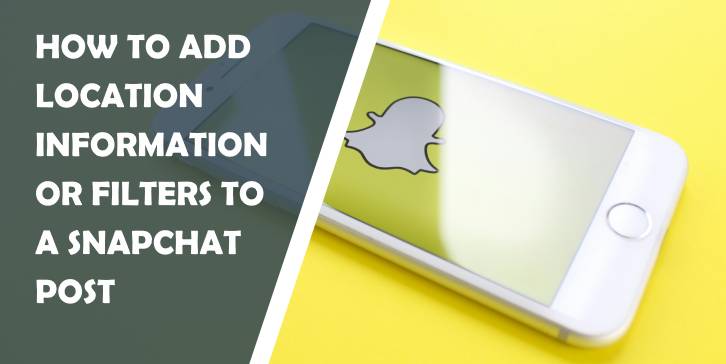Do you ever find yourself scrolling through Snapchat stories, living vicariously through your friends’ adventures in exotic locations or quirky cafes, and wondering how they always manage to tag their posts with cool filters or geotags? Well, wonder no more! In this age of social media dominance, adding location information or filters to your Snapchat posts has become almost an art form. Whether you want to jazz up a mundane Monday morning selfie with a tropical beach filter or let the world know you’re dining at the trendiest spot in town, mastering the art of location tagging and filtering can elevate your Snapchat game to new heights. So grab your phone, buckle up for a virtual journey around the globe, and get ready to learn some tips and tricks on how to add that extra flair to your snaps!
Importance of location filters on Snapchat
Location filters on Snapchat provide users with a unique way to not only share where they are but also interact with their surroundings in a fun and creative manner. By incorporating location filters into their posts, users can showcase the local culture, landmarks, or events that make each place special. This adds depth and context to the content being shared, making it more engaging for both the creator and the audience.
Moreover, using location filters can also help users discover new places and connect with others who are in the same area. It creates a sense of community among Snapchat users by allowing them to see what’s happening around them and join in on conversations or events happening nearby. In a world that is becoming increasingly connected through social media, location filters offer a fresh way to bridge the gap between online interactions and real-world experiences. By embracing these filters, users can truly immerse themselves in the environments they are capturing and sharing on Snapchat.
Steps to enable location services on Snapchat
To enable location services on Snapchat, start by opening the app and tapping on your profile icon in the top-left corner. Next, select Settings and then scroll down to find the Additional Services section. Here, you will see an option for Manage Preferences, where you can toggle on the location services feature.
Once you have enabled location services, you can now add geolocation filters or stickers to your Snapchat posts. This adds a fun and personal touch to your snaps, allowing your friends to see where you are or what cool places you’re visiting. By using location-based filters, you can also discover unique designs that are specific to certain locations.
By making use of location services on Snapchat, you can not only share your whereabouts with friends but also explore different filters based on where you are. Embracing this feature adds a dynamic element to your storytelling through snaps and allows for more immersive sharing experiences with those in your Snapchat network.
Adding geofilters to your posts
Adding geofilters to your posts on Snapchat elevates the way you share your experiences with others. These location-specific filters not only add a fun and creative element to your posts but also provide context and information about where you are. By incorporating geofilters, you can personalize your content in a way that connects with people on a more intimate level, fostering engagement and sparking conversations.
Furthermore, geofilters offer a unique opportunity to showcase local landmarks or events, allowing you to highlight the essence of a particular place or moment in time. Whether you’re attending a music festival, exploring a new city, or simply enjoying the beauty of nature, geofilters enable you to capture and share these memories in an authentic and visually appealing manner. So next time you post on Snapchat, consider adding a geofilter to enhance your storytelling and make your content stand out amidst the digital noise.
Using custom geo-tags for specific locations
One of the most underutilized features on Snapchat is the ability to create custom geo-tags for specific locations. By using these custom tags, you can add a personal touch to your snaps and make them more engaging for your followers. Imagine having a unique geo-tag for your favorite coffee shop or a hidden gem in your city – it adds a whole new level of customization to your posts.
These custom geo-tags also allow you to showcase different aspects of a location that may not be commonly known. Whether it’s highlighting the best spot for sunset views or promoting a local event, custom tags help you share insider tips with your audience. By incorporating these personalized geo-tags into your posts, you can establish a stronger connection with your followers and provide them with valuable information that sets your content apart from the rest.
Exploring advanced location features on Snapchat
Snapchat has revolutionized the way we share our experiences with its advanced location features. From geofilters that reflect your surroundings to location-specific stickers and lenses, the app offers a multitude of ways to enhance your posts. By exploring these features, users can not only personalize their content but also connect with others in meaningful ways.
One interesting aspect of Snapchat’s location tools is the ability to unlock special filters and effects based on where you are. Whether you’re at a popular landmark or attending an event, these unique features add a creative touch to your snaps. Additionally, sharing your location can provide context to your posts and create a sense of community among like-minded individuals who are also utilizing these features on the app. With Snapchat’s emphasis on real-time sharing, incorporating location information adds an extra layer of depth to the overall user experience.
Conclusion: Enhancing your Snapchat experience with location filters
As we conclude this journey of enhancing your Snapchat experience with location filters, it is essential to recognize the creative possibilities that await you. Location filters are not just about adding a geographical tag to your snaps; they have the power to transport both you and your viewers to different places without leaving your screen. With a plethora of options available, ranging from famous landmarks to local hotspots, there is always something new to explore and share.
Moreover, leveraging location filters opens up avenues for personalization and storytelling in a way that simply cannot be achieved through words alone. Each filter represents a unique setting or mood that can elevate the impact of your posts and help you connect more deeply with your audience on a visual level. So, the next time you snap a photo or record a video, consider how incorporating location filters can add an extra layer of creativity and excitement – transforming ordinary moments into extraordinary memories within the vibrant digital world of Snapchat.