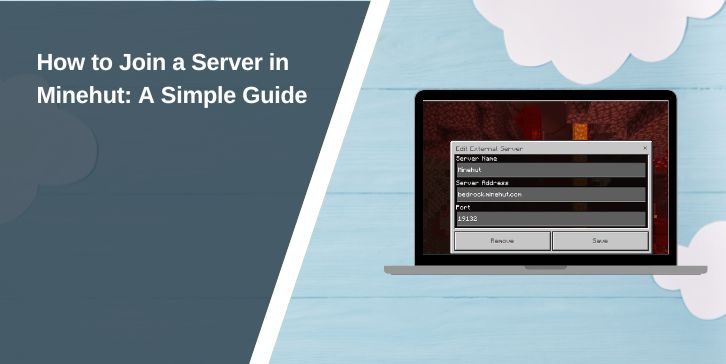Minehut is a popular platform that allows players to host their own Minecraft servers for free. If you’re new to Minehut and want to join a server, you’re in the right place.
This article will walk you through the steps to join a Minehut server, troubleshoot connection issues, and explore advanced features that could enhance your gaming experience.
What is Minehut?
Minehut is a server hosting service specifically designed for Minecraft players. It provides a platform where you can create your own Minecraft server or join others. With Minehut, players can host servers without needing to pay for expensive hosting services. This makes it accessible for many players who want to play Minecraft with friends or explore community-run servers. The service also allows users to customize their servers with plugins, mods, and various configurations.
How to Creat a Minehut Account
Before you can join a server, you’ll need a Minehut account. Follow these easy steps to get started:
- Go to Minehut’s official website.
- Click the “Sign Up” button to create an account. You’ll need to provide an email address and create a password.
- Check your email for a verification link to activate your account.
- After verifying your email, you can log in to your Minehut dashboard.
Once you’re logged in, you can start connecting to Minecraft servers hosted on Minehut or even create your own.
How to Join a Server in Minehut
Joining a server hosted on Minehut is simple. Follow these steps:
- Launch the game from your device. You should have the Minecraft launcher installed.
- From the main menu, click on “Multiplayer.”
- Click the “Add Server” button to enter a new server.
- Type in the IP address of the server you want to join in the “Server Address” field. You might also need to enter the Port number, but this is optional unless specified by the server owner.
- After entering the server information, click “Done” and select the server to join.
If everything is set up correctly, Minecraft should connect you to the server. You can start playing and explore the world the server host has set up for you.
Troubleshooting Connection Issues
Sometimes, you might encounter problems when trying to join a Minehut server. Here are a few common issues and solutions:
- Check the IP Address: Make sure the server IP you entered is correct. If it’s a private server, verify that you have the correct IP from the server owner.
- Verify Server Status: Sometimes, servers may be offline. You can check the status of a Minehut server on the official Minehut website or ask the server owner for details.
- Port Number: If a specific port number is required, double-check that it’s entered correctly. The default port for most servers is 25565.
- Check Your Internet Connection: Ensure that your internet connection is stable and that no firewall settings are blocking the connection.
- Minecraft Version Compatibility: Ensure that your Minecraft version matches the version required by the server. Some servers may use older or newer Minecraft versions.
If you continue to face issues, reaching out to the server’s admin or visiting Minehut’s support page can be helpful.
Best Server Settings and Advanced Features
For more experienced users, Minehut offers customization options for the servers you join. Here are a few advanced features you can explore:
- Installing Plugins: Many Minehut servers use plugins to enhance the gameplay. Some popular plugins include WorldEdit, Essentials, and Multiverse. These plugins can be used to modify the game world, add new commands, or improve server management.
- Command Blocks: Command blocks are a powerful feature in Minecraft, allowing server owners to automate processes. If you run your own server, you can use command blocks to add custom commands or automate tasks.
- Server Configuration: Server owners can configure settings like game rules, difficulty levels, and more. If you’re running your own server, you’ll need to access the server dashboard to make these changes.
By understanding and tweaking these settings, you can further customize your gaming experience and make your time on Minehut more enjoyable.
Alternatives to Minehut
While Minehut is a popular choice for free Minecraft server hosting, there are other platforms that you might want to consider. These alternatives offer similar features, though they may come with additional costs for premium options:
- Akliz: Known for high-quality server performance, Akliz offers paid Minecraft hosting with excellent customer support.
- MCProHosting: A reliable provider offering both paid and free hosting options, MCProHosting is well-regarded for its performance.
- PebbleHost: Offering competitive prices and good performance, PebbleHost is another alternative for hosting Minecraft servers.
Each of these services offers unique benefits, so you might want to explore them if you’re looking for something different than Minehut.
Conclusion: Enjoy Playing on Minehut Servers
Joining a server in Minehut is a simple process that allows you to dive into the world of Minecraft multiplayer. Whether you’re looking to connect with friends or explore new worlds created by others, Minehut makes it easy to join a server and enjoy the game. If you encounter any issues, troubleshooting steps can help resolve common connection problems. For advanced users, Minehut’s features like server settings, plugins, and command blocks offer plenty of customization options. Start exploring and join the community today!
We hope this guide was helpful! If you have any questions or tips to share, feel free to comment below. Don’t forget to share this guide with your friends so they can join Minehut servers too!