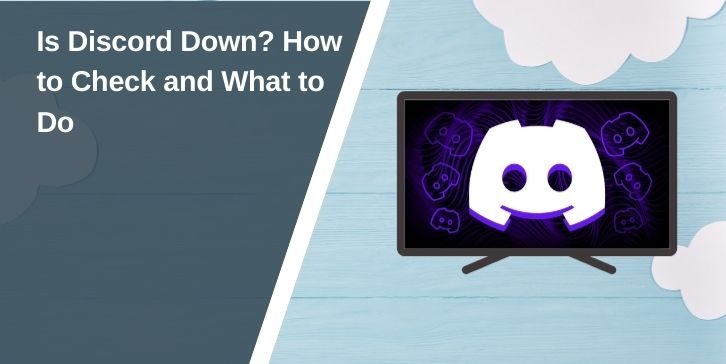You sit down to game with your friends, open Discord, and… nothing. It won’t load. You try again. Still stuck. No messages, no voice chat, no updates. If that sounds familiar, you’re not alone. Discord sometimes runs into problems, and it’s hard to tell if it’s you or everyone else.
This guide shows you exactly how to know if Discord is really down, why it happens, and how to fix it if it’s just your app or device acting up.
What Is Discord and Why Might It Go Down?
Discord is a place where people chat, hang out, and talk in real-time. Gamers use it a lot, but now students, remote teams, and hobby groups use it too. It works on mobile, desktop, or through a browser. But even though it’s built well, sometimes it just… stops working.
There are a few reasons:
-
Too many people try to connect at once (like during big events)
-
Discord runs updates or server maintenance in the background
-
One of their servers goes down in a certain region
-
A bug or network error causes part of it to break
-
Rarely, they may get hit with a DDoS (too many fake users flooding the system)
None of this means your account is broken. Most of the time, it’s temporary. But let’s see how you can check what’s going on.
How to Know If Discord Is Really Down?
The first step is figuring out if Discord is down for everyone or just for you. If chats won’t send, calls drop, or you can’t log in at all, chances are something’s wrong. But don’t panic yet.
Sometimes it’s just a slow connection. Other times, Discord is updating or having issues. You can check a few places to find out fast:
-
Discord Status Page: status.discord.com shows live updates from Discord’s team
-
Downdetector: Visit downdetector.com to see if others are reporting problems
-
Twitter/X: Search “Discord down” or check @discord to see updates from the company
-
Ask a friend: Can they get on? If yes, it’s just you. If not, it’s probably Discord
-
Try another device or browser: If it works there, the issue is with your original setup
What to Do If Discord Is Down (and Not Just You)
If you find out Discord is really down, there’s not much you can do but wait. These outages are usually fixed fast. Most of the time, the app comes back online in under 30 minutes.
Here’s what you can do while waiting:
-
Check Discord’s Twitter for updates
-
Avoid changing settings or reinstalling right away
-
Stay calm — your account is probably fine
-
If you need to connect urgently, switch to another chat app temporarily
Trying to fix things too early can make it worse, so it’s okay to sit tight and let Discord work it out.
What to Do If It’s Just You (Local Device Fixes)
Now, if your friends can use Discord and you can’t, the problem is likely on your side. Here are easy steps to try:
-
Restart your phone or computer
-
Make sure your Wi-Fi or data is working
-
Log out of Discord, then log back in
-
Clear the app cache (especially on Android)
-
Open Discord in your browser instead of the app
-
Reinstall Discord if nothing else works
Most of the time, these steps fix the issue quickly.
Quick Tips to Avoid Problems in the Future
A few habits can help stop Discord from breaking in the first place:
-
Always update Discord when asked
-
Don’t use weird third-party add-ons or bots
-
Restart the app once in a while
-
Clear cache monthly if you use mobile
-
Keep some free space on your device
-
Avoid using Discord on unstable public Wi-Fi
-
Use a wired connection for better call quality
-
If you get constant issues, try using a different device to check
These don’t guarantee perfect use, but they reduce the chances of running into the same problems again.
Conclusion
When Discord stops working, it can be frustrating — especially when you’re trying to join a call or send a message. But most of the time, the fix is simple. Check if Discord is really down, try basic steps if it’s just your device, and don’t rush into reinstalling or changing settings unless you’re sure.
Bookmark this guide or share it with friends who also ask, “Is Discord down for you too?”