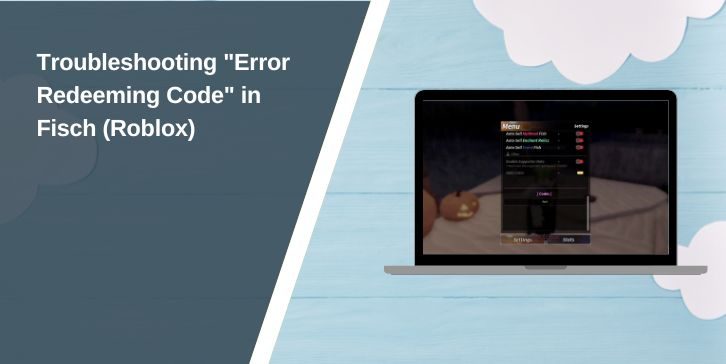Fisch is a popular fishing-themed game on Roblox, where players can catch and collect various fish. The game occasionally offers promo codes that players can redeem for in-game rewards like coins, special rods, or exclusive fish. However, many players encounter the “Error Redeeming Code” message when trying to use these codes.
If you’re struggling to redeem a code in Fisch, this guide will explain the possible reasons behind the issue and provide step-by-step solutions to fix it.
Why Does “Error Redeeming Code” Appear in Fisch (Roblox)?
The “Error Redeeming Code” message in Fisch typically occurs when something prevents the code from being accepted. The most common reasons include:
- Expired or Invalid Code – The code has already expired or is no longer valid.
- Already Used Code – Some codes can only be redeemed once per account.
- Typing Errors – Incorrect spelling, missing characters, or unnecessary spaces.
- Server Issues – Fisch’s game servers or Roblox’s system may be experiencing downtime.
- Account Restrictions – Some codes require a certain level, game progress, or group membership.
- Region Locks – Certain Fisch codes may only be redeemable in specific countries.
Now that we understand the possible causes, let’s go over how to fix the issue and successfully redeem your Fisch codes.
How to Fix “Error Redeeming Code” in Fisch (Roblox)
1. Check If the Code is Still Valid
One of the most common reasons for this error is that the code has expired. Fisch promo codes are usually available for a limited time, so it’s essential to verify that your code is still active.
- Check Fisch’s official Roblox page, Twitter, or Discord for updated codes.
- Search for newer codes from trusted Roblox forums and gaming sites.
- If the code is expired, you will need to find a new valid one.
2. Make Sure You Haven’t Already Redeemed the Code
Many Fisch promo codes can only be used once per account. If you’ve already redeemed a code, trying to use it again will result in the “Error Redeeming Code” message.
To check if you have already redeemed the code:
- Look in your Fisch inventory to see if the reward has already been credited.
- If the item or currency is missing, try entering a new promo code.
3. Enter the Code Correctly
Roblox promo codes are case-sensitive and must be entered exactly as shown. A small typo can cause the error.
- Double-check the code for spelling mistakes.
- Avoid extra spaces before or after the code if you copy and paste it.
- Try typing the code manually instead of copying it.
If the code is correct but still not working, move on to the next step.
4. Check if Fisch or Roblox Servers Are Down
Sometimes, server issues can prevent Fisch promo codes from being redeemed. If the game is experiencing technical problems, you may need to wait until it is resolved.
To check Roblox server status:
- Visit status.roblox.com to see if Roblox is down.
- Check Fisch’s official social media pages for updates on game maintenance.
- If servers are down, wait and try again later.
5. Try Redeeming the Code on a Different Device or Browser
If you’re experiencing issues on one device, switching to another might help.
- Try redeeming the code on a PC instead of a mobile device (or vice versa).
- If using a browser, try switching to Chrome, Firefox, or Edge.
- Clear your browser cache and cookies before attempting to redeem again.
6. Check for Region Restrictions
Some Fisch codes are region-locked, meaning they can only be used in specific countries. If you’re getting the “Error Redeeming Code” message, the code may not be valid in your location.
- If possible, try using a VPN to switch to a region where the code is valid.
- Look for globally available codes that work in all regions.
7. Contact Fisch Support for Help
If you’ve tried all the solutions and still can’t redeem the code, it may be time to contact Fisch’s developers for assistance.
How to Contact Fisch Game Developers
- Visit Fisch’s official Roblox game page.
- Check their Twitter, Discord, or in-game group for support options.
How to Contact Roblox Support
- Go to Roblox Support Page: support.roblox.com.
- Select “Billing & Gift Card Issues” as the category.
- Provide details such as:
- The promo code you’re trying to redeem.
- Your Roblox username.
- A screenshot of the error message.
Roblox Support usually responds within 24-48 hours.
Alternative Ways to Get Free Rewards in Fisch Roblox
If you can’t redeem Fisch promo codes, you can still earn free rewards through other methods.
1. Participate in Fisch In-Game Events
Many Roblox games, including Fisch, hold seasonal events where players can win free in-game items. Look out for:
- Limited-time fishing tournaments offering rare items.
- Daily login rewards that give free coins or fishing rods.
2. Follow Fisch on Social Media for Giveaways
Fisch developers often post new codes and giveaways on their Twitter or Discord servers. Make sure to follow them to get exclusive promo codes.
3. Complete In-Game Quests
Some Fisch quests reward players with free items or in-game currency without needing a promo code.
Final Thoughts
If you’re getting the “Error Redeeming Code” message in Fisch (Roblox), don’t worry—there are multiple ways to fix it. The most common solutions include:
- Checking if the code is expired or already redeemed.
- Re-entering the code carefully without typos.
- Trying a different device, browser, or clearing cache.
- Checking if Fisch or Roblox servers are down.
- Verifying if the code has regional restrictions.
If all else fails, you can contact Fisch developers or Roblox Support for further assistance.
By following these steps, you should be able to redeem your Fisch Roblox codes successfully. If this guide helped, share it with fellow Fisch players!