Are you a beginner web developer trying to learn about HTML canvas, or perhaps an experienced web designer trying to polish your canvas skills?
Well, you’re in luck as Skilled.co, a company specializing in ranking top web development and SEO agencies has created an HTML canvas cheat sheet for anyone who wants to brush up on their HTML skills and learn the ins and outs of the new Canvas element. It is targeted towards beginners through to experienced web developers wanting to update their knowledge on the new method. Even if you are just a student working on a project for school, or a blogger trying to tweak up your blog, you will find this cheat sheet useful.
The cheat sheet is available for download in PNG and PDF formats, but can also be opened directly from most browser.
What Makes This Cheat Sheet Such a Powerful Tool?
The number one thing that makes the cheat sheet a powerful tool is that it has something for everyone on it, no matter if you are just starting, or if you have experience. This cheat sheet covers all important information you need if you plan to work with the canvas element.
The first page starts off with a basic introduction to what is canvas, which HTML attributes does the canvas element require (id, height, and width) and for which types of content is it used. Then it explains which shapes can be drawn on a canvas, such as rectangles, or paths. After that, it shows how you can work with styles and colors, and how you can draw text on a canvas. It explains how you can work with images on a canvas, how to import an image to a canvas, and how to manipulate images after you’ve imported them.
The second page starts off with some basic canvas transformations, such as save(), restore(), translate(x, y), rotate(angle) etc. It shows us how to work with shape compositing and clipping, which is something very important when you’re working with multiple shapes on a canvas element. It then moves on to some basic animation steps and schedule updates after which we move on to pixel manipulation. The cheat sheet then explains hit regions and accessibility.
This cheat sheet ends with useful tips on different practices that can be followed when working with the HTML canvas element.
It is easy to keep this cheat sheet available on any device to consult quickly if you get stuck when working with Canvas. It can even be printed and kept on the wall where you’re working, for maximum productivity.
If you would like to learn more about the cheat sheet, or if you would like to use it today, take a look at the HTML Canvas cheat sheet developed by the team at Skilled.co.



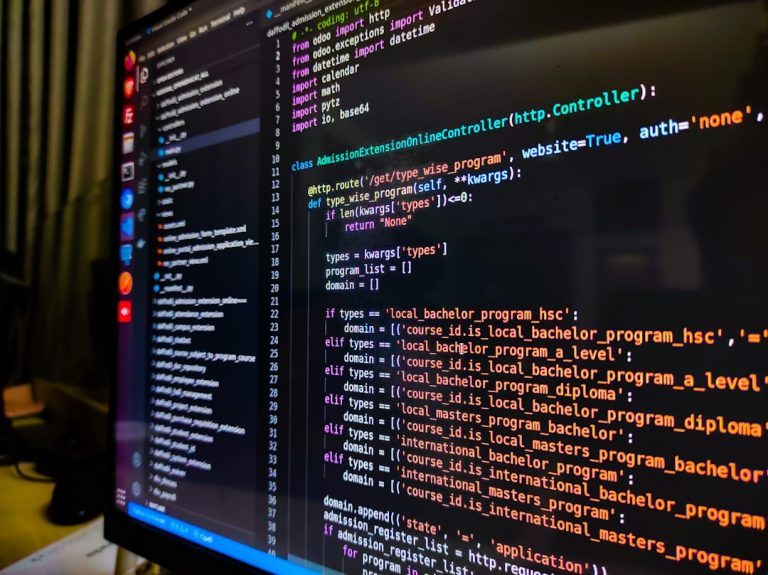

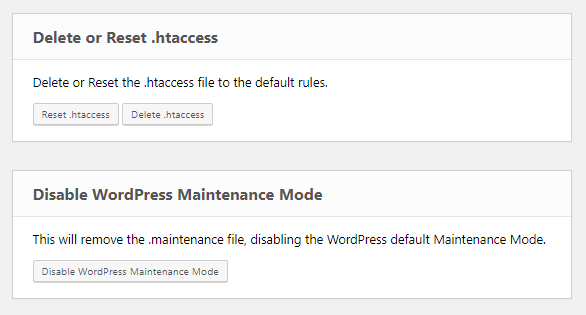
Comments are closed.