Mobile app testing tests apps for functionality, usability, and consistency. This testing ensures the application performs optimally on various devices, OS, and network environments in various scenarios. A crucial aspect of this process is automation, which offers the advantage of executing repetitive and time-consuming tests quickly and consistently.
Optimal Strategies for Mobile App Testing: Best Practices
Mobile app testing requires meticulous attention to detail. A structured approach is essential, given the diversity of devices, operating systems, and user conditions. Here are some of the best practices for ensuring comprehensive mobile app testing:
- Leverage Automation, But Not Exclusively: While mobile app test automation is invaluable for repetitive and extensive tests, manual testing is essential for assessing user experience and interface intricacies. A balanced mix ensures thorough coverage.
- Test on Actual Devices: Simulators and emulators are handy tools, but they don’t replace the need for real-device testing. Authentic environments reveal device-specific glitches and offer insights into true user experiences.
- Prioritize Cross-platform Testing: With myriad devices operating on various platforms, testing the app across multiple combinations is crucial to ensure broad compatibility.
- Network Testing Is Essential: An app might function well on high-speed Wi-Fi but falter on a 3G network or in a low-signal area. Testing across different network scenarios ensures consistent app performance.
- Integrate Continuous Testing: By incorporating testing into the CI/CD pipeline, you can identify and rectify issues faster, ensuring smoother releases.
- Monitor Battery and Memory Usage: An app that drains the battery or consumes excessive memory can deter users. By monitoring these aspects, you can optimize the app’s efficiency.
- Localization Testing: If your app is intended for global users, it’s essential to test its functionality, content, and UI for different regions and languages.
- Implement Performance Testing: This ensures the app works smoothly under heavy loads, during peak usage times, or when subjected to large data inputs.
- Regularly Update Test Cases: As user behavior, device specifications, and operating system updates evolve, so should your test scenarios.
- Seek Feedback and Act On It: End-users often provide valuable insights into issues that may have been overlooked during testing. Establishing feedback channels and acting on this feedback can significantly enhance app quality.
Incorporating these best practices into your testing strategy ensures that you’re not only identifying and rectifying technical flaws but also optimizing the overall user experience, which is paramount in today’s competitive app landscape.

The Definitive Guide to the Top 10 Automation Testing Tools for Mobile Applications
The demand for high-quality mobile applications is ever-increasing in today’s technologically driven era. Testing becomes paramount to meet users’ expectations and ensure a seamless experience. Automation testing tools are crucial as they accelerate the testing process, provide consistency, and can simulate various scenarios. Here’s an in-depth look into the top 10 automation testing tools that are redefining mobile application quality assurance:
Appium 2.0
- Overview: An open-source mobile application UI testing framework that supports Android, iOS, and Windows platforms.
- Key Features: With Appium 2.0, the tool has elevated its capabilities, introducing a new plugin system. This feature allows developers and testers to extend Appium’s server functionalities. It supports multiple programming languages and integrates seamlessly with Selenium, enhancing its reach and efficiency.
HeadSpin
- Overview: An end-to-end mobile testing platform, HeadSpin provides cloud-based testing solutions on real devices across different geographies.
- Key Features: Offers deep performance insights, integrates with CI/CD pipelines, and its mobile app test automation capabilities ensure comprehensive coverage.
Robot Framework
- Overview: An open-source test automation framework, it employs keyword-driven testing.
- Key Features: Supports various testing types, integrates easily with other tools, and offers detailed logs and reports.
Calabash
- Overview: An open-source acceptance testing framework for Android and iOS.
- Key Features: Can be integrated with Cucumber, allows natural language testing, and supports native and hybrid apps.
Espresso
- Overview: Google’s native testing framework is designed explicitly for Android.
- Key Features: Offers a concise API, automatic synchronization between your test actions and the UI, and integrates directly into the Android Studio.
EarlGrey
- Overview: Google’s UI automation test framework for iOS.
- Key Features: Offers built-in synchronization, integrates with XCTest, and supports Swift and Objective-C.
XCTest
- Overview: Apple’s testing framework for iOS and macOS.
- Key Features: Provides UI testing capabilities and performance metrics and integrates seamlessly with Xcode.
TestComplete
- Overview: A commercial UI automation testing tool.
- Key Features: Supports multiple scripting languages, offers visual object recognition, and can be run on real mobile devices or emulators.
Ranorex
- Overview: A comprehensive software testing tool that supports desktop and mobile application testing.
- Key Features: Provides cross-platform testing, offers a user-friendly interface, and integrates with various CI tools.
Kobiton
- Overview: A mobile testing platform that offers testing on real devices.
- Key Features: Cloud-based device lab supports parallel test execution and captures detailed logs and videos during test sessions.
Each of these tools provides unique features and capabilities catering to the diverse requirements of testers. While the choice of tool would largely depend on the project requirements, budget, and platform, it’s evident that advancements in testing tools, especially Appium 2.0, are making strides in ensuring that mobile applications are rigorously tested and provide superior user experience.
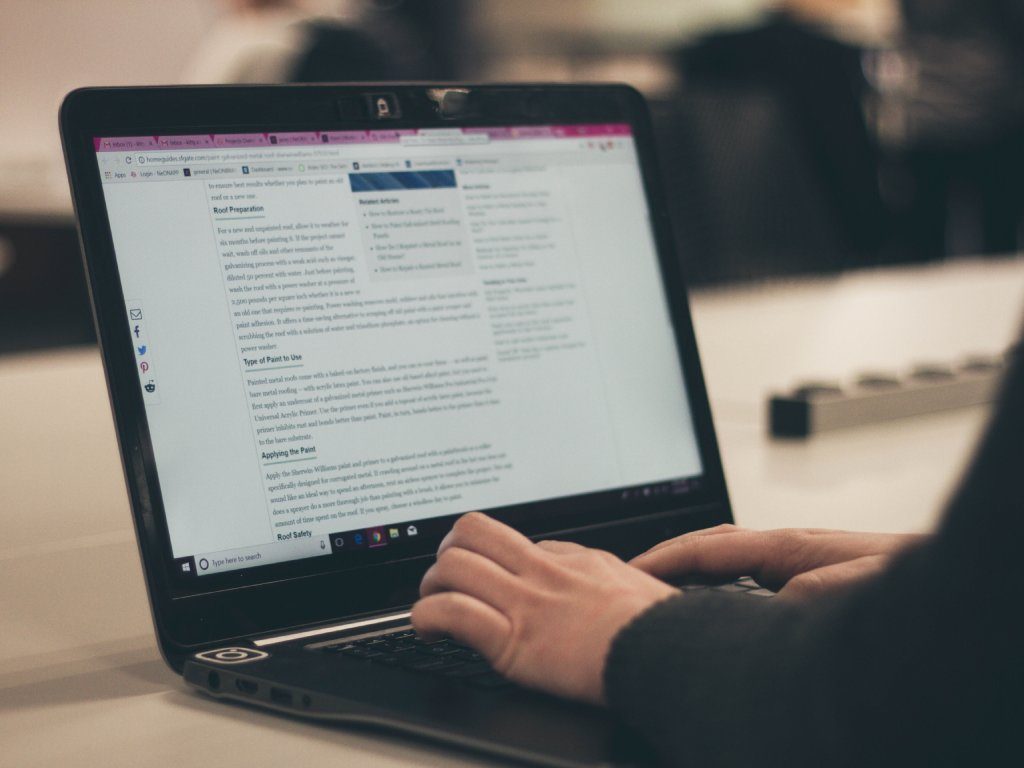
Conclusion
Delivering a flawless UX is vital and must be a goal for developers. Testing plays a pivotal role in ensuring this. With the rise in the need for frequent deployments and updates, automation in mobile application testing isn’t just a luxury but a necessity. The tools mentioned above, especially advancements like Appium 2.0, have drastically reshaped the landscape, making the testing process more efficient and comprehensive.
By equipping themselves with the right tools, testers can ensure that they meet the high standards that today’s users demand, ensuring the success of their mobile applications in the competitive market.

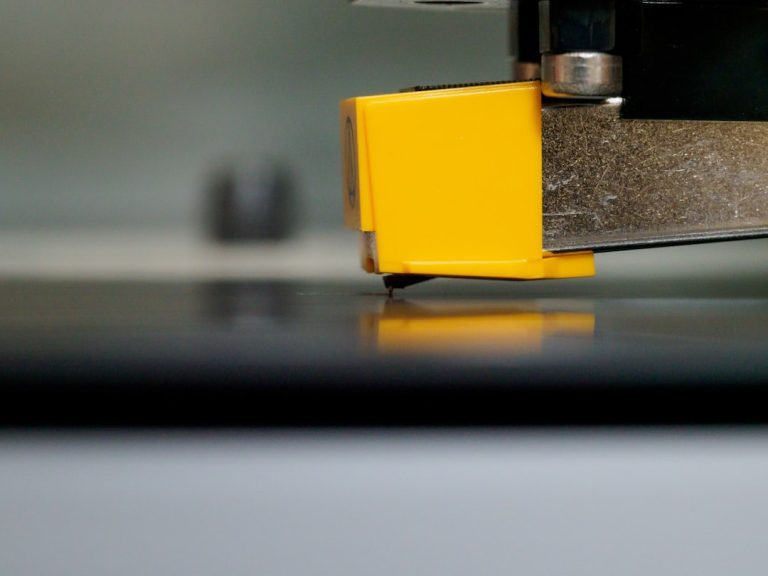



Comments are closed.