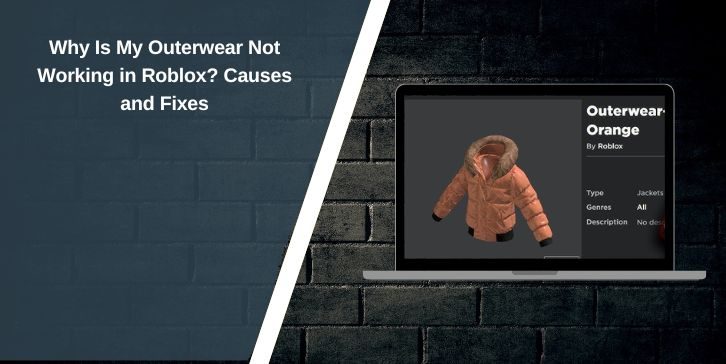Cash App is a popular peer-to-peer payment platform, but there may come a time when you want to delete your account—whether due to inactivity, security concerns, or switching to another service.
Deleting a Cash App account is straightforward, but it requires a few preparatory steps to ensure your data and funds are handled properly.
This guide provides a step-by-step walkthrough for deleting your Cash App account on mobile and desktop, along with troubleshooting tips.
What Does Deleting a Cash App Account Mean?
When you delete your Cash App account:
- All Data Is Removed: Your account, transaction history, and settings will be permanently deleted.
- Funds Must Be Cleared First: You cannot delete your account with a remaining balance or pending transactions.
- No Recovery Option: Once deleted, you cannot recover your account or its data.
Why Delete a Cash App Account?
Here are some common reasons people choose to delete their Cash App account:
- Switching to Another Service: Transitioning to other financial apps.
- Security Concerns: Desire to limit exposure to digital platforms.
- Inactivity: No longer using the app for transactions or payments.
How to Prepare Before Deleting Your Cash App Account
Before deleting your account, complete the following steps to avoid complications:
1. Transfer Remaining Funds
- Open Cash App and tap on the Balance tab.
- Withdraw any remaining funds to your linked bank account.
- Confirm that your balance is $0.
2. Download Transaction History
For record-keeping purposes, download your transaction history:
- Go to Settings → Privacy & Security and look for the transaction history option.
- Download the file and save it securely.
3. Cancel Subscriptions or Recurring Payments
Ensure any active subscriptions linked to your Cash App account are canceled to avoid future charges.
How to Delete a Cash App Account on Mobile
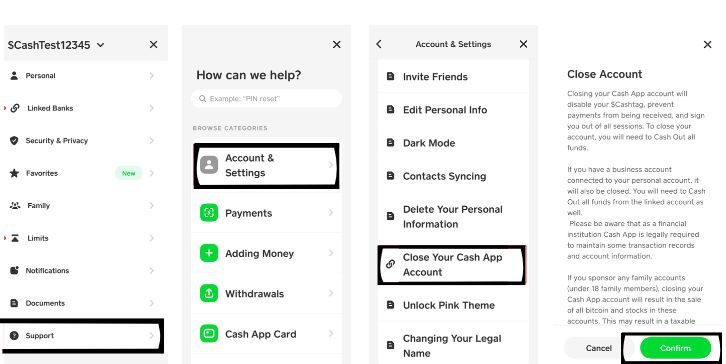
Here are the steps you can follow to delete your Cash App account on mobile effectively:
Step 1: Open the App
Log in to the Cash App on your smartphone.
Step 2: Access Account Settings
- Tap the Profile Icon or go to Settings from the home screen.
- Scroll down and select Support or Account Settings.
Step 3: Choose the Account Deletion Option
- Look for the option labeled Close My Cash App Account or Delete Account.
- Follow the on-screen instructions, which will include confirming your identity and ensuring your balance is cleared.
Step 4: Confirm Deletion
- Once all steps are completed, you will receive a confirmation email or message.
- After confirmation, uninstall the app from your device to remove residual data.
How to Delete a Cash App Account on Desktop
If you prefer using a computer, follow these steps:
Step 1: Log in to Your Cash App Account
Visit the Cash App Website and log in with your credentials.
Step 2: Navigate to Account Settings
- Click on your profile or settings icon.
- Select the option to manage your account.
Step 3: Delete the Account
- Look for the Close Account option and follow the prompts.
- Verify your identity and confirm the deletion request.
Step 4: Confirm Deletion
- You will receive a confirmation email after successfully deleting your account.
Troubleshooting: What If You Can’t Delete Your Account?
If you’re unable to delete your Cash App account, there are several potential reasons that could be causing the issue. Below are some common problems and solutions to help you successfully delete your account.
Pending Transactions
- Ensure all payments have been cleared or canceled. You cannot delete your account with pending transactions.
Unlinked Bank Accounts or Cards
- Remove all linked payment methods before initiating the deletion process:
- Go to Settings → Linked Accounts and remove each account or card.
Technical Issues
- If you encounter errors, contact Cash App Support directly for assistance:
- Use the in-app Support option or visit the Cash App Help Center online.
Alternatives to Deleting a Cash App Account
If you’re unsure about permanently deleting your account, consider these alternatives:
1. Temporarily Deactivate Your Account
Cash App does not offer a temporary deactivation feature, but you can stop using the app without deleting your account. Simply:
- Unlink your bank account or card.
- Log out and uninstall the app.
2. Minimize Activity
- Turn off notifications and avoid using the app until needed.
Conclusion
Deleting your Cash App account is a straightforward process, but it requires preparation, such as transferring funds, clearing transactions, and downloading records. Whether you’re switching to another platform or reducing your digital footprint, following these steps ensures your account is deleted securely.
If you encounter any issues, Cash App Support is available to assist. Have more questions? Share them in the comments below!