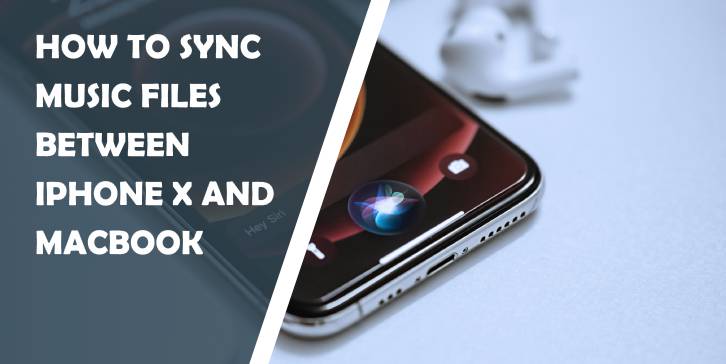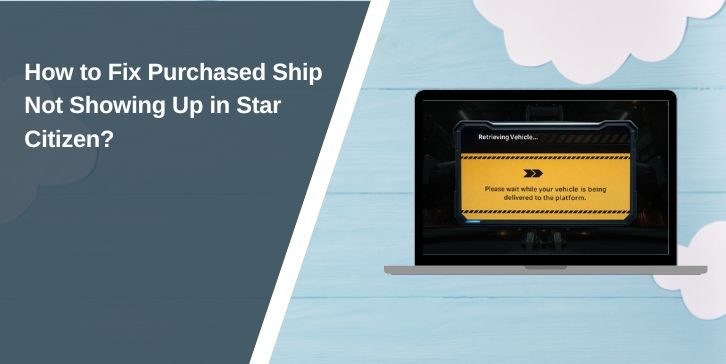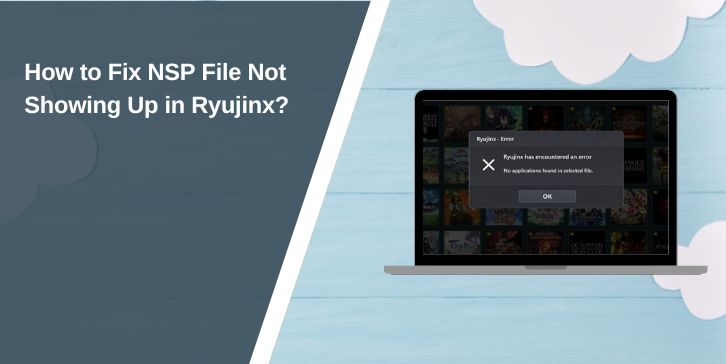Imagine this: you’re lounging on your MacBook, engrossed in a project, and suddenly the perfect song pops into your head—one that would elevate your mood and productivity. But where is it? You remember downloading it on your iPhone X last week while commuting. If only there were a simple way to sync your music files seamlessly between these two powerful devices!
In today’s tech-savvy world, having access to our favorite tunes across multiple platforms has become essential for any music lover or creative mind. Fortunately, syncing music files between your iPhone X and MacBook isn’t as daunting as it may seem. Whether you want to create the ultimate playlist for a weekend getaway or simply keep everything organized in one place, we’ve got you covered with easy-to-follow methods that will have those beats flowing smoothly from one device to another in no time! Get ready to unleash the full potential of your musical library and transform how you enjoy music on-the-go—let’s dive in!
Understanding Music File Formats
When it comes to syncing music files between your iPhone X and MacBook, understanding different music file formats can significantly enhance your experience and ensure compatibility. The most common formats you’ll encounter are MP3, AAC, WAV, and ALAC. MP3s are the workhorses of digital music, offering a good balance between quality and file size. However, AAC tends to deliver better audio quality at similar bit rates, making it the preferred choice for Apple devices.
On the other hand, if you’re an audiophile looking for lossless quality without compromise, you might want to explore formats like ALAC (Apple Lossless Audio Codec) or WAV. While these provide superior sound fidelity by preserving all audio data in its original form, they do come at a significant cost in storage space. Understanding these nuances not only helps streamline your syncing process but also tailors your listening experience based on whether you’re browsing through playlists on-the-go or enjoying high-fidelity tracks during a home studio session. Balancing convenience with sound quality opens doors to new ways of enjoying your favorite tunes seamlessly across devices.

Preparing Your Devices for Syncing
Before diving into the syncing process, it’s essential to ensure both your iPhone X and MacBook are optimized for a seamless experience. Start by updating both devices to their latest operating systems. This not only enhances performance but also ensures compatibility with the newest features and security patches, minimizing sync errors that can frustrate even the most tech-savvy users.
Next, check that you have sufficient storage space on your iPhone and MacBook. A common oversight is attempting to sync large music libraries without addressing storage limits; this can lead to frustrating interruptions or incomplete transfers. To further streamline the process, consider organizing your music library by creating playlists or categorizing songs based on genres—this will make it easier to select which files you wish to transfer during syncing. By taking these preparatory steps, you’re setting yourself up for a more fluid and enjoyable audio transfer experience, allowing you to enjoy your favorite tracks wherever life takes you!
Using Finder for Music Synchronization
Finder makes music synchronization between your iPhone X and MacBook a streamlined experience, transforming the way you manage your music library. By leveraging its powerful interface, you can easily browse through all your media files while ensuring that each track is up-to-date across devices. Instead of manually transferring songs one by one, Finder allows batch transfers—saving you not just time but also the hassle of keeping track of what needs updating.
Additionally, utilizing Finder to sync your music enables you to create playlists that reflect different moods or themes effortlessly. As you add new songs from Apple Music or other sources on your MacBook, they automatically integrate into designated playlists on your iPhone with a simple drag-and-drop action. This approach not only enhances organization but also infuses fresh life into how you curate soundtracks for various occasions—from workout sessions to relaxing evenings at home. It’s this distinctive blend of accessibility and control that elevates Finder beyond just a file management tool; it becomes an essential companion in your musical journey.

Utilizing iTunes for Music Management
iTunes serves as a powerful hub for music management, offering not just file transfer capabilities but also an intricate suite of organization tools. As you sync your music between your iPhone X and MacBook, consider the benefits of curating playlists tailored to different moods or activities. With the Smart Playlist feature, you can automate this process based on preferences such as genre or play counts, ensuring that your listening experience remains fresh and personalized with every sync.
Moreover, iTunes excels at managing metadata—an often overlooked aspect that can drastically enhance your music library’s usability. By updating album art, song titles, and artist information directly within iTunes before syncing with your iPhone X, you’re building a more visually appealing and navigable collection on-the-go. This attention to detail makes it easier to find exactly what you’re in the mood for when scrolling through your library in unexpected moments like during commutes or workouts. Embracing these features allows you to transform mundane syncing into a thoughtful curation process that enriches how you connect with music.
Exploring Third-Party Syncing Applications
When it comes to syncing music files between your iPhone X and MacBook, third-party syncing applications can open up a world of possibilities that go beyond traditional methods. These tools often offer user-friendly interfaces with enhanced functionality, allowing you to manage your music library more efficiently. For instance, applications like MusicBee or SyncTunes provide intelligent sorting options and support for various file formats, making it easier to organize playlists according to your mood or activity.
Another exciting advantage of using these third-party apps is their ability to seamlessly sync not just audio files but also metadata such as album art, genre tags, and play counts. This attention to detail can transform your listening experience by helping you rediscover forgotten tracks or curate new playlists tailored specifically for you. Additionally, many apps incorporate cloud integration features that allow you to access and download your favorite tunes from anywhere—perfect for those who enjoy spontaneous jam sessions on the go. By embracing these innovative solutions, you’re not just syncing music; you’re enhancing how you connect with sound in your daily life.

Troubleshooting Common Syncing Issues
One of the most common syncing issues users encounter between their iPhone X and MacBook is the dreaded “sync failed” error message. This can be incredibly frustrating, especially when you’re eager to enjoy your favorite tunes on-the-go. To tackle this, first ensure that both devices are running the latest software versions—this often resolves compatibility glitches that impede syncing. Additionally, checking your USB connections or Wi-Fi network stability can eliminate basic problems; a faulty cable or unstable connection is frequently at fault.
If you’ve ruled out hardware issues and updates don’t do the trick, consider looking into whether iCloud Music Library settings are conflicting with local files. Sometimes, enabling this feature could cause discrepancies between what you see on your MacBook versus your iPhone. Also, don’t underestimate the power of restarting both devices; a fresh reboot can clear temporary caches that may disrupt the syncing process. Lastly, if you’re using third-party apps for music management, ensure they’re configured correctly as these often have their own unique settings that must align with Apple’s ecosystem for optimal performance. By taking these steps thoughtfully, you can restore harmony between your devices and keep your music flowing seamlessly!
Conclusion: Enjoy Seamless Music Experience
By embracing the right tools and strategies, syncing music files between your iPhone X and MacBook can transform into a seamless experience that enhances your daily life. Imagine effortlessly curating playlists that reflect your mood or seamlessly transitioning from work on your laptop to enjoying tunes during a workout, all without missing a beat. This fluidity not only saves time but also enriches the way you engage with music as an integral part of your routine.
Moreover, consider the potential for discovery in this synced environment. When music flows easily between devices, you’re not just keeping tracks updated; you’re opening doors to exploring new genres and artists that might inspire creativity or set the perfect ambiance for any occasion. As technology continues to evolve, harnessing these connections empowers you to create personalized soundscapes, giving each day a soundtrack tailored specifically to your experiences. Embrace this harmonious connectivity—let it elevate not just how you listen but how deeply you connect with the rhythms of life around you.