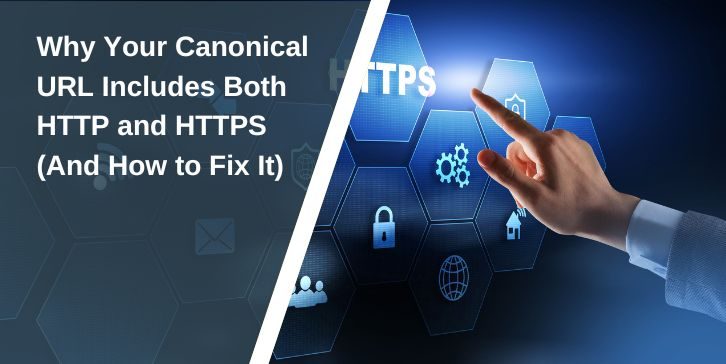Canonical URLs are an essential part of SEO, ensuring that search engines understand the preferred version of a webpage. However, if your WordPress website’s canonical URLs include both http:// and https://, it can lead to confusion for search engines and impact your site’s ranking. This article explains why this issue occurs, how it affects your site, and how to fix it.
What Are Canonical URLs?

A canonical URL is an HTML tag that tells search engines the primary version of a webpage. It helps prevent duplicate content issues by indicating which URL should be indexed and ranked. For example, if your site can be accessed through both http://example.com and https://example.com, the canonical tag informs search engines of the preferred URL.
Why Are Canonical URLs Important for SEO?
Canonical URLs play a critical role in search engine optimization by:
- Preventing Duplicate Content: They consolidate duplicate pages into one authoritative version.
- Guiding Search Engines: They help search engines focus on ranking the correct URL.
- Improving Crawl Efficiency: They reduce unnecessary crawling of duplicate content.
Without a properly configured canonical URL, search engines may index multiple versions of the same page, diluting your SEO efforts.
What Causes Both HTTP and HTTPS on Canonical URLs?
When your WordPress website’s canonical URLs include both http:// and https://, it’s usually due to configuration errors. Common causes include:
- Misconfigured WordPress Settings: The Site URL and Home URL in WordPress settings may not match or include mixed protocols.
- Incomplete HTTPS Setup: If your site recently migrated to HTTPS but the configuration wasn’t completed, some resources may still point to HTTP.
- Theme or Plugin Issues: Certain WordPress themes or SEO plugins might generate canonical URLs incorrectly if they are outdated or not configured properly.
- Server Configuration Problems: Improper server redirects can cause inconsistencies between HTTP and HTTPS.
- Third-Party CDN or Proxy Issues: Content Delivery Networks (CDNs) or reverse proxies might serve content over HTTP despite HTTPS settings.
- Manual Canonical Tag Customization: Manually added canonical tags in plugins or theme files might include the wrong protocol.
- Staging or Development Site Leftovers: Migration from staging or development environments may leave behind HTTP references in canonical tags.
How to Check for Mixed Canonical URLs
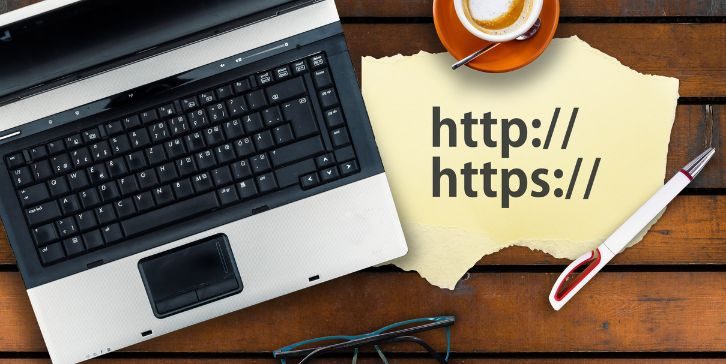
To identify if your site has mixed protocol canonical URLs, you can:
- Use Browser Developer Tools: Inspect your webpage’s source code and search for the
<link rel="canonical">tag. - SEO Plugins: Tools like Yoast SEO or RankMath often highlight canonical URL errors.
- Audit Tools: Use tools like Screaming Frog SEO Spider or Google Search Console to scan your site for mixed protocol issues.
How to Fix Mixed Canonical URLs in WordPress
Follow these steps to resolve mixed canonical URL issues in WordPress and ensure your site’s URLs are consistent and optimized for SEO:
1. Update WordPress Site and Home URL
Ensure your Site URL and Home URL settings are consistent and use HTTPS:
- Go to Settings > General in your WordPress dashboard.
- Update both the WordPress Address (URL) and Site Address (URL) to start with
https://. - Save the changes.
2. Enforce HTTPS Across the Entire Site
Forcing all traffic to use HTTPS ensures that no HTTP pages are served:
- Plugin-Based Redirects: Use plugins like Really Simple SSL to enforce HTTPS.
- Server Configuration: Add the following to your
.htaccessfile (for Apache servers):RewriteEngine On
RewriteCond %{HTTPS} !=on
RewriteRule ^ https://%{HTTP_HOST}%{REQUEST_URI} [L,R=301]
3. Edit Canonical Tags Using SEO Plugins
If the issue persists, manually configure canonical URLs using an SEO plugin:
- Open the post or page editor.
- Scroll to the Yoast SEO Meta Box.
- Under the “Advanced” tab, set the preferred canonical URL.
4. Fix Theme or Plugin Issues
Sometimes, themes or outdated plugins cause incorrect canonical URLs.
- Update Your Theme: Ensure you’re using the latest version of your WordPress theme.
- Disable Conflicting Plugins: Temporarily deactivate plugins to identify the one causing the issue.
Preventing Future Canonical URL Issues
To avoid mixed protocol canonical URLs in the future, follow these best practices:
- Redirect all HTTP traffic to HTTPS using server rules or plugins like Really Simple SSL.
- Check that the Site URL and Home URL under Settings > General are both set to https://.
- Use tools like Google Search Console or Screaming Frog to monitor your canonical URLs and fix any discrepancies.
- Keep your WordPress theme and SEO plugins up to date to avoid issues with canonical tag generation.
- Use tools like Better Search Replace to update all internal links, media URLs, and database references to HTTPS.
FAQs About Canonical URLs
Here are some common FAQs to help you better understand canonical URLs and their importance for your website.
1. What is a canonical URL?
A canonical URL is a tag in the HTML <head> section that tells search engines the preferred version of a webpage, preventing duplicate content issues.
2. Why are canonical URLs important for SEO?
Canonical URLs consolidate duplicate pages, ensuring search engines index and rank the correct version, improving your site’s SEO performance.
3. How do I check canonical URLs on my website?
You can check canonical URLs by viewing the page source in a browser and looking for the <link rel="canonical"> tag or using tools like Screaming Frog or Google Search Console.
4. What causes mixed HTTP and HTTPS in canonical URLs?
This typically happens due to misconfigured WordPress settings, incomplete HTTPS migrations, outdated plugins or themes, or server configuration errors.
5. How do I fix incorrect canonical URLs in WordPress?
Update your Site URL and Home URL in WordPress settings, enforce HTTPS redirects, and use SEO plugins like Yoast SEO or RankMath to configure canonical tags properly.
6. Can mixed protocol canonical URLs affect SEO rankings?
Yes, search engines may view HTTP and HTTPS versions as duplicate content, potentially harming your rankings and indexing efficiency.
7. Should I always use HTTPS in canonical URLs?
Yes, using HTTPS ensures secure communication and is preferred by search engines, providing a better user experience and ranking advantage.
8. Do canonical tags affect internal links?
Canonical tags do not directly impact internal links but inform search engines about the preferred URL when similar content exists.
9. Can I have multiple canonical tags on one page?
No, having multiple canonical tags on a single page can confuse search engines and should be avoided. Always use one canonical URL per page.
Final Thoughts
Mixed protocol canonical URLs can harm your site’s SEO and confuse search engines. By updating your WordPress settings, enforcing HTTPS, and using SEO tools to monitor canonical tags, you can resolve the issue and maintain a strong online presence.
What’s your experience with canonical URLs? Let us know in the comments below! If you found this guide helpful, share it with others who might benefit.