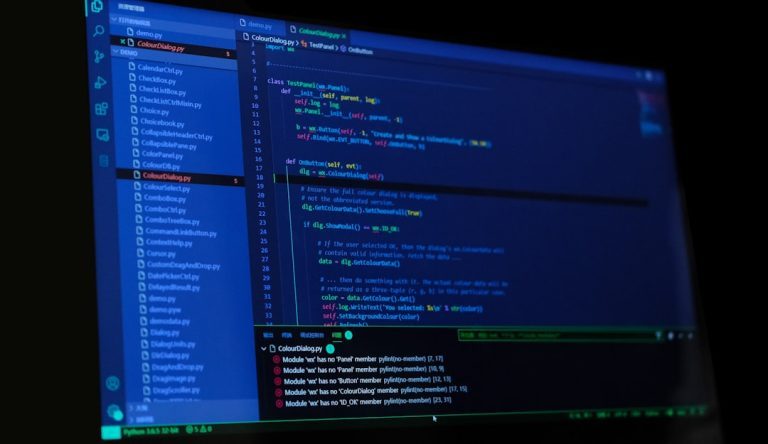Whether you run a small business or a large enterprise, having your business listed on Google is critical for visibility and credibility. Your Google Business Number is one of the most vital components for customers to reach you, ask questions, or inquire about your services. But what happens when the Google Business Number isn’t working properly? It can disrupt customer communication, hurt your reputation, and even cost you potential sales.
Don’t worry! This issue is more common than you might think, and luckily, there are solutions to fix it quickly and efficiently. In this article, we’ll guide you step-by-step on how to troubleshoot and resolve issues with your Google Business Number.
Why Is Your Google Business Number Not Working?
There could be several reasons behind the issue:
- Incorrect number format: You might have inadvertently entered the wrong phone number or format while updating your business profile.
- Verification issues: Your Google Business Profile may not be verified properly, causing disruptions.
- Area-code restrictions: Google might restrict specific area codes, making your number invalid.
- Technical glitches: Just like any tech, Google’s systems occasionally face bugs or server downtime that affect features like the business number.
Identifying the exact reason behind the problem is the first step toward fixing it. Let’s dive into the solutions!
Steps to Fix a Non-Working Google Business Number
1. Double-Check the Number You’ve Entered
Human error is common. Sometimes, the issue is as simple as entering an incorrect number.
- Log in to your Google Business Profile.
- Check the phone number listed under Info.
- Ensure it follows the correct format (including the country code).
- Save any changes you’ve made and update the profile.
This simple fix often resolves the issue if the problem was a typo or formatting error.

2. Re-Verify Your Google Business Account
If your account isn’t properly verified, certain functionality (like your phone number) might be limited. To check verification status:
- Go to your Google Business Profile dashboard.
- Look for a verification status notification.
- If not verified, follow the steps provided by Google to complete your verification.
Re-verifying ensures that your details—including the phone number—are securely registered with Google.
3. Use Google’s Support Resources
If the problem persists, it might be a technical glitch or a backend issue. Here’s how to contact Google Support:
- Visit the Google Business Support page.
- Search for your specific issue or contact the support team directly.
- Provide them with your business details and screenshots (if applicable).
Google’s support team can help correct technical hurdles and offer a resolution.
4. Update Contact Preferences
Another possibility is that your contact preferences aren’t set correctly. To fix this:
- Log in to your Google Business Profile.
- Navigate to the settings section.
- Check how customers are allowed to contact you and ensure that “Phone” is selected.
- Save changes and test the number.
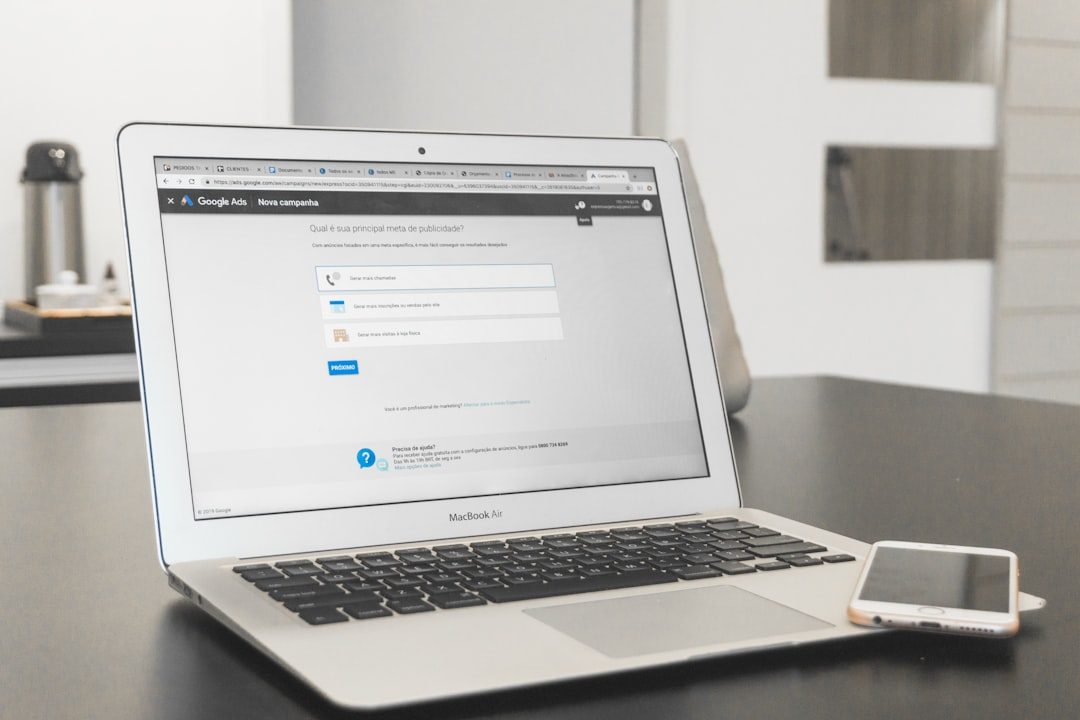
5. Test the Number for Area Code Restrictions
Google sometimes restricts phone numbers from specific area codes. Test your number by trying a different phone or asking someone from another area to call it. If the number works only for specific regions, consider using a different area code.
Pro Tips to Keep Your Google Business Profile Optimized
- Regularly update your profile: Ensure that business details like phone numbers, emails, and addresses are current.
- Monitor customer feedback: Frequently check for reviews or feedback related to calling difficulties.
- Use call tracking: A call-tracking service can provide insights into how your number is performing and whether calls are being successfully connected.
Conclusion
Your Google Business Number is crucial for maintaining a seamless connection with your customers. If it’s not working properly, it may disrupt your day-to-day operations. However, by following the easy steps outlined above, you can troubleshoot and resolve the issue without much hassle.
If all else fails, remember that Google Support is always ready to help. Maintaining an updated and verified profile ensures you never lose touch with your valuable customers.

Keep your business accessible, and let your Google Business Profile work for you!