Rufus is a widely used, reliable utility for creating bootable USB drives. Often utilized for formatting USBs and creating installation media from ISO files, Rufus is appreciated for its speed, lightweight footprint, and extensive compatibility with both BIOS and UEFI systems. Over the years, multiple versions of Rufus have been released, bringing enhancements, bug fixes, and expanded capabilities. Understanding the different versions of Rufus is essential for IT professionals, developers, or any user looking to achieve the best performance and compatibility for their bootable media tasks.
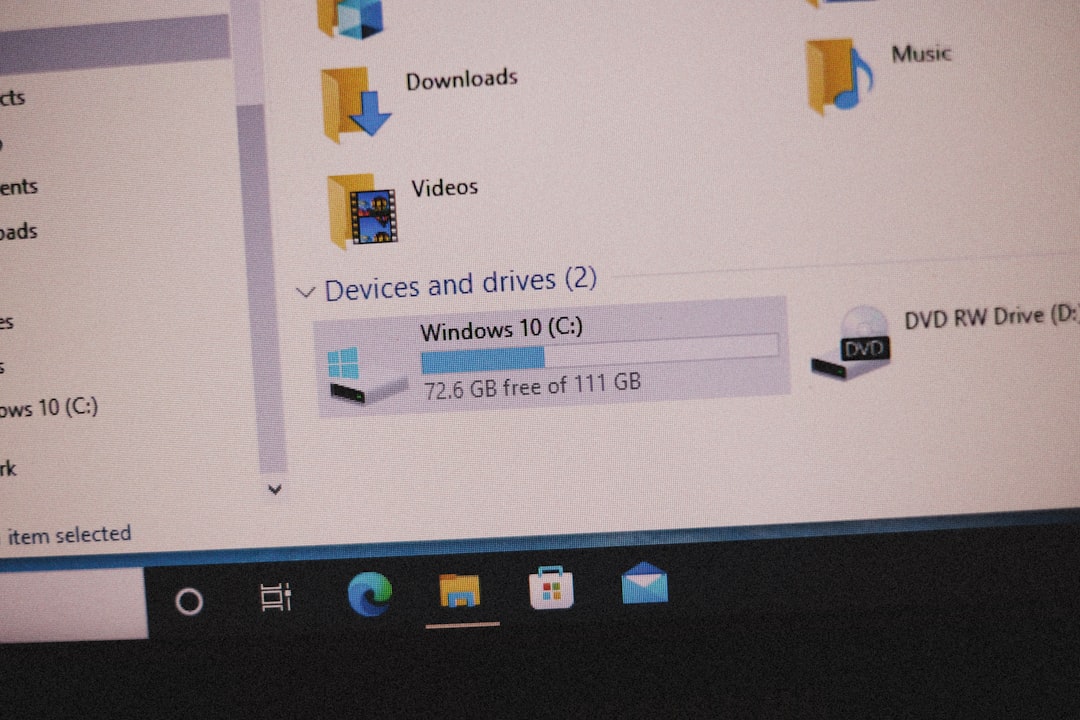
Core Functionality Across Rufus Versions
Before delving into the specific versions, it is important to understand what remains consistent across all iterations of Rufus. These include:
- Support for Multiple File Systems: FAT32, NTFS, exFAT, UDF, and ReFS
- Bootable Disk Creation: Support for MS-DOS, FreeDOS, and bootable ISO images (Windows or Linux)
- Advanced Formatting Options: Including cluster size customization and file system checks
- Portable Usage: Rufus does not require installation
Key Versions of Rufus
Below is a breakdown of the most noteworthy Rufus versions and how they differ from one another:
1. Rufus 1.x Series
This was the inaugural series that laid the foundation for Rufus as a powerful tool for USB bootable media creation. Initially focused on supporting BIOS systems, it allowed MS-DOS and FreeDOS installations and basic ISO writing.
- Basic UI, primarily aimed at Windows 7 and legacy systems
- Lacked UEFI support in early versions
2. Rufus 2.x Series
The 2.x series brought significant performance and usability improvements. With USB 3.0 support and better ISO compatibility, this version became a standard for creating both Windows and Linux boot media.
- Added full UEFI boot support
- Enabled GPT and MBR partition scheme selections
- Introduced ISO to USB creation with better compatibility
3. Rufus 3.x Series
The 3.x series is among the most widely used versions and introduced many advanced features while maintaining the core lightweight design Rufus is known for.
- Enhanced support for Windows 10 and Windows To Go images
- Automatic ISO downloads via Fido script integration
- Support for persistent storage with some Linux distributions
- Improved UI with progress bar and detailed logs
This version also expanded detection capabilities for problematic ISOs and offered recommended settings based on the ISO selected by the user.

4. Rufus 4.x Series
The latest generation of Rufus introduces further improvements for newer Windows versions while refining the persistent storage feature and Windows installation handling.
- Enhanced Windows 11 compatibility, including TPM and Secure Boot bypass
- Streamlined process for downloading and verifying ISO files
- Improved performance and error handling on large USB drives
- Persistent partition size increase and better file system stability
Rufus 4 continues to be updated regularly, providing fixes and enhancements for the latest BIOS, UEFI, and operating system environments.
Rufus Portable vs. Installation Versions
Rufus is primarily distributed as a portable application, meaning it doesn’t require installation and can be executed directly from any Windows system. However, Rufus also offers an installer version for users who prefer traditional software installation. Functionally, there’s no difference in features, but the portable version remains the more popular choice due to its convenience and lower overhead.
Choosing the Right Version
When selecting the appropriate version of Rufus, consider the following use cases:
- For legacy systems: Rufus 2.x offers broad backward compatibility for Windows 7 and older BIOS devices.
- For modern systems: Rufus 3.x and 4.x provide the best support for UEFI and secure boot configurations.
- For Linux USBs with persistence: Opt for Rufus 3.15 or later, as these support persistent storage capabilities.
Always download Rufus from its official website to ensure authenticity and receive the most recent, stable release.
Conclusion
Rufus has evolved significantly through its various versions to meet the growing demands of users in different computing environments. Whether you’re setting up an emergency recovery drive, installing a new operating system, or experimenting with a Linux distro, there is a version of Rufus tailored to your needs. Keeping updated with the latest release ensures better performance, security, and ease of use. Users should always assess their requirements and system specifications before selecting which version to utilize.




