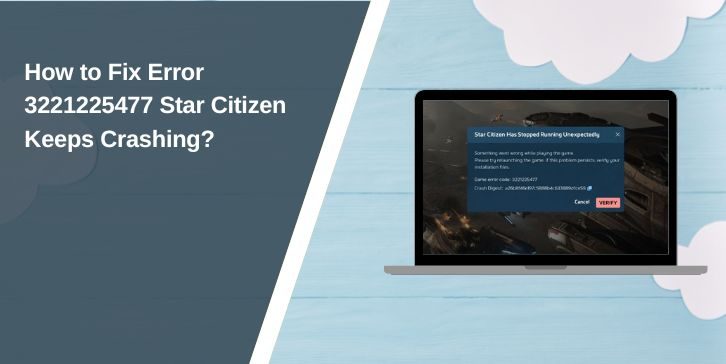Zenless Zone Zero (ZZZ) is a free-to-play action RPG developed by Hoyoverse, the creators of Genshin Impact and Honkai: Star Rail. With fast-paced combat and a stylish anime design, it’s gained a lot of attention from PC players. If you’re looking to play it on your computer, this guide shows you how to download it safely and for free.
What Is Zenless Zone Zero and Is It Free?

Zenless Zone Zero is a free PC game made by Hoyoverse. It’s set in a futuristic world full of monsters, urban factions, and stylish characters. Like Hoyoverse’s other titles, ZZZ uses a gacha system for character unlocks, but the core game is completely free to download and play.
There’s no upfront cost. You can install and enjoy the full game without paying anything. In-game purchases are optional and mainly offer cosmetic upgrades or extra characters.
Where to Download Zenless Zone Zero for PC
There are two safe ways to download ZZZ on PC:
- Hoyoverse Launcher (Official)
- Go to the official Zenless Zone Zero website
- Download the Hoyoverse Launcher and install ZZZ from there
- Best for direct updates and account support
- Epic Games Store
- Open the Epic Games Launcher
- Search for “Zenless Zone Zero”
- Click Install to begin downloading
- Good for players who already use Epic’s platform
Avoid downloading from third-party sites, as unofficial versions may be unsafe or out of date.
How to Download and Install Zenless Zone Zero (Step-by-Step)

Follow these steps to get started:
- Go to the official ZZZ website or open Epic Games Launcher
- Download the Hoyoverse Launcher if using the official site
- Install the launcher, then open it
- Log in or create a Hoyoverse account (required)
- Find Zenless Zone Zero in the launcher and click Install
- Wait for the full game to download (can be several GBs)
- Once installed, click Play to launch the game
If using Epic, the process is similar: install the game through the Epic launcher, then open and log in with your Hoyoverse account.
System Requirements to Play Zenless Zone Zero on PC
Before downloading, check if your PC meets the system specs.
Minimum Requirements:
- OS: Windows 10 (64-bit)
- CPU: Intel Core i5 (10th Gen) or equivalent
- RAM: 8 GB
- GPU: NVIDIA GTX 970 or better
- Storage: At least 40 GB free
Recommended:
- CPU: Intel i7 or AMD Ryzen 5
- GPU: NVIDIA RTX 2060 or higher
- RAM: 16 GB
A modern mid-range PC should run the game smoothly.
After Installation: How to Start Playing ZZZ
Once installed:
- Launch the game from the Hoyoverse or Epic launcher
- Log into your Hoyoverse account
- Select your server region (based on location)
- Choose your language
- Adjust settings for controls, graphics, and audio
- Enter the game and follow the tutorial
You can play using keyboard/mouse or connect a controller if preferred.
Final Notes: Is It Safe and Fully Free?
Yes, Zenless Zone Zero is 100% free to download and play on PC. There is no cost to start. You can enjoy the full main game content without paying.
There are optional in-game purchases, like:
- New characters (via gacha system)
- Outfits or visual upgrades
- Battle passes for extra rewards
Only download the game from official links (Hoyoverse or Epic Games) to avoid problems with malware or scams.
Now you’re ready to dive into New Eridu.
If this helped you, feel free to share it with friends who want to join the game too. Have questions or issues while installing? Drop a comment below.