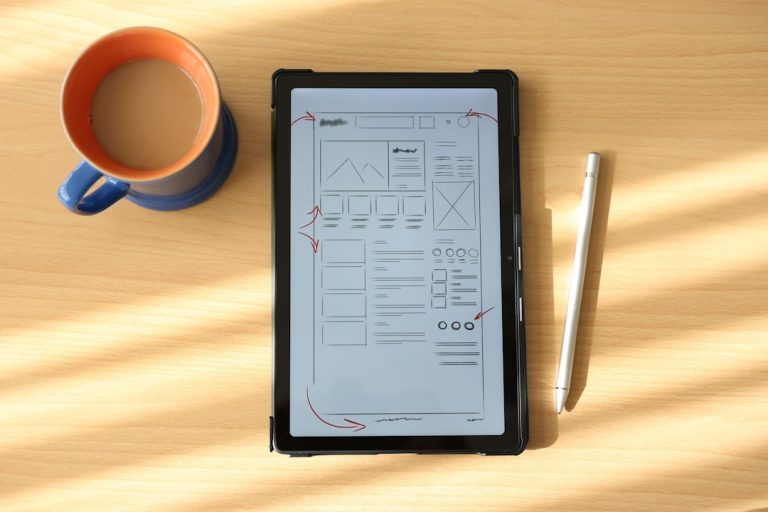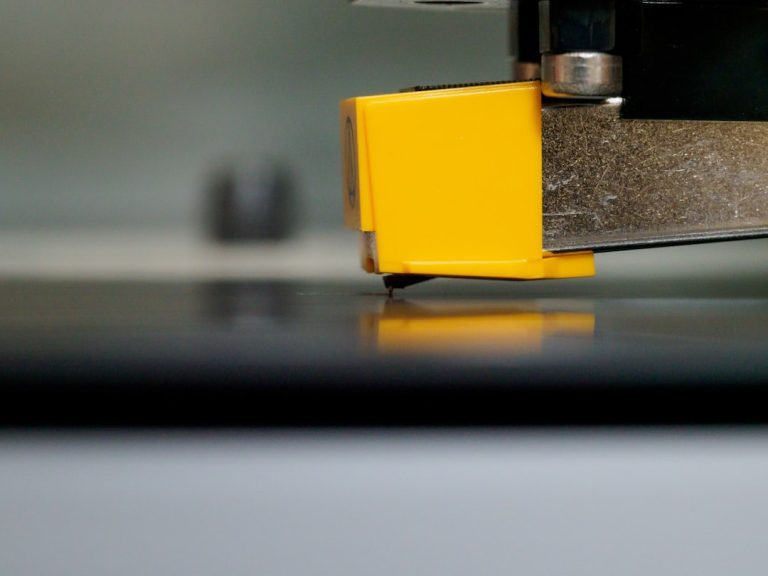Creating visually appealing e-books has become an integral part of content marketing and digital publishing strategies. While Canva is one of the most popular tools used for this purpose, it’s not the only one. Depending on the user’s needs—be it advanced design features, intuitive user interfaces, or better export options—there are several excellent alternatives to Canva that can help create high-quality e-books.
Whether you’re an author, digital marketer, or educator, choosing the right e-book design tool can significantly impact your productivity and the overall look and feel of your final product. Here are some worthy alternatives to consider:
1. Adobe InDesign
Adobe InDesign is a professional desktop publishing software widely used in the industry for creating print and digital media. It is perfect for users who require advanced layout and typographic control.
- Pros: Extensive features for layout, typography, and integration with other Adobe Creative Cloud apps.
- Cons: Steep learning curve and relatively high cost.
Its precision and flexibility make it ideal for creating multipage documents such as e-books, magazines, and reports.
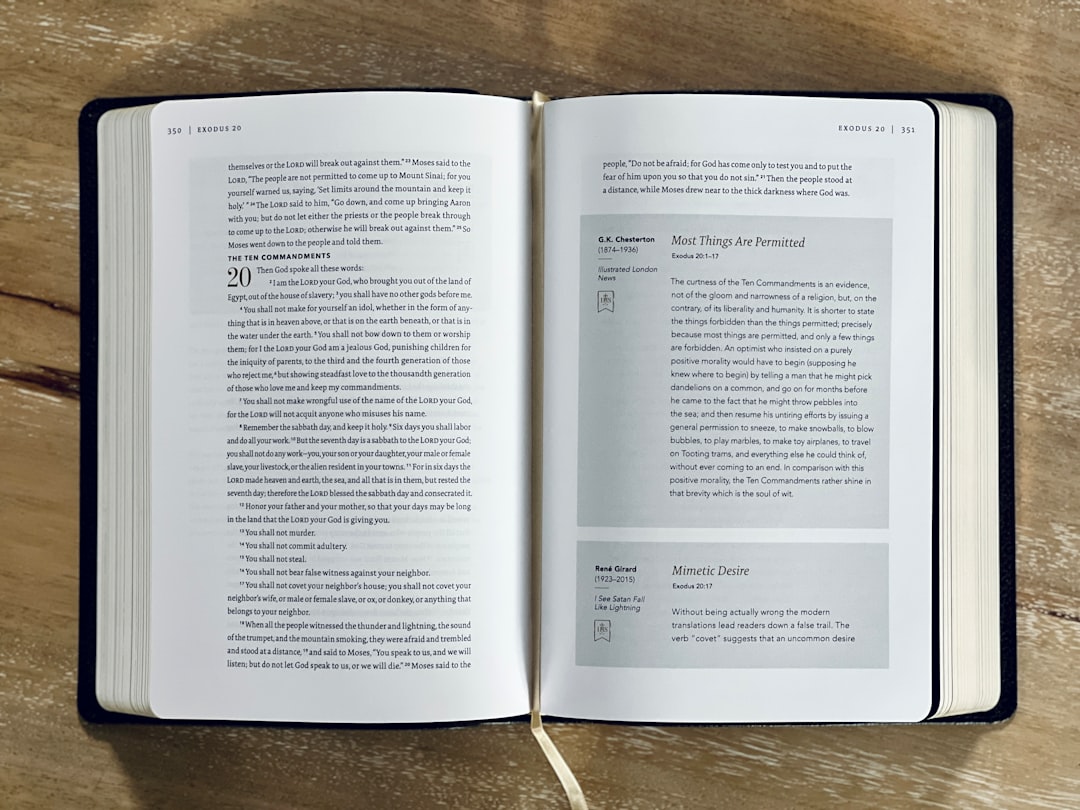
2. Visme
Visme is a content creation tool that enables users to design presentations, infographics, and e-books. It provides a user-friendly interface with a variety of templates and drag-and-drop functionality.
- Pros: Easy to use, web-based, and includes many visual elements and templates tailored for digital publications.
- Cons: Limited export options in the free version.
Visme is especially suitable for marketers and educators who may not have a design background but need professional-looking outputs.
3. Lucidpress
Lucidpress is a browser-based design and layout application that allows users to create brochures, magazines, and e-books with minimal effort. It offers real-time collaboration and integrates easily with cloud storage services.
- Pros: Excellent for team collaboration and brand control; perfect for businesses.
- Cons: Fewer customization options compared to Adobe products.
Lucidpress is ideal for teams needing to maintain brand consistency across multiple projects.
4. Designrr
Designrr is a specialized tool built specifically for e-book creation. It allows users to convert blog posts, PDFs, and Word documents into professionally designed e-books in just a few minutes.
- Pros: Focuses solely on e-book creation; great automation features for importing content.
- Cons: Design flexibility is somewhat limited compared to traditional design tools.
The automation alone can save hours of formatting and layout labor, perfect for solo entrepreneurs and bloggers.
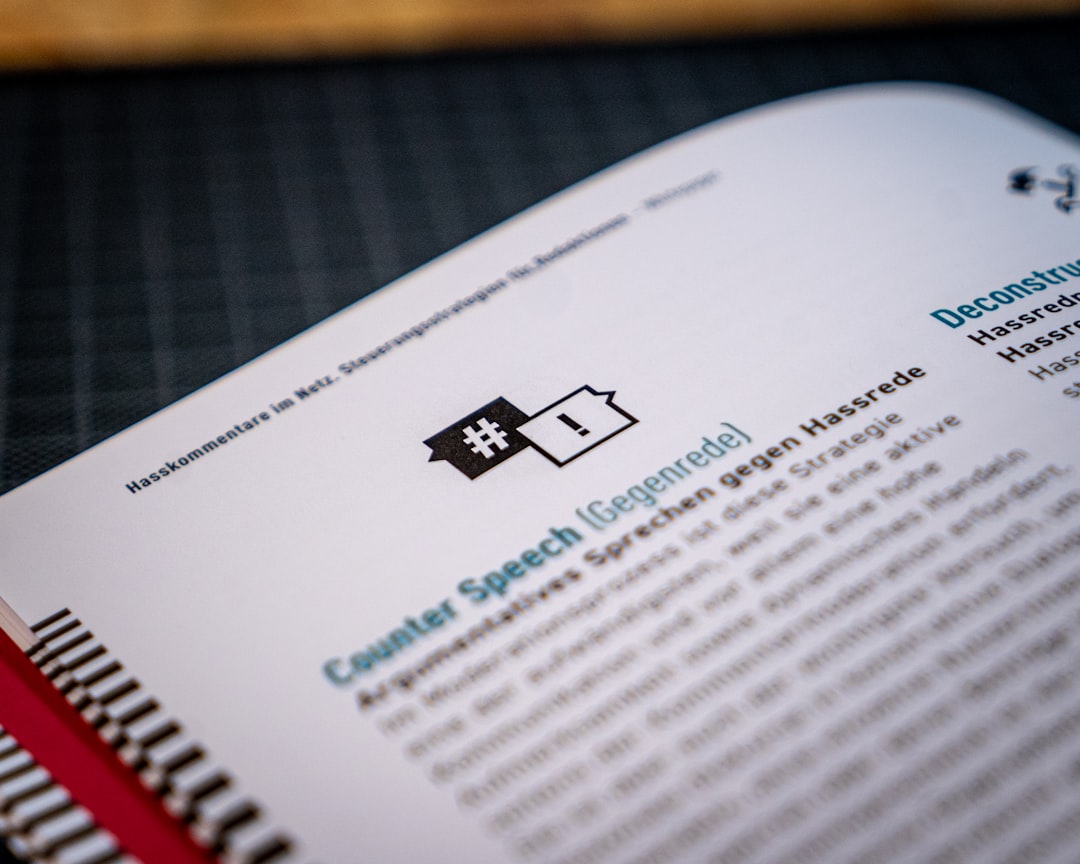
5. Crello (now VistaCreate)
VistaCreate, formerly known as Crello, offers a Canva-like experience with thousands of templates for social media posts, marketing materials, and yes, e-books. It features intuitive controls and pre-designed layouts.
- Pros: Highly accessible with design templates similar to Canva’s.
- Cons: Slightly less mature toolset compared to Canva’s complete ecosystem.
VistaCreate is well-suited for users looking for a familiar alternative to Canva with similar ease of use.
Conclusion
While Canva offers a comprehensive platform for designing digital content, these alternatives provide a range of features that may better suit specific user needs. From Adobe InDesign’s professional capabilities to Designrr’s fast e-book formatting, there’s a tool for every type of creator. Exploring these platforms allows users to find a solution that aligns perfectly with their design goals and technical skill set.
FAQ
- Q: Are these Canva alternatives free to use?
A: Some tools like Visme and VistaCreate offer free versions with limited features, while others like Adobe InDesign and Designrr typically require a paid subscription. - Q: Which alternative is best for beginners?
A: Visme and VistaCreate are both highly recommended for beginners due to their drag-and-drop interfaces and pre-made templates. - Q: Can I collaborate with my team using these tools?
A: Yes, tools like Lucidpress and Visme offer real-time collaboration features, making them ideal for team-based projects. - Q: Which tool is best suited for professional-level e-book design?
A: Adobe InDesign is considered the gold standard for professional-level digital publishing and is widely used in the design industry. - Q: Can I import blog posts directly into any of these tools?
A: Yes, Designrr allows users to import blog content and convert it into an e-book format automatically.