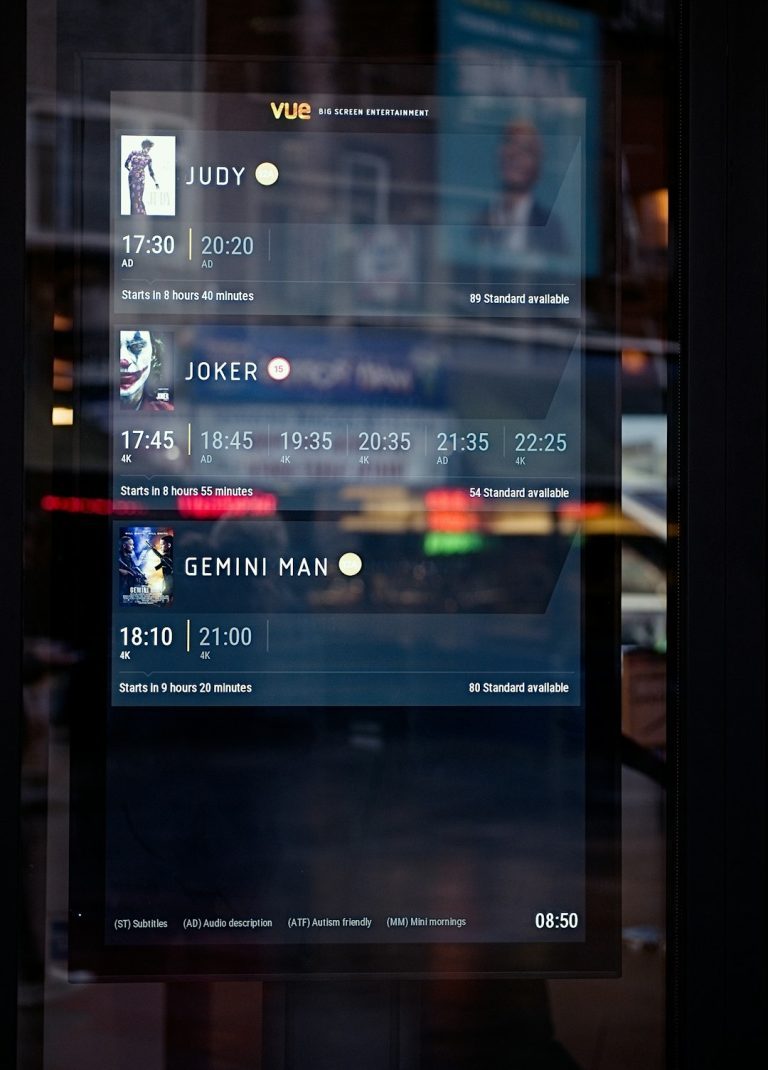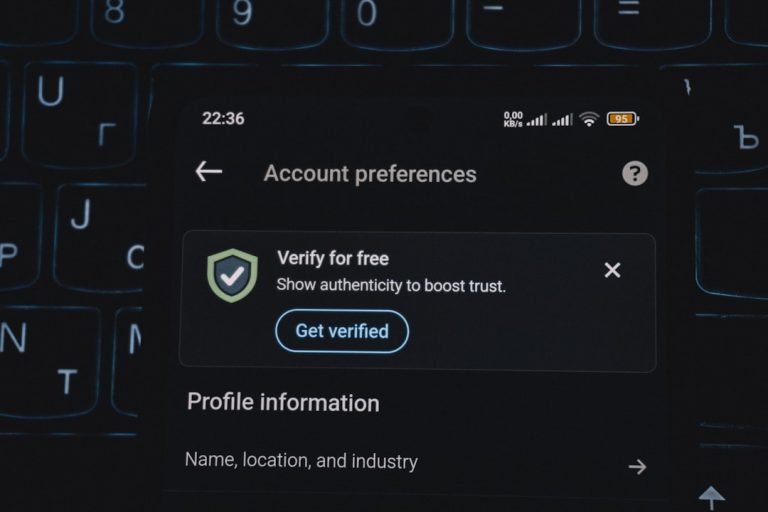WhatsApp is one of the world’s most widely used messaging platforms, keeping people connected across the globe. However, there are regions where access to WhatsApp is restricted or blocked entirely. To counteract these limitations, WhatsApp now offers proxy support, allowing users to stay connected through manually configured proxy servers. If you’re looking to ensure uninterrupted communication, this guide will walk you through how to set up a WhatsApp Proxy with security and reliability in mind.
Why Use a WhatsApp Proxy?
A proxy works as a middle layer between your device and the WhatsApp servers, rerouting traffic through an unblocked server. This can be vital in situations where access to WhatsApp is limited. Common reasons people use proxy servers for WhatsApp include:
- Overcoming Government Restrictions: In countries where WhatsApp is blocked, proxy access restores communication capabilities.
- Maintaining Privacy: By using a proxy, traffic can be rerouted through locations offering greater anonymity.
- Business Continuity: Enterprises with international operations rely on proxies to keep global teams connected under all conditions.
WhatsApp has taken steps to provide support for proxy settings, making it easier for users to regain access without depending on third-party VPN providers.
What You Need Before You Start
Before setting up your own WhatsApp proxy server, make sure you have the following:
- A server with open ports (typically VPS or dedicated hosting).
- A static IP address with no local restrictions.
- Docker installed on your server (optional but recommended for simplified setup).
- Basic command-line knowledge for configuration and testing.
Step-by-Step Guide to Setting Up a WhatsApp Proxy
Follow these steps to configure your WhatsApp proxy server securely and effectively:
- Set Up the Server
Spin up a Linux-based virtual private server (VPS). Ubuntu 20.04 or newer is recommended. Make sure ports 80 and 443 are open. - Install Docker (Optional)
Docker simplifies the setup process. Install it by running:
sudo apt install docker.io
Then, start and enable Docker:
sudo systemctl start docker
sudo systemctl enable docker - Download and Run the Proxy Code
You can use WhatsApp’s official proxy script hosted on GitHub. Clone it using:
git clone https://github.com/WhatsApp/proxy.git
Or use the Docker image:
docker run -d -p 80:80 ghcr.io/whatsapp/proxy:latest - Test the Server
Ensure the proxy is working by accessing the server via a browser or a test utility. It should respond on port 80.
Configuring WhatsApp to Use the Proxy
Once the server is up and running, the next step is configuring the WhatsApp application on your phone:
- Open WhatsApp and go to Settings > Storage and Data > Proxy.
- Enable Use Proxy and enter your server’s IP address and port (usually port 80).
- Save the configuration. If the connection is successful, you will see a “Connected” status.

Security Considerations
Running your own proxy server requires careful attention to security. Here are a few best practices:
- Limit access to your proxy by IP or by implementing basic authentication methods.
- Monitor traffic regularly to identify unusual activity.
- Use HTTPS for encrypted communications, especially if using ports other than 80.
Remember, running a public proxy comes with responsibilities. Only share your proxy with trusted users and do not log user data to maintain privacy.
Troubleshooting Common Issues
Here are some common problems and how to solve them:
- Unable to Connect: Ensure your server’s firewall allows traffic on port 80 and that WhatsApp isn’t blocked where your server is hosted.
- Proxy Shows Connected but No Messages: Double-check IP entry and server setup. Restart the proxy container if needed.
- Docker Errors: Make sure Docker is installed and your user has permission to execute Docker commands.
Final Thoughts
By setting up a WhatsApp proxy, you not only bypass censorship but also empower your community or organization to communicate freely and securely. It is a valuable tool in today’s digital landscape. While the process may seem technical, with the right preparation and guidance, even users with modest technical knowledge can configure a reliable and secure proxy solution for WhatsApp.