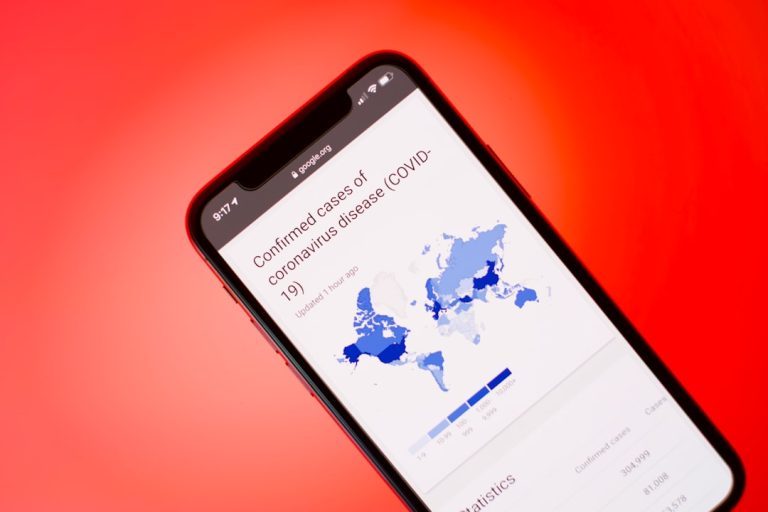Changing the country in your Google Play Store is a necessary step for many users who move to a new country, want access to regional apps, or need to take advantage of country-specific pricing. Since Google tailors its Play Store content—apps, games, books, and movies—based on regional licensing and content availability, switching your country can open new doors to digital experiences.
However, this isn’t as simple as flipping a switch. Google Play restricts how often and when you can change your country, and this process comes with some important considerations. Below is a comprehensive step-by-step guide to help users understand how to successfully switch their country in the Google Play Store and what to be cautious about before doing so.
Things to Know Before Changing Google Play Country
- You can only change your country once per year, so make sure it’s necessary.
- You must be physically located in the new country and use a local payment method.
- Changing the country alters your Play Store experience, showing different apps and content based on new regional restrictions.
- Your Google Play balance in your old country will not carry over.
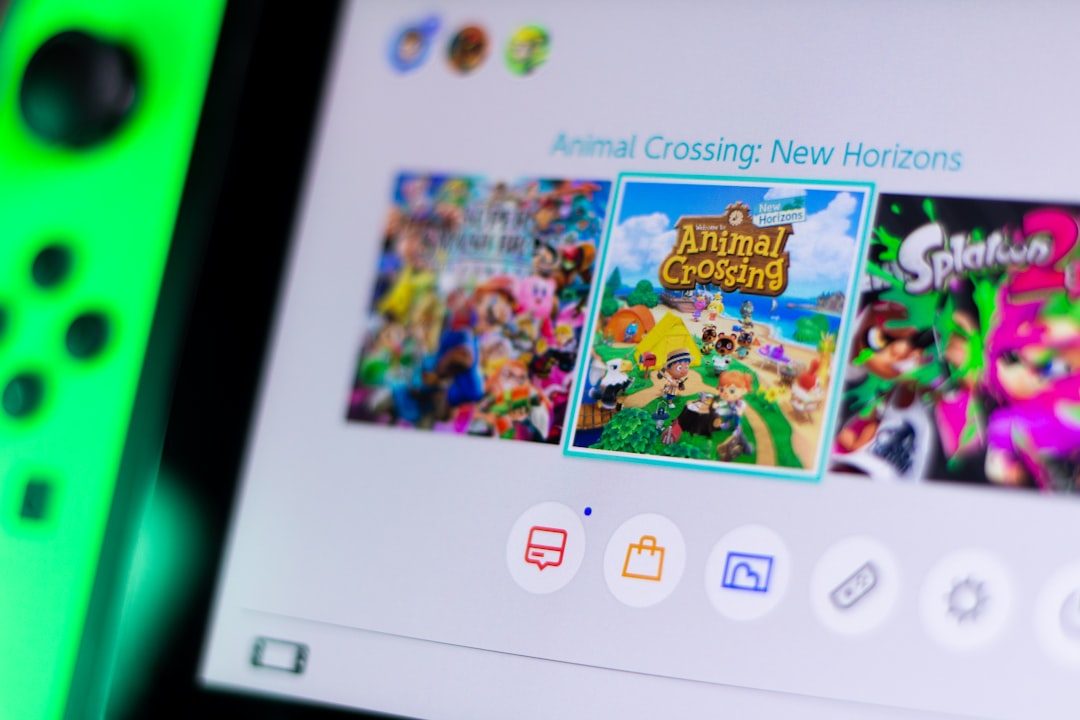
Step-by-Step Guide to Change Country in Google Play Store
Step 1: Open Google Play Store on Your Device
Begin by launching the Google Play Store app on your Android smartphone or tablet. Make sure you’re signed in to the correct Google account. Tap on your profile icon at the top-right corner of the screen.
Step 2: Access Account Settings
After tapping on your profile icon, a menu will appear. Choose Settings, and then navigate to General > Account and Device Preferences. This is where you’ll manage your Play Store country and region settings.
Step 3: Select Country and Profiles
Scroll down to find the section labeled Country and profiles. This section shows your current country, and if Google detects that you’re in a different country, you’ll see the option to switch to a new one.
If you don’t see this option, it could mean that Google hasn’t yet verified your physical location in a new country, or it may be too soon since your last country change.
Step 4: Add a Local Payment Method
To change the country, you must add a payment method from the new country. Tap the country name, and follow the instructions to confirm the switch. You’ll be asked to add a new payment method, such as a credit card or bank account belonging to the new country.
If you don’t have one, consider purchasing a local Google Play gift card and redeeming it to complete the transition.

Step 5: Confirm and Wait
Once you’ve added a valid local payment method, Google will process the update. It can take up to 48 hours for the country switch to complete. During this time, the Play Store will begin to reflect apps, games, and content from the newly selected region.
Step 6: Restart the Google Play Store
After switching countries, it is a good idea to exit the Play Store and restart the app to ensure the new country settings are applied. If you still see apps or content from the old country, clear the Play Store’s cache in Settings > Apps > Google Play Store > Storage > Clear Cache.
Alternative Approach: Creating a New Google Account
If you’re unable to change your country due to restrictions, or don’t want to lose your Play Store balance, an alternative is to create a new Google account while using a VPN to simulate the new country’s location.
Steps for This Method
- Use a VPN to set your location to the desired country.
- Create a new Gmail account while connected to the VPN.
- Add the new account to your device from Settings > Accounts.
- Log into the Google Play Store with this new account to access the regional store content.
This method bypasses the one-year restriction but does mean managing multiple Google accounts on your device.
What to Do If You Don’t See the Country Change Option
Sometimes, despite physically being in a new country, the option doesn’t appear. Here’s what you can do:
- Ensure your device’s location services are turned on.
- Try using a VPN for a temporary location override. This isn’t always reliable and can violate Google’s terms if misused.
- Clear your Play Store data and cache if the change still doesn’t show up.
- Wait for up to 48 hours after travel; Google often detects location updates over time.
Impact of Changing Your Country
Switching Play Store countries affects more than just your app selection. Here are a few key impacts:
- Your Google Play gift card balance and payment methods in the old region will no longer be available.
- You may lose access to certain apps, subscriptions, or content you previously downloaded.
- Subscription-based apps may not automatically transfer to the new country—you may need to cancel and re-subscribe.
- The change affects Google Play Movies, Books, and YouTube purchases, as they’re often region-specific.
Final Thoughts
Whether you’ve moved to a new country or simply want access to international content and pricing, changing your country in the Google Play Store is a fairly straightforward process once you fulfill the necessary conditions. Just make sure to weigh the pros and cons, especially if you have active subscriptions or existing balances.
Frequently Asked Questions (FAQ)
Can I change my Google Play Store country more than once?
No, Google currently allows country changes only once per year. After you’ve switched, you’ll need to wait 12 months before changing it again.
Do I need a local payment method to switch countries?
Yes, a valid local payment method from the new country is required to complete the process. This is how Google verifies your residency.
What happens to my existing apps?
You retain installed apps, but some may stop working or become inaccessible if they aren’t available in your new region.
Will I lose my Google Play balance?
Yes, your balance associated with your current country will not be transferable to your new country.
Can I use a VPN to change my location?
A VPN may help Google detect a new region but isn’t always reliable or permitted. Google’s terms may penalize accounts that spoof locations for deceptive purposes.
Is it possible to change country on iPhone devices?
This guide is for Android devices using the Google Play Store. However, iOS users can change their region in Apple’s App Store settings through a different process.
How long does it take for the country change to be applied?
Once you’ve successfully completed the steps, it typically takes about 24 to 48 hours for the changes to take full effect across your Play Store account.