Streaming devices have revolutionized how people consume media content, offering rapid access to movies, shows, and music from virtually anywhere. However, for users living with visual or auditory impairments, navigating this digital landscape can present unique challenges. Thankfully, streaming platforms and hardware manufacturers have made significant strides towards improving accessibility. Technologies like Amazon’s VoiceView and others are helping make entertainment universally accessible, eliminating barriers and increasing usability for all users.
Accessibility features not only benefit those with disabilities but also improve convenience for a broader audience, including the elderly and people with temporary impairments. By integrating screen readers, audio guides, customizable captions, and more into their systems, companies are making it easier for everyone to enjoy content without limitations.
What is VoiceView?
VoiceView is Amazon’s screen reader specifically designed for its range of devices, including Fire TV and Fire tablets. It enables users with visual impairments to interact with the screen through synthetic speech and tactile feedback. When activated, VoiceView announces the selected icons, menu options, and even reads entire blocks of text out loud. Through auditory cues and simple navigation commands, users can perform nearly any function on compatible Amazon devices.
VoiceView can be enabled by holding down the Back and Menu buttons simultaneously on the Fire TV remote. Once toggled, the screen reader launches and starts describing what’s on the screen. It’s a powerful tool for offering real-time feedback and enhancing user autonomy.
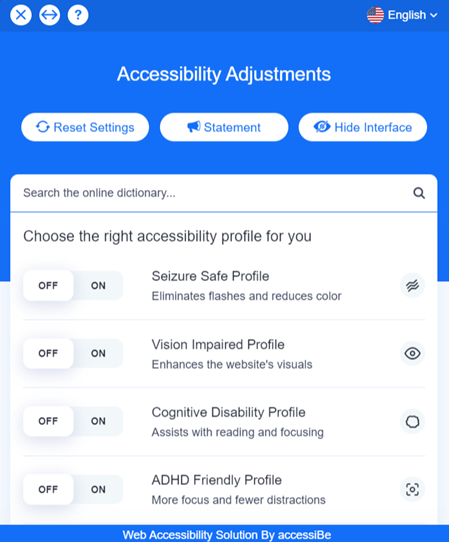
Other Major Accessibility Features on Streaming Devices
Beyond VoiceView, most major streaming platforms and hardware devices support a variety of accessibility features to cater to diverse needs. Here’s a breakdown of some commonly used features across popular platforms:
1. Screen Readers
- VoiceOver on Apple TV: VoiceOver, Apple’s own screen reader, provides audible descriptions of content and interface elements.
- TalkBack on Android TV: Integrated into Android devices, TalkBack offers voice assistance and visual cues for those with visual impairments.
2. Closed Captions and Subtitles
These are among the most widely adopted accessibility features worldwide. All major streaming services such as Netflix, Hulu, Disney+, and Prime Video offer extensive subtitle and closed caption options. Many allow users to customize:
- Font size
- Color
- Background opacity
3. Audio Descriptions
Audio description (AD) tracks narrate what’s happening on the screen during natural pauses in dialogue. This feature can be turned on in the audio settings and is especially useful in visually rich content like action or science fiction films.
4. High Contrast and Text Magnification
For users with partial sight, high-contrast menus and text magnification help improve readability. Roku and Apple TV provide inverted color schemes and adjustable text sizes.
Platform-Specific Accessibility Implementations
Amazon Fire TV
- VoiceView for screen reading
- Text Banner for a simplified navigation screen
- Closed captions with adjustable fonts and colors
Apple TV
- VoiceOver screen reader
- Zoom and Bold Text options
- Subtitles and SDH (Subtitles for the Deaf and Hard of Hearing)
Roku
- Screen Reader (Roku’s version of VoiceView)
- Closed Captions customization
- High Contrast Mode for readability
Google Chromecast with Google TV
- TalkBack screen reader
- Color inversion and font size options
- Manual caption customization

The Evolution of Accessibility in Streaming
The journey towards fully accessible streaming has been gradual but significant. Early streaming platforms offered very basic captioning and almost no audio guides. Fast-forward to today, and accessibility functions like voice navigation and text-to-speech are becoming standard.
This improvement stems not only from technological advances but also from legal and societal pressures. Laws such as the Americans with Disabilities Act (ADA) and guidelines like WCAG (Web Content Accessibility Guidelines) have pushed developers to include accessible features as essential, not optional, components of digital media.
Challenges and Room for Improvement
Despite tremendous progress, several challenges remain. Not all content offers audio descriptions, and some accessibility features are not always intuitive to locate or activate. Additionally, voice commands—while improving—sometimes misinterpret user inputs, particularly for individuals with speech impairments or accents.
Streaming services must also consider cultural and linguistic diversity when offering accessibility features. Global platforms should provide features not just in English but also in multiple languages to cater to a wider range of users.
The Future of Accessible Streaming
With the advance of AI and voice recognition technologies, accessibility in streaming is expected to become even more intuitive and granular. Future enhancements could include:
- AI-generated audio descriptions in real time for all content
- Gesture-based remote controls for easier navigation
- Expanded language support for accessibility features
- Personalized accessibility profiles stored in the cloud
These developments will not only make life easier for people with disabilities but will also pave the way to a more inclusive digital future.
Conclusion
Access to entertainment shouldn’t be a luxury—it should be a universal right. With tools like VoiceView and other built-in accessibility options, streaming platforms are inching closer to that reality. While not perfect, the current state of accessible streaming offers a strong foundation on which future technologies will build. Through continual updates, user feedback, and inclusive innovation, the world of inclusive entertainment is expanding for the better.
FAQ: Accessibility on Streaming Devices
- What is VoiceView?
- It’s Amazon’s screen reader that offers audible feedback for navigation and content descriptions on Fire TV and other Amazon devices.
- How do I enable VoiceView on Fire TV?
- Press and hold the “Back” and “Menu” buttons on your Fire TV remote simultaneously for about 2 seconds to activate VoiceView.
- Can I customize subtitles on streaming platforms?
- Yes, most services like Netflix, Hulu, and Disney+ allow you to adjust subtitle style, size, and color in the settings menu.
- What is audio description?
- Audio description provides verbal narration of visual elements in a program, useful for viewers who are blind or visually impaired.
- Are these features free to use?
- Yes, all major accessibility features like screen readers, captions, and audio descriptions are provided for free by most streaming platforms and devices.
- Which streaming platform has the best accessibility options?
- It depends on user preference, but platforms like Apple TV and Amazon Fire TV are recognized for their robust accessibility suites.




