Ever spent hours editing your perfect photo only to ruin it with a bad print? Yep, we’ve all been there. Whether you’re printing pro-level portraits or your favorite cat meme, having the right tools makes a huge difference. Let’s dive into 9 must-have photo print supplies that will save you from printing disasters in 2025!
1. High-Quality Photo Paper
This one seems obvious, but you’d be surprised how many people skimp here. Cheap paper can ruin even the most gorgeous photo.
- Get glossy for bold, shiny prints.
- Try matte for a subtle, artsy touch.
- Use luster if you want the best of both worlds.
Make sure the paper matches your printer type. Inkjet-friendly paper doesn’t always work well with laser printers!
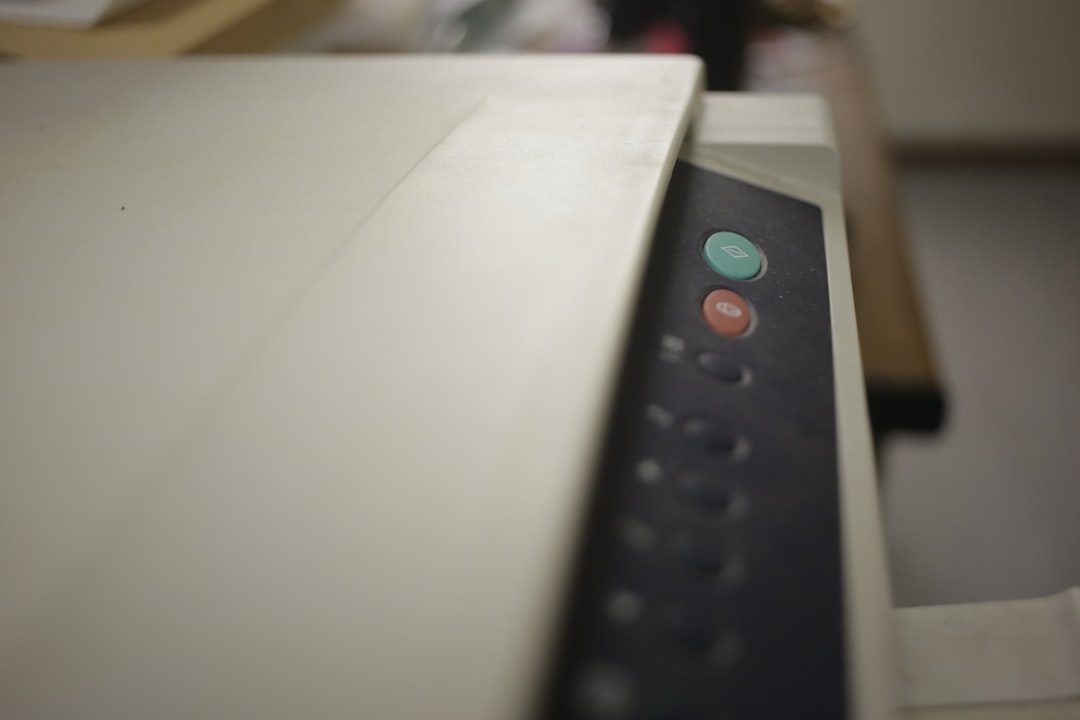
2. Color Calibrated Monitor
If your screen shows bright pink, but the print says brown… you’ve got a problem. A color calibrated monitor helps you see true colors before you print. That way you’re not guessing what the final photo will look like.
Using tools like SpyderX or ColorMunki can help keep your screen honest.
3. Printer Cleaning Kit
Dirt, dried ink, or dust in your printer? Say hello to smudges and weird lines on your photos.
A good cleaning kit usually includes:
- Nozzle cleaners
- Swabs
- Cleaning solution
<liLint-free cloths
Clean your printer regularly. Don’t wait for a disaster.
4. High-Quality Ink
Trust us—cheap ink can totally destroy your prints. You want rich, vibrant colors that last a long time without fading.
Always go for OEM (Original Equipment Manufacturer) ink when possible. It’s made specifically for your printer and may save you repairs in the long run.
There are some trusted third-party inks out there, but be sure to read reviews first!
5. Printer with Photo Settings
Not all printers are built for photo magic. A good photo printer will have:
- Borderless print options
- Multiple color cartridges (not just CMYK, but maybe additional light magenta or photo black)
- Dedicated photo modes
Brands like Canon PIXMA and Epson SureColor are photographer favorites for good reason.

6. Anti-Static Gloves
You print. You pick up your photo. And now it has a greasy thumbprint.
Yikes.
Use anti-static gloves to handle photos without leaving fingerprints, smudges, or scratches.
They’re cheap and make you look totally pro, which is a nice bonus.
7. Photo Editing Software
No matter how fancy your camera is, your photos can usually benefit from some quick edits. A little brightness boost or sharpness tweak can take a photo from “meh” to “wow.”
Great options include:
- Adobe Lightroom — user-friendly and powerful
- Photoshop — for detailed edits
- GIMP — free and versatile
Make sure you’re editing in the correct color space too. Use Adobe RGB or sRGB depending on where the photo will end up.
8. Photo Cutter or Trimmer
Printing the photo is just step one. Trimming it neatly adds a level of polish.
A rotary cutter or guillotine-style trimmer makes clean, straight cuts every time. No more jagged edges from dull scissors!
Bonus tip: Use a ruler with a metal edge to guide hand-cutting if you’re in a pinch.
9. Archival Storage Supplies
You worked hard on those prints—don’t let them fade or wrinkle!
Use acid-free boxes, sleeves, and albums made especially for photo storage. These keep your prints safe from moisture, light damage, and aging.
Also, store them in a cool, dry place. Bonus points for a dehumidifier!

Quick Recap
If you’ve made it this far, here’s a cheat sheet:
- Use the right type of photo paper
- Make sure your monitor is color accurate
- Keep your printer clean
- Invest in quality ink
- Use a photo-optimized printer
- Handle prints with anti-static gloves
- Do some quick photo edits before printing
- Trim your photos like a pro
- Store them safely for years to come
It might sound like a lot, but once you’re set up, it’s smooth sailing. And the best part? Your wall will be covered in print-perfect memories that look stunning. No more wasted paper. No more awkward color fails.
So go on. Print like a boss in 2025.




