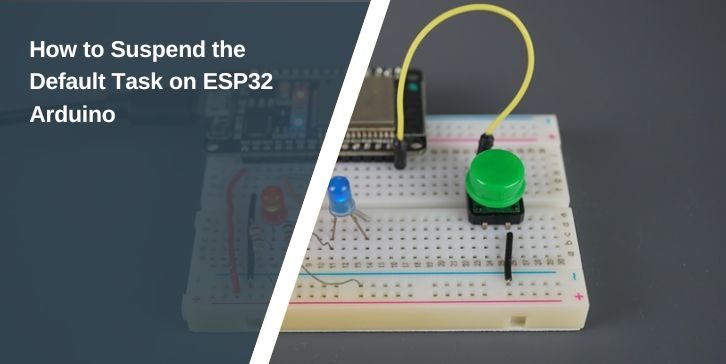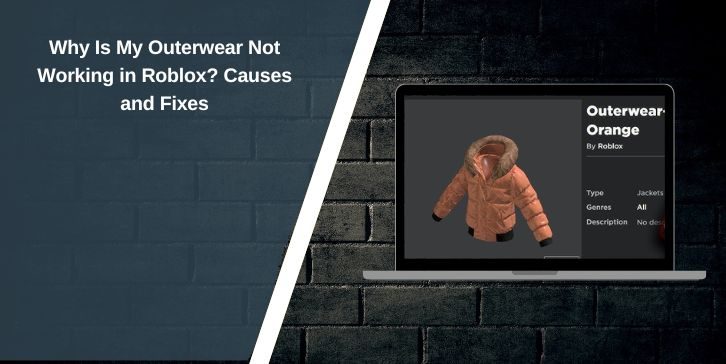Working with the ESP32 inside the Arduino environment brings you into the world of FreeRTOS. This system runs tasks, watches timing, and keeps the microcontroller stable. One of the tasks is the default Arduino loop task, sometimes called loopTask. Many developers want to pause or stop this task for short control work, testing, or custom scheduling. This guide shows how it works, why it matters, and how to do it safely. It stays straightforward, helping beginners understand task control.
How the Default Arduino Task Works on ESP32
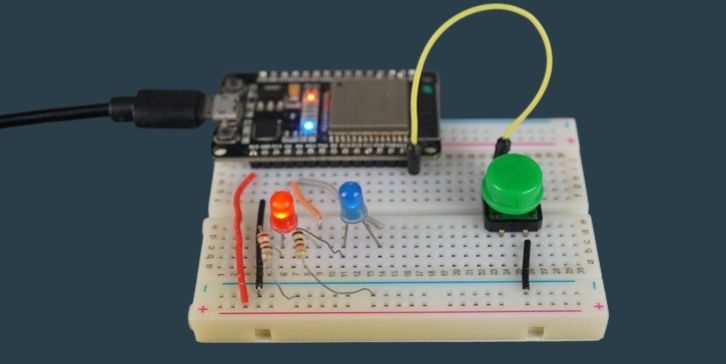
ESP32 boards run FreeRTOS under the Arduino Core. This operating system manages the CPU, memory, timing, task switching, and watchdog. When you run Arduino code, the system wraps loop() inside a task called loopTask. This task gets a handle stored by the Arduino Core and it runs on one CPU core, often CPU1.
ESP32 uses other tasks too, like the WiFi task, the IDLE task, and the main event task. These tasks need CPU time and FreeRTOS must keep the watchdog timer active to avoid resets. Because of that, suspending loopTask affects the system. Some tasks may run slower. Others may run faster. The developer must watch the watchdog and control it when pausing tasks.
Can You Suspend the Default Task
Yes, you can suspend loopTask, but you must do it with care. The watchdog may reset the device if the system stops feeding it. The WiFi stack may hang if parts lose timing. The system event loop may slow down.
Some things to keep in mind:
- The watchdog timer links to many tasks including loopTask.
- IDLE tasks must still run for FreeRTOS to clean up memory.
- WiFi, Bluetooth, and system services expect timing.
- If loopTask handles parts of your code, suspending it means those parts stop.
Steps To Suspend the Default Arduino Task
This section uses short steps that follow the FreeRTOS rules inside the Arduino Core.
Step 1 – Get the loopTask Handle
The ESP32 Arduino Core stores the handle in a global variable. You can copy it inside setup().
Step 2 – Call vTaskSuspend
Use the FreeRTOS function vTaskSuspend with the task handle.
Step 3 – Resume When Needed
Use vTaskResume to restart the default task.
Here is an example:
TaskHandle_t loopTaskHandle;
void setup() {
// Fetch task handle from Arduino Core
loopTaskHandle = xTaskGetHandle(“loopTask”);// Create a new custom task
xTaskCreatePinnedToCore(
customTask,
“customTask”,
4096,
NULL,
1,
NULL,
0
);// Suspend the default loop task
vTaskSuspend(loopTaskHandle);
}void loop() {
// This code stops running when loopTask is suspended
}void customTask(void *pv) {
// Do some work
for(;;) {
// Resume loop task at some point
vTaskResume(loopTaskHandle);
vTaskDelete(NULL);
}
}
Working Example With Watchdog Control
The task watchdog system on the ESP32 checks if tasks hang. When you suspend loopTask, the watchdog may fire. The developer can unlink loopTask from the watchdog if needed.
#include “esp_task_wdt.h”
TaskHandle_t loopTaskHandle;
void setup() {
loopTaskHandle = xTaskGetHandle(“loopTask”);// Remove loopTask from the watchdog
esp_task_wdt_delete(loopTaskHandle);xTaskCreatePinnedToCore(
customTask,
“customTask”,
4096,
NULL,
1,
NULL,
1
);vTaskSuspend(loopTaskHandle);
}void loop() {
}void customTask(void *pv) {
// Task logic here
for(;;) {
delay(500);vTaskResume(loopTaskHandle);
vTaskDelete(NULL);
}
}
This example keeps the system stable because the watchdog no longer tracks loopTask. Only use this when you understand what the watchdog protects.
When You Should Not Suspend loopTask
Suspending the default task may break features. Some parts of the Arduino Core depend on the loop() running. WiFi, BLE, and event calls may slow or freeze if the loopTask stops.
Common cases where you should avoid suspending loopTask:
- Code depends on timing inside the loop.
- WiFi or Bluetooth runs on the same core under heavy load.
- Libraries expect loop() to poll sensors or services.
- Tasks expect communication with the main event loop.
Safer Alternatives
Some developers do not need a full suspend. These options may fit:
- Add a flag inside loop() to skip work when needed.
- Move heavy code into a separate FreeRTOS task.
- Pin custom tasks to CPU0 or CPU1 for better load balance.
- Replace Arduino Core with ESP-IDF code if you need complete control.
Troubleshooting Steps if you face any issue
Suspending system tasks may cause problems. These are common issues and how to fix them.
- Watchdog resets
Check if loopTask or another task is tied to the watchdog. Remove or reset the watchdog for that task. - Guru Meditation Error
Often caused by missing stack space or suspended tasks blocking others. - WiFi stops
Give more time to system tasks. Do not suspend loopTask for long. - Device hangs
Check custom tasks for infinite loops without delay.
Final Thoughts
The ESP32 is powerful because it runs FreeRTOS with multitasking. Suspending loopTask is possible and helpful when developers need low-level control. The key is to understand the task structure, the watchdog, and the timing. Short and careful suspensions keep the system safe. A custom task often works better than pausing the default task for long periods.
If you have tips, questions, or your own methods for controlling ESP32 tasks, share them. Your comments help others learn and improve their projects.