Operating a WordPress website is one of the most common ways to have an efficient blog. It is so common that as many as 75 million sites in the world use it.
Although those numbers speak volumes about the power of the software, they also attest to the competitiveness that people who take advantage of WordPress must face.
Luckily, there is a plethora of tools and plugins that users can rely on to differentiate their websites to maximize conversion rates.
Of course, one should only research these additions to their WordPress platform after ensuring that they have high-level security, which prevents theft of intellectual property. Assuming that they do, however, the following four WordPress tools should certainly be utilized by anyone wanting to optimize conversions.
1. OptinMonster

One of the most important ways to capture customers is to have a retargeting campaign. For those unfamiliar, these are campaigns where people who abandoned a website are targeted again as they are more likely to fulfill an order given their previous track record.
To that end, OptinMonster is one of the most popular conversion optimization and WordPress tools in the world as it delivers many state-of-the-art resources. First, it helps capture emails from individuals that are leaving the website. Those emails can be recycled into a newsletter list or a brand new marketing campaign. It also includes the following:
Geolocation Targeting – Customizes all campaigns based on the visitor’s registered location.
Exit Intent – Tracks the movement of the user’s cursor and displays a message when it notices that they are about to leave the website.
Endless Customizability – comes with a unique “Drag and Drop” feature that allows the user to modify all of their campaigns, messages, or displays that will greet the visitor.
Additionally, it offers different campaigns and trigger types that are bound to match the website in question as they boost conversions.
2. MonsterInsight
One of the most common mistakes that new bloggers make is failing to take full advantage of WordPress. Unfortunately, bloggers that do not use any analytics-style tool are guilty of this. MonsterInsight, however, can put an end to this problem as it links the Google Analytics account to one’s WordPress website.
Although it may seem quite complicated at first, it is far from it. Acquiring MonterInsight requires absolutely no coding, is based on plugin installation, and can be monitored straight from the website. Meaning, one will not have to venture out to their Google account to see the necessary reports. Additionally, the entire process of getting this tool takes no more than a few minutes.

As far as some practical uses go, MonsterInsight delivers the much-needed analysis of all visitors, their actions, and more. For example, one will see exactly how people spend time on their page, where they are from. What device they are using and other relevant data.
Based on those insights, they can decide whether to modify their blog. Target different audiences based on the visitors’ demographics, or even customize their website to better fit a certain type of device.
3. Constant Contact
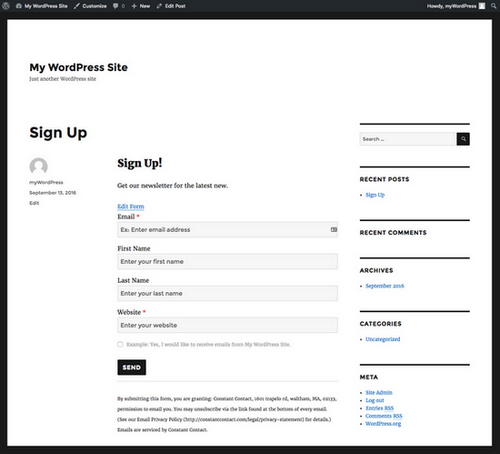
Obtaining the emails of all the customers who leave the site is necessary to create profitable marketing campaigns. Without an excellent tool to facilitate the development of those campaigns, however, the emails themselves will be futile. Enter Constant Contact.
As one of the industry’s leaders from newsletter marketing. This add-on to anyone’s website offers over a hundred different email templates. In addition to being tested for success, they are also optimized for mobile devices and will provide the same boost in the conversion rates amongst the users who accessed the website via phones.
Besides building great email campaigns, Constant Contact also comes with a rich set of features to gather visitors’ emails. They do so by tracking people who open the website—going back to their information on other platforms like Facebook, and more.
Ultimately, once somebody completes their marketing campaign, they will also be able to track their success in real-time. This is because Constant Contact offers efficient analytics and reporting that gives the user a clear-cut picture of how productive their campaign was and if the objectives were reached.
4. W3 Total Cache
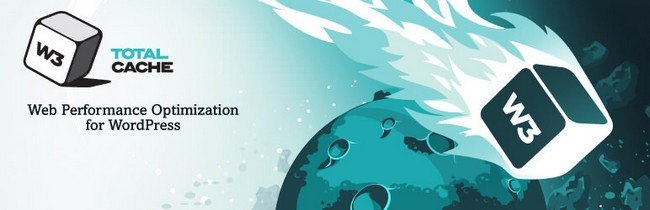
Although most people understand the basics of SEO and tips to rank their websites better, they frequently fail to automate this with external plugins. Individuals who turn to W3 Total Cache can overcome this problem and improve their total conversion by increasing the total number of visitors.
Importantly, however, this tool does not conduct SEO campaigns and help with the website ranking. Instead, it delivers better performance as it reduces download times.
Thus, all the files which may be displayed on someone’s page will be optimized for an efficient experience. After all, the fact that some of the world’s largest networks like AT&T use this plugin proves that it can be trusted to handle important tasks.
Some of the most notable features that are provided include:
- Minification of pages and all posts.
- Innumerable security features.
- Direct import of post attachments.
- Mobile and AMP support.
- Caching of CSS, JavaScript, feeds database objects, fragments, and statistics for performance insights both in memory and on disk.
Combining the Right Tools
Since many WordPress tools will be priced, one should have a basic blueprint for what would be the best combination of plugins for their website. Given the vast number of options available, this means finding the right resources that will deliver unique features.
For example, having multiple plugins that are all focused on SEO would not be the best course of action. Instead, one should obtain a few different WordPress tools that are versatile and focus on different elements of optimizing conversions.
Author Bio
Gary Stevens is a front-end developer. He’s a full-time blockchain geek and a volunteer working for the Ethereum foundation as well as an active Github contributor.

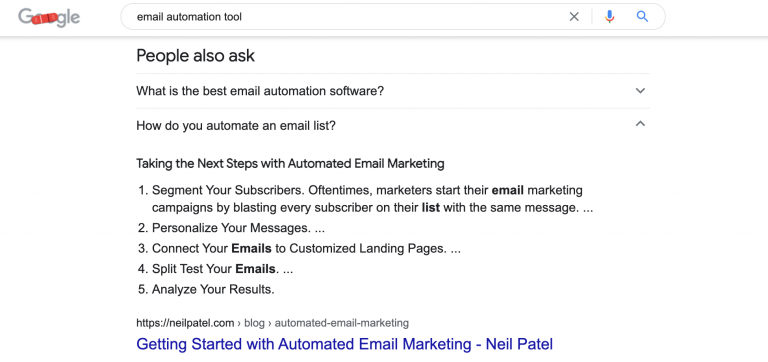
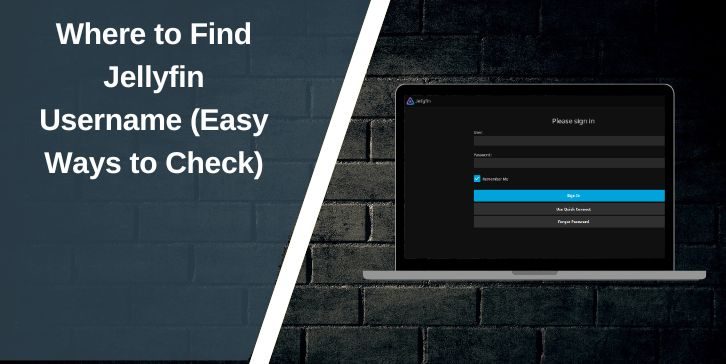


Comments are closed.