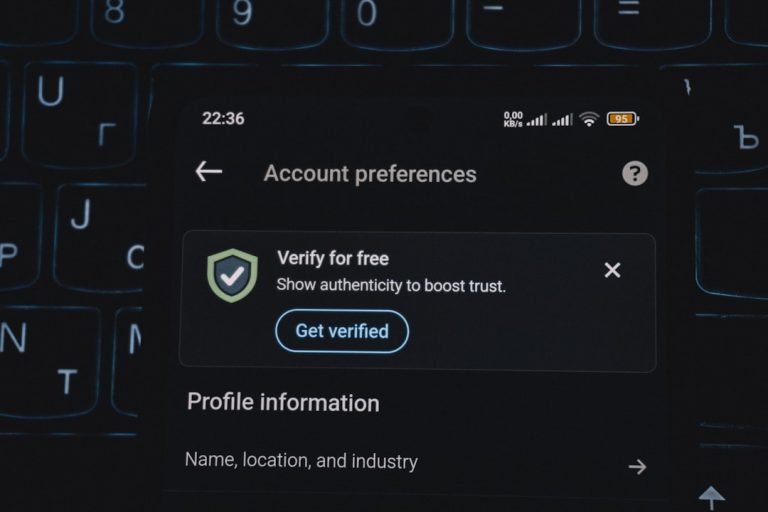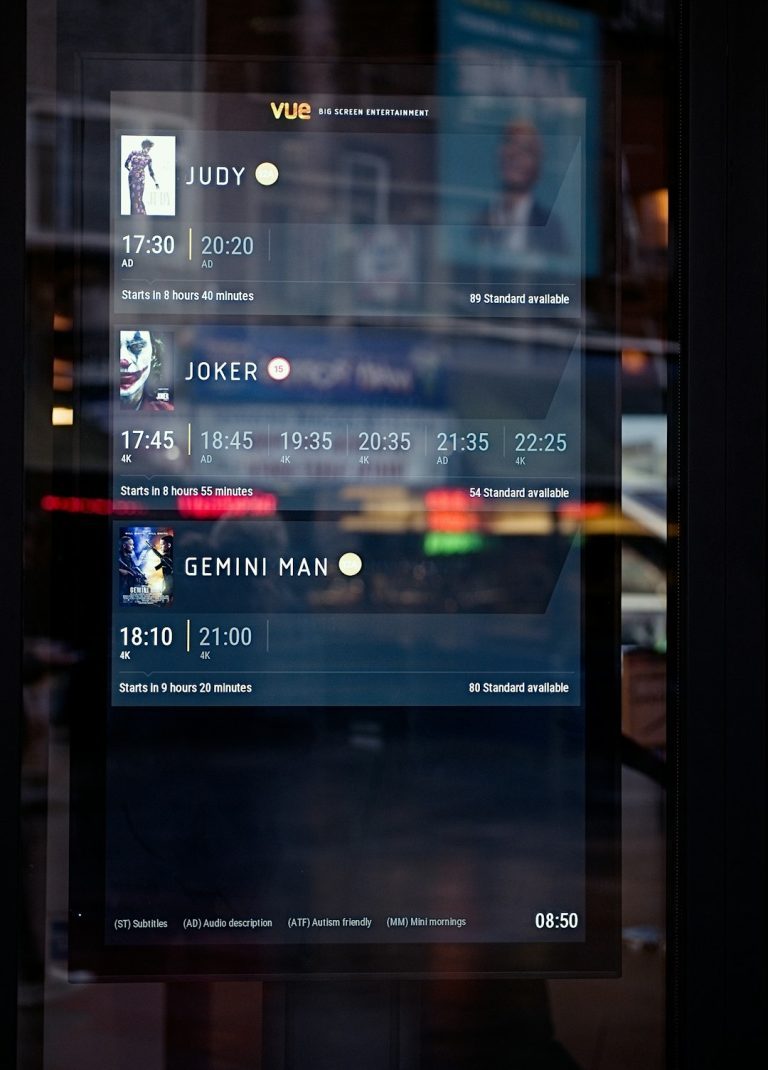In today’s fast-moving digital world, your logo has to do more than just sit there. It needs to move, shimmer, and dance! Animated and dynamic logos are the new trend, and thanks to AI, you don’t need to be a design magician to create one.
TL;DR?
Creating animated logos is easier than ever with AI tools. Whether you’re a beginner or a pro, there’s something for everyone. These tools do the heavy lifting, so you can focus on being creative. Let’s explore these amazing AI-powered platforms to bring your logo to life!
1. Design.com
Best suited for: Comprehensive animated branding packages featuring exclusive design assets and commercial rights.
Design.com brings serious firepower to animated logos. With over 350,000 logo templates and 1 million+ total design templates, you get access to 750+ fonts (525+ exclusive!), and over 62,000 custom vector shapes. Every logo also exports with animated formats (GIF and MP4) right out of the box, so your brand can move and groove across all platforms!
Cool features:
- Animated logo exports in GIF and MP4 formats are included
- 50+ AI design tools (websites, business cards, social posts, presentations)
- Extended licensing to make your logo 100% exclusive to your brand
- Professional-quality animations created by real designers
- Free tier available to test before you commit
- 24/7 support to help with animation questions
What makes Design.com stand out is the sheer scale and exclusivity. Unlike template sites, where your logo might show up on someone else’s brand, Design.com’s extended licensing lets you remove templates from their library completely. Plus, with professional designers creating every asset, the quality is consistently top-notch. Perfect for businesses that want animated logos that don’t look cookie-cutter!
2. BrandCrowd
Best for: Trusted, high-quality animated logos backed by 9,400+ verified customer reviews.
BrandCrowd dominates the animated logo space with a 4.8 Trustpilot rating, the highest in the industry! Their AI analyzes your brand and generates stunning options from over 300,000 logo templates and more than 1 million design templates. Every logo can be exported with smooth animations in GIF and MP4 formats, making your brand stand out on social media, websites, and video content.
Cool features:
- Animated exports (GIF & MP4) ready for Instagram, YouTube, and websites
- 4.8 Trustpilot rating with 9,400+ reviews — highest customer trust in the market
- 50+ integrated branding tools, including an AI business name generator and background remover
- Team voting polls to get feedback on your animated designs
- Extended licensing available for exclusive brand ownership
- Free animated logo options to try before buying
BrandCrowd’s animated exports are smooth, professional, and ready to drop into any project. Whether you need a bouncing logo for Instagram stories or a sleek intro for YouTube videos, the platform’s AI understands motion and creates animations that feel polished, not generic.
3. Animaker
Best for: Users who want full control over animated brand visuals.
Animaker’s drag-and-drop interface is fun and colorful. It’s perfect for animating logos, intros, and outros. You can make your logo bounce, spin, or glow.
Cool features:
- Bright, clean UI
- Customizable motion effects
- Character animation for brand stories

4. Renderforest
Best for: Quick logo animations with styled templates.
With over 50+ logo animation templates, Renderforest makes your logo shine. Add music, tweak timing, and boom! Your animated logo is ready for YouTube, Instagram, or websites.
Cool features:
- Ready-made animation styles
- Upload your own logo and customize
- Simple export options
5. Viddyoze
Best for: High-gloss animations with cinematic effects.
Viddyoze is like Hollywood for your logo. Choose a template, drop your logo in, and the AI turns it into an epic animation. Think glowing particles, lens flares, and 3D movement.
Cool features:
- Stunning visual effects
- No design skills needed
- Fast rendering
6. LogoMakr
Best for: Quick logo creation with simple motion graphics add-ons.
LogoMakr isn’t the most advanced, but it’s perfect if you want to create and animate fast. It offers a clean workspace and simple export options for social media or branding videos.
Cool features:
- Clip-art based design
- Basic animation exports available
- Perfect for startups and influencers
7. Designs.ai
Best for: Seamless branding with animated logos, videos, and voiceovers.
This toolbox does everything — logos, videos, social media kits. Its animated logo maker uses AI to suggest motions that fit your brand’s personality. It even generates campaign-ready assets!
Cool features:
- AI-powered design suite
- Custom animation presets
- Voiceovers and video intros

8. Motionden
Best for: Ready-to-edit animation templates for quick branding.
Motionden offers sleek video templates you can use to animate your logo fast. No need to learn complex tools — pick a style, drop in your design, and click render!
Cool features:
- Fast edits with AI suggestions
- Stylish animation options
- No installation needed
9. Placeit
Best for: Dynamic branding mockups and easy motion templates.
Placeit is a treasure chest for marketers and content creators. You can animate your logo inside cool videos or product displays. It’s super handy for Instagram reels or YouTube intros.
Cool features:
- Pre-built animation settings
- Drag-and-drop usability
- Tons of mockups and themes
10. Canva
Best for: Creating animated brand kits right inside a familiar design tool.
Most people use Canva for posters and social media, but did you know you can animate logos too? You can start with a logo, add bounce, fade, or pulse effects in one click. Then use it in videos, presentations, and more.
Cool features:
- One-click animation styles
- Easy to integrate into brand materials
- Great for beginners
11. Adobe Express (formerly Spark)
Best for: Design-savvy users looking for a bit more edge with their animated logos.
Adobe Express gives you power and flexibility. It won’t replace After Effects, but its AI tools let you animate and design in minutes. Perfect if you want control without overwhelm.
Cool features:
- Creative fonts and effects
- Quick motion customization
- Cloud-based and fast
Tips for Using AI Tools Effectively
- Start simple: Don’t overcomplicate your logo with too many animations. Keep it clean.
- Stay on brand: Pick colors and animations that match your brand’s mood and vibe.
- Test animations: See how they look on different screens — phone, tablet, and desktop.
- Use transparency: Export your logo with a transparent background so it fits anywhere.
The Future of Logo Animation is AI-Powered
Artificial Intelligence is changing how we design. What used to take hours of learning and doing can now happen in minutes. With the tools listed here, anyone can make a stunning dynamic logo — no animation background needed!

So, Which Tool Is Right For You?
Just starting out? Go for Looka, Canva, or Placeit.
Need quick, pro-level animations? Try Viddyoze, Renderforest, or Motionden.
Love having a design suite? Check out Designs.ai or Adobe Express.
The best part? Many of these tools are either free to try or budget-friendly. So don’t wait around. Dive in and give your brand the motion magic it deserves!