Finding what works best for your company may necessitate a significant amount of effort, research, and trial and error. The very point of team management software is to make your day easier by streamlining projects and workflow.
But, sometimes, as a team leader, you can easily feel lost in a sea of tools that only get a part of the work done.
Team management software can mean many things, from document collaboration tools to task managers and to-do list apps, as well as a kanban board — anything that helps teams interact more efficiently.
Today, we’ll look at some of the best team management tools available and how they can help you accomplish more in less time.
In this article, you’ll find a short overview of the best management software so you can quickly put together the correct tech stack to meet your demands. So, keep reading.
1. Asana
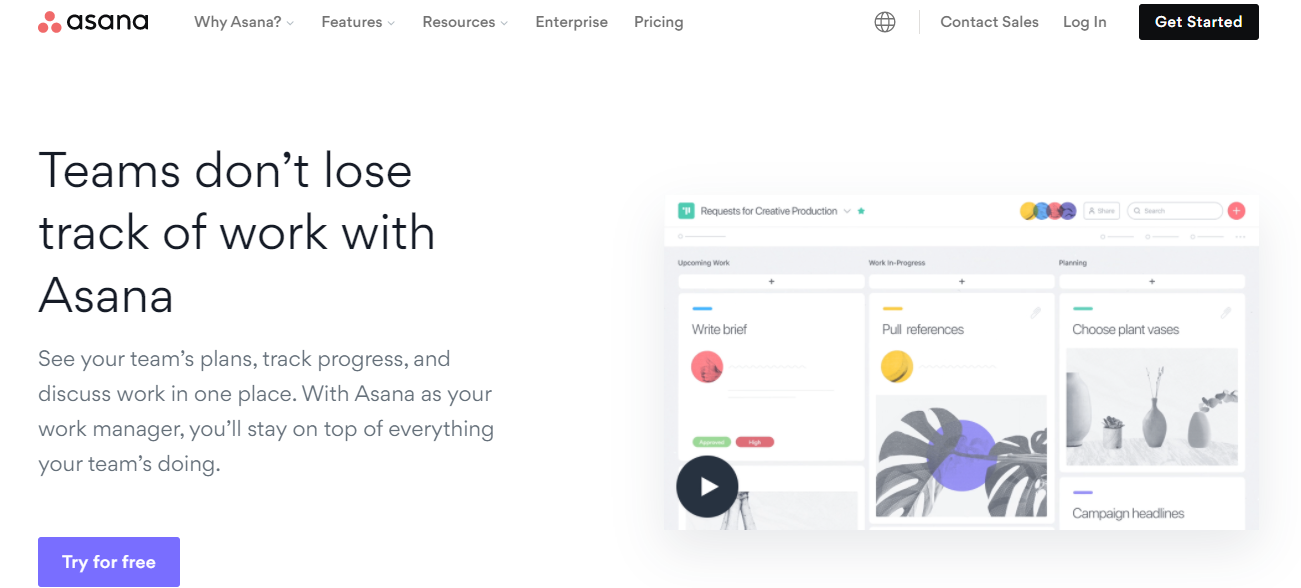
Asana is arguably the most popular team management software. In essence, it is a wonderful collaboration tool that makes task management and communication swift and painless.
You can use this incredible software to assign projects, track progress, and chat with your team in real-time. Its simple and easy-to-use design sets it apart, allowing anyone to get up to speed quickly.
With Asana, it’s easy to monitor tasks, set due dates, and get email notifications. Managers will benefit the most from it because it provides a bird’s-eye view of the entire workflow including deadlines and people assigned to the task.
They can also choose to send and receive email notifications and exchange notes and attachments. Everyone working can freely share files up to 100MB, with no storage restriction. It’s a great option all-around.
2. Trello
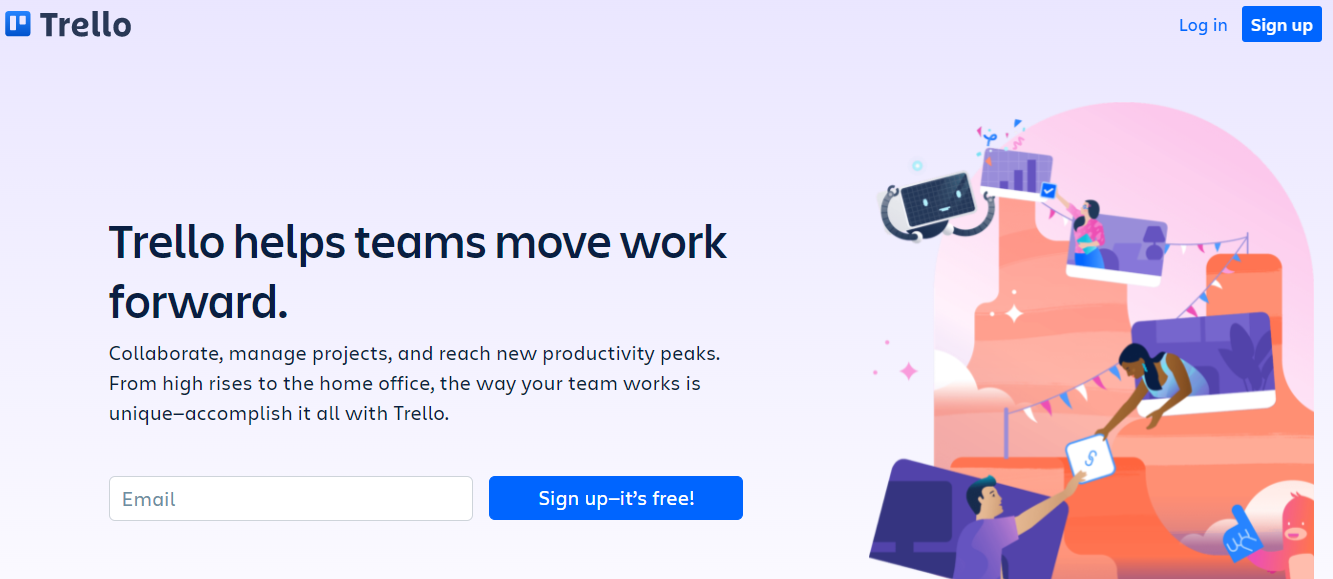
Trello is a visual task management app that offers a generous freemium plan that should suffice for the majority of solopreneurs and small businesses. It is a card-based system. A Trello card is used to assign tasks deadlines and provide additional instructions.
Trello’s famous drag-and-drop Kanban board makes it simple to move cards around by category. In addition, its calendar view is a handy way to keep track of deadlines.
Also, Trello is straightforward, and most smaller teams will find it helpful, but it falls short of more sophisticated automation tools, and you cannot upgrade to support a larger group.
Trello is an excellent place to start, but you’ll want to look for something else as your projects and team development.
3. Miro
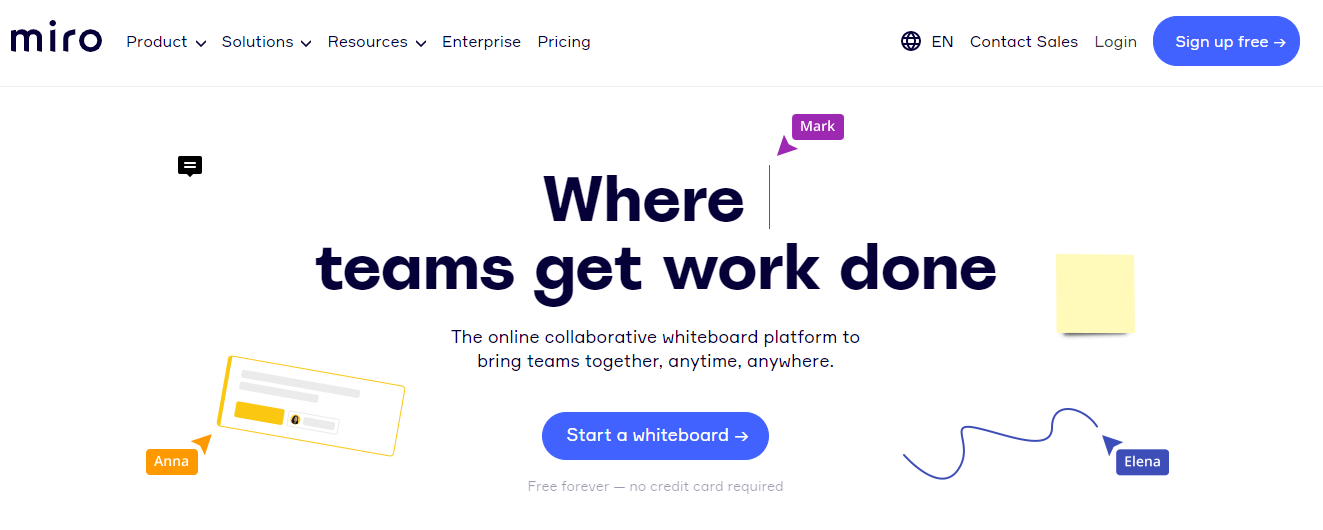
Miro is a must-have if your team communicates and plans remotely. It includes templates for creating maps, frameworks, flowcharts, and other visuals, which is especially useful for creative projects and teams. All of these are available through a digital collaborative whiteboard.
To further assist in communication and project clarity, the team can also use post-its, shapes, and frames to create a fully customized board.
After everyone has completed their preparations, they can vote, set timers, and leave comments to flesh out and perfect their strategy. Depending on the size of your team and workload, you might want to check out their plans as there are some pretty decent free options available as well.
4. Flow
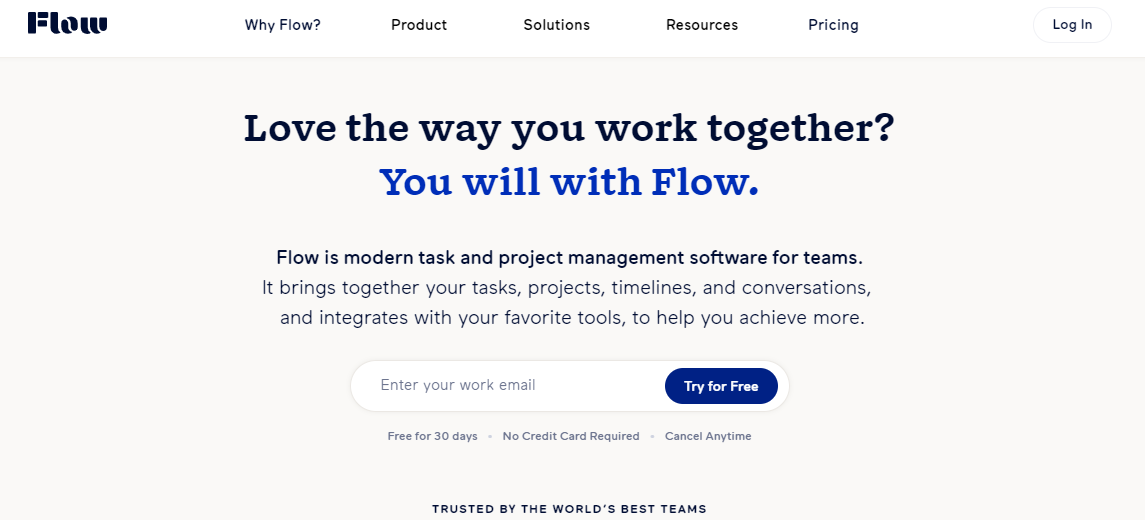
Flow is highly user-friendly, with everything flowing smoothly from task creation through project discussions. It is perfect for assigning tasks, generating checklists, and getting a visual representation of zhe whole process through kanban boards.
It may not be as famous as Slack or Asana, but it sure does get the job done.
Anyone on the board can use it to easily keep track of tasks assigned to them, projects they’ve delegated to others, and much more. You can see all of your team’s chats in one location and get a bird’s eye perspective of everything that’s going on with Flow’s activity stream.
The user interface is simple and clean, so collaboration and management will be a breeze regardless of the size of your team. And finally, it’s also one of the more affordable tools on the market, so don’t miss out on it.
5. Officevibe
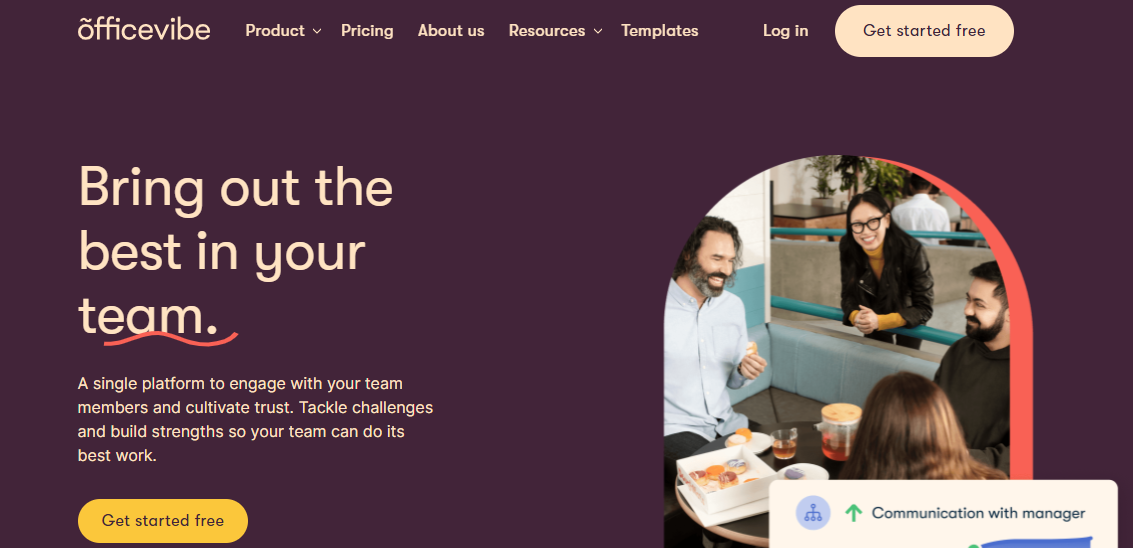
Officevibe may not be as famous as some other tools on this list, but it is worth checking out. The software comes with weekly automated employee surveys to provide clear results on your team’s success.
Using it, you can easily see where your team is doing well and pinpoint possible problem areas that might need a bit more work to streamline.
Officevibe is team management software that allows you to get all of the information you need to support your team without switching tabs. You can also use the app to gather and respond to employee feedback, making it a two-way interaction.
Meetings are simple to schedule, and everything that transpires is straightforward to track, thanks to its design and clarity. Signing up for an account is entirely free, and you can then select the subscription that is best suited to your team.
6. Nifty
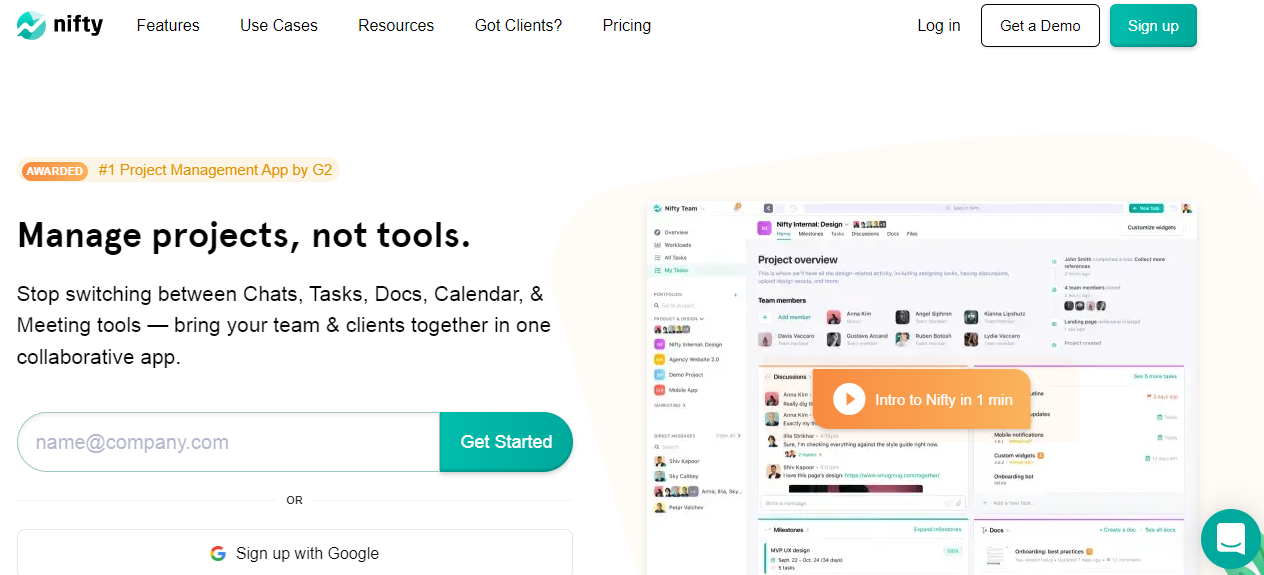
Nifty offers a user-friendly design that allows teams to manage their activities in less than 10 minutes. Nifty’s capabilities include milestones, tasks, conversations, documents, and files.
It serves as an all-in-one workflow management hub, allowing a team to avoid utilizing numerous overlapping software to manage a single project.
Tasks in Nifty can be viewed and managed in the form of a list or via kanban view; it depends on your preference and work style. In addition, users can publish their kanban boards as public links, similar to how many teams use Trello.
You can use this task management software on your iOS and Android devices, as well as your desktop computer, to keep track of your to-do lists from anywhere. Sometimes you need to work on the fo, and Nifty allows you to do so.
Final Thoughts
This is by no means a complete list. It’s simply a modest cohort of those we found to be the most appealing. It might take trial and error to figure out which project management software works for you.
What worked for you in the past may no longer meet your company’s demands as it grows. Regardless of whatever project management software you choose, having the right project management skills is also crucial if you want to make it work.




Comments are closed.