Each project generally requires documenting all the processes within the project and managing key resources, which include materials, people, equipment, time, and so on.
Today, it is almost unthinkable to run projects without using information and communication technologies/channels, especially when the whole world is turning to remote work.
In addition to project management skills, it is very important to have certain tools to help organize, create, run and maintain a project. These project management tools are developed to help create a project management plan, allocate resources, track progress, manage budgets, and monitor the work engagement of team members.
There are different project management tools for different types of work; according to the complexity of a project, different tools can be used. The advantages of these tools are their ease of use and highly customizable interface. Each individual can make the most of what a tool offers and easily access all its functionalities (review tasks, monitor progress, and communicate with other team members, among other things).
One of the most popular tools of this kind is Trello, which is not everyone’s cup of tea. So, below, we will highlight some of its best alternatives!
1. ActiveCollab
ActiveCollab is a perfect tool for organizing and monitoring an unlimited number of projects. To suit all types of users, ActiveCollab allows you to view tasks in three different ways: Kanban, Gantt, and list view.
In addition to the standard options, ActiveCollab allows you to connect tasks with dependencies and use the automatic rescheduling option to assign each task at the right time.
ActiveCollab and similar tools can lose their relevance when users cannot find a specific task, know what is assigned to them and when tasks and ultimately the project is late. This tool eliminates the possibility of this happening with its option to search and filter tasks by task list, assignee, deadline, and labels.
ActiveCollab allows you to:
- Plan & Organize
- Communicate & Collaborate
- Track & Measure
- Get Paid
- Use Add-ons.
As for the price of this tool:
- A free version is available – for up to 3 members for personal use and some smaller projects.
- License Tier 1 – 3 users, unlimited tasks, unlimited projects, unlimited time records, all the features, and more.
- License Tier 2 – 15 users, unlimited tasks, unlimited projects, unlimited time records, all the features, and more.
- License Tier 3 – 30 users, unlimited tasks, unlimited projects, unlimited time records, all the features, and more.
2. Monday
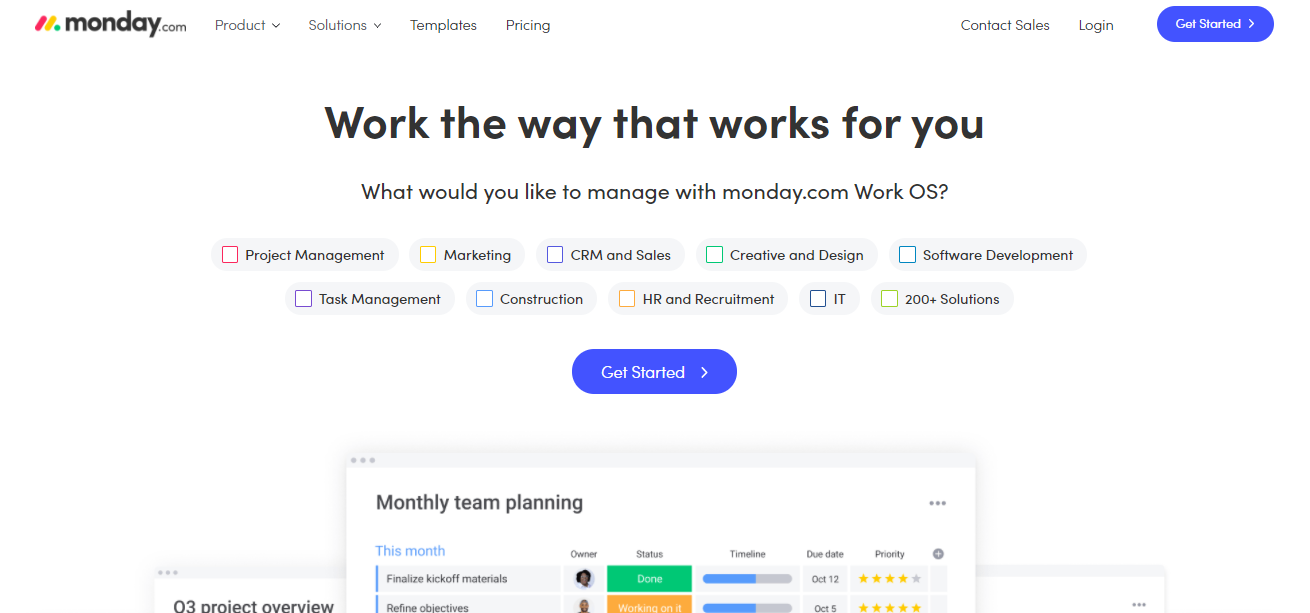
Another tool that certainly promises even better performance for your business is Monday. It provides the following features:
- Integrations – merging existing tools for the best possible workflow.
- Automations – setting up custom automations.
- Dashboards – a very detailed and user-friendly interface.
- Kanban – prioritizing and balancing demands.
- Gantt – visualization of content in one place.
- Files – saving, managing, and sharing files.
This tool can also be used as a CRM solution to organize advertising campaigns, manage user projects, manage video production, or simply track bugs. All in all, Monday provides a very wide range of possibilities.
The pricing plans for this tool are as follows:
- Individual – free forever, up to 2 seats.
- Basic – $8/seat/month if billed annually; $10/seat/month if billed monthly.
- Standard (most popular) – $10/seat /month if billed annually; $12/seat /month if billed monthly.
- Pro – $16/seat/month if billed annually; $20/seat/month if billed monthly.
- Enterprise – you have to contact them to get pricing info.
3. Asana
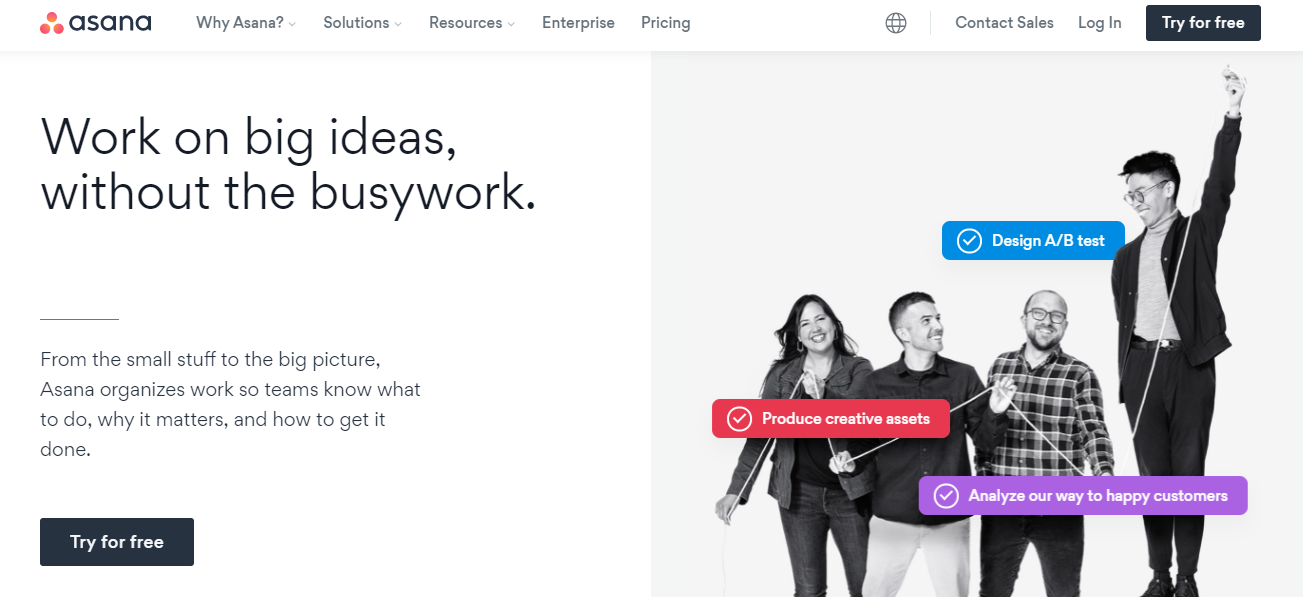
To make teams of any size work great together on tasks of any complexity, there is Asana – a tool sharing many of the same features as Smartsheet. Thanks to Asana’s Work Graph data model, you will have everything you need to complete your work successfully on time and achieve your goals.
Asana offers the following pricing plans:
- Basic – free forever.
- Premium – $10.99 per user, per month if billed annually or $13.49 if billed monthly.
- Business – $24.99 per user, per month if billed annually or $30.49 if billed monthly.
- Enterprise – you have to contact them to get pricing info.
4. ClickUp
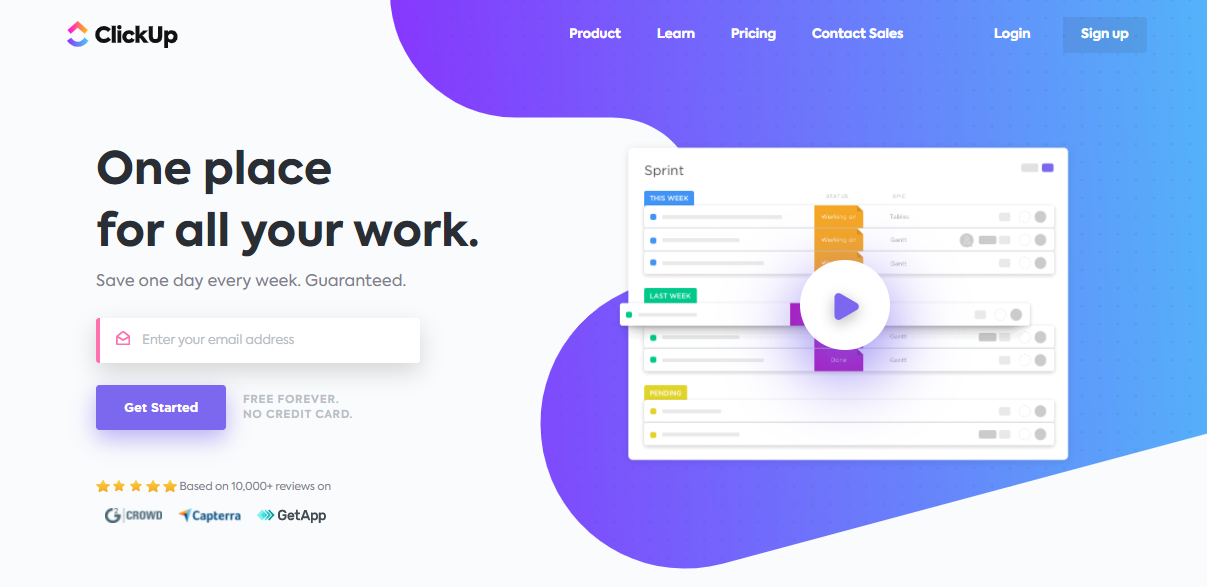
This cloud-based tool is suitable for all types and sizes of businesses. ClickUp allows you to use collaboration and communication tools, assign tasks, and monitor their status as well as alerts and the taskbar. With some of its unique features, this tool is ideal for managing tasks anytime, anywhere.
In addition to the free option, there are also different pricing plans rich in various features:
- Unlimited – $5 per user, per month if billed annually or $9 if billed monthly.
- Business – $9 per user, per month if billed annually or $19 if billed monthly.
- Enterprise – you have to contact them to get pricing info.
5. Teamwork
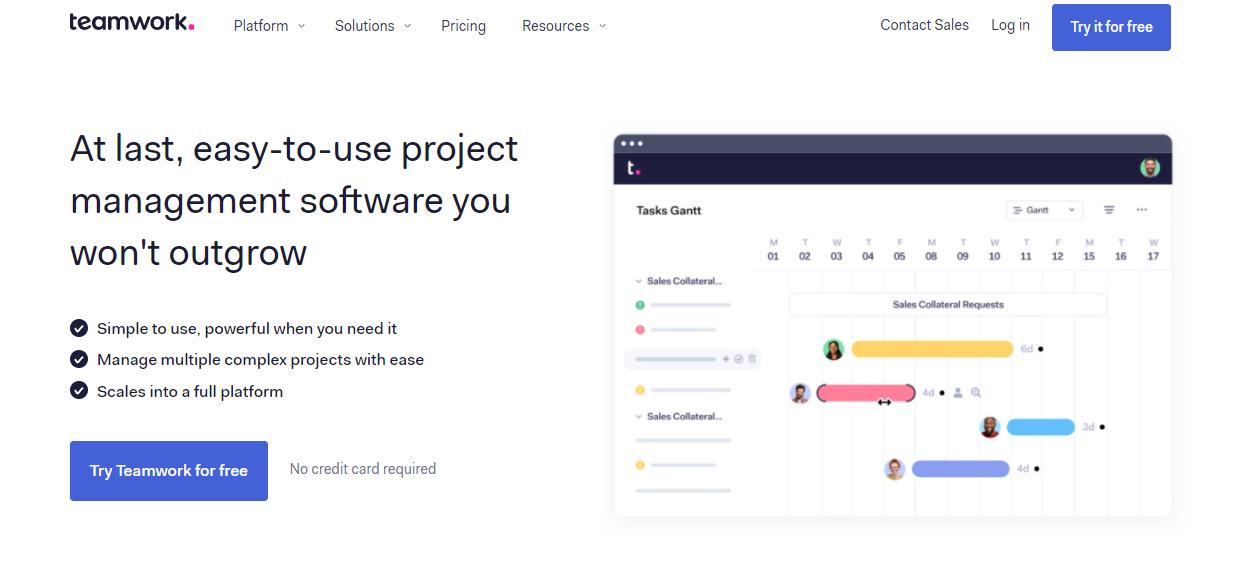
Teamwork is a tool full of features for the best handling of any project and teamwork. It is very easy to use and very flexible. This is confirmed by 20,000 businesses and 6,000 agencies that use this tool.
It offers a free version but also additional pricing plans with even better features:
- Deliver – $10 per user, per month if billed annually or $12.5 if billed monthly.
- Grow – $18 per user, per month if billed annually or $22.5 if billed monthly.
- Enterprise – you have to contact them to get pricing info.
6. KanbanFlow
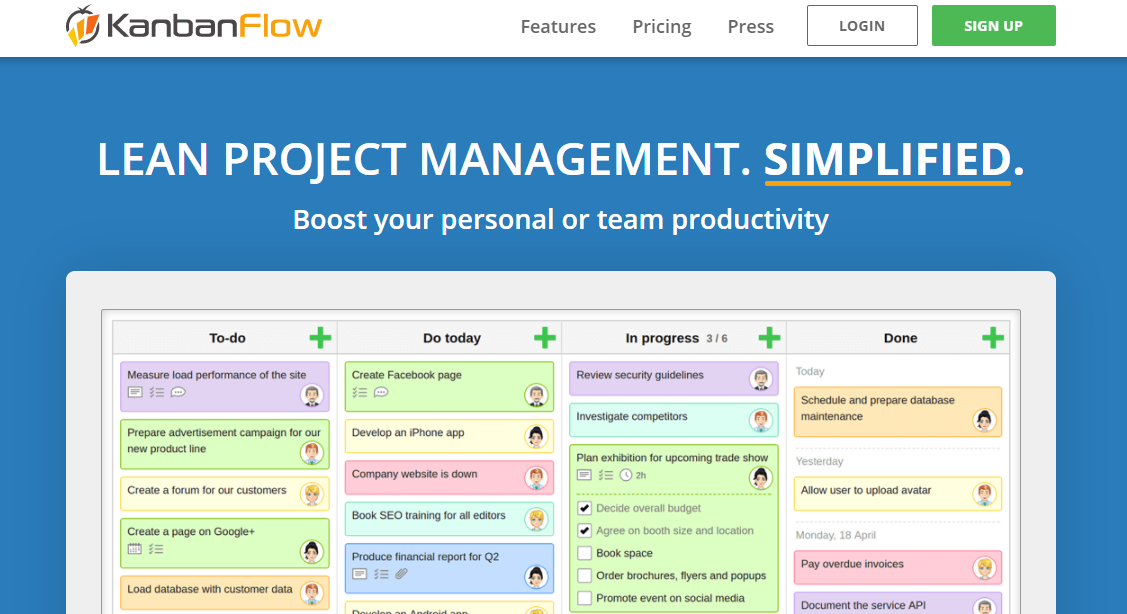
This tool also has the job of helping you do great project organization. Still, at the same time, it is focused on the visual idea, which achieves simple communication and increases productivity. By simply boosting productivity, tasks will be completed much faster.
KanbanFlow offers a rich free version; however, if you still need more, there is also a premium version.
- Premium – $5 per user, per month with a 10% discount if billed annually.
7. Taiga
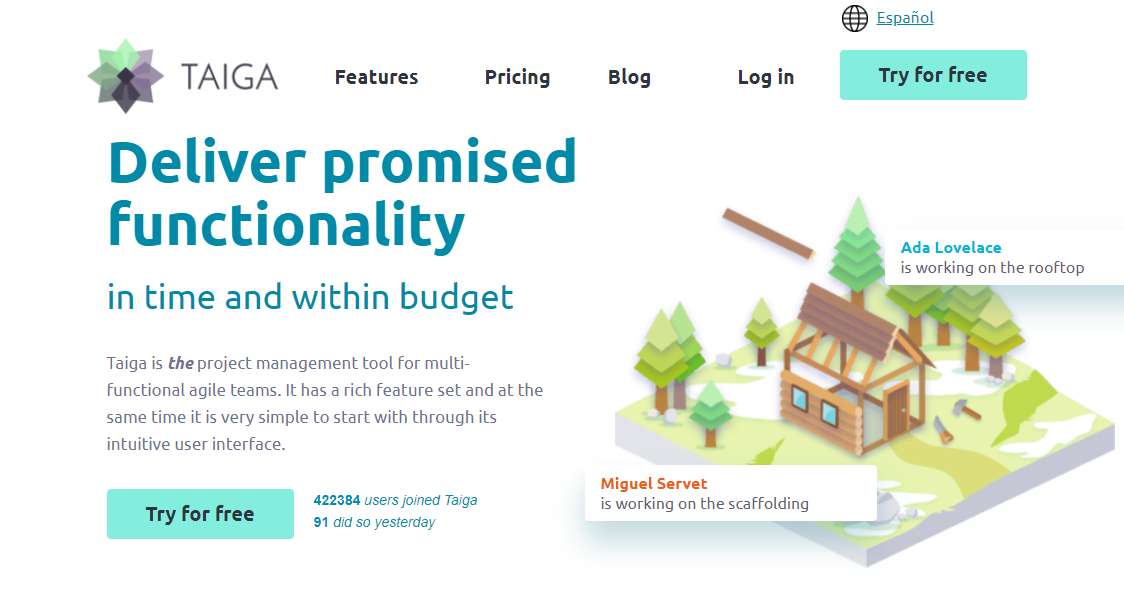
Agile projects are definitely very popular nowadays, and this tool is an open-source project management system for Agile developers and designers, startups, and so on.
Taiga also provides you with the ability to select a Kanban template, which is very attractive and easy to use, just like an Agile template.
This tool offers a free version and different pricing plans with additional features:
- Premium – $5 per user, per month if billed annually or $7 if billed monthly.
- On-Premise – you have to contact them to get pricing info.
Conclusion
These tools help with the organization of a project and have an impact on saving time, which is crucial today and is always one of the main goals.
At any time, it is very important to have an insight into the progress of a project – completed tasks, tasks in progress, tasks that need to be done, which task is assigned to whom, what someone is doing on a task, etc.
All of these tools actually serve to keep track of all the points listed and even more.
So, if you want to always have clear insight into your project and everything perfectly organized, it is just up to you to decide which of the listed tools would be best for you and never have a problem with task organization and management again.

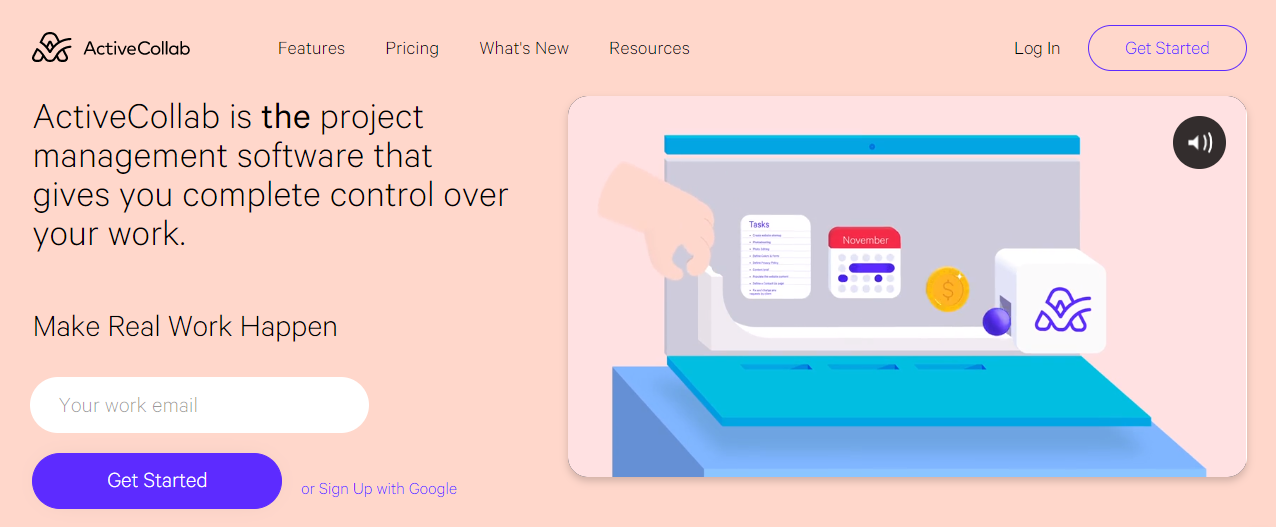




Comments are closed.