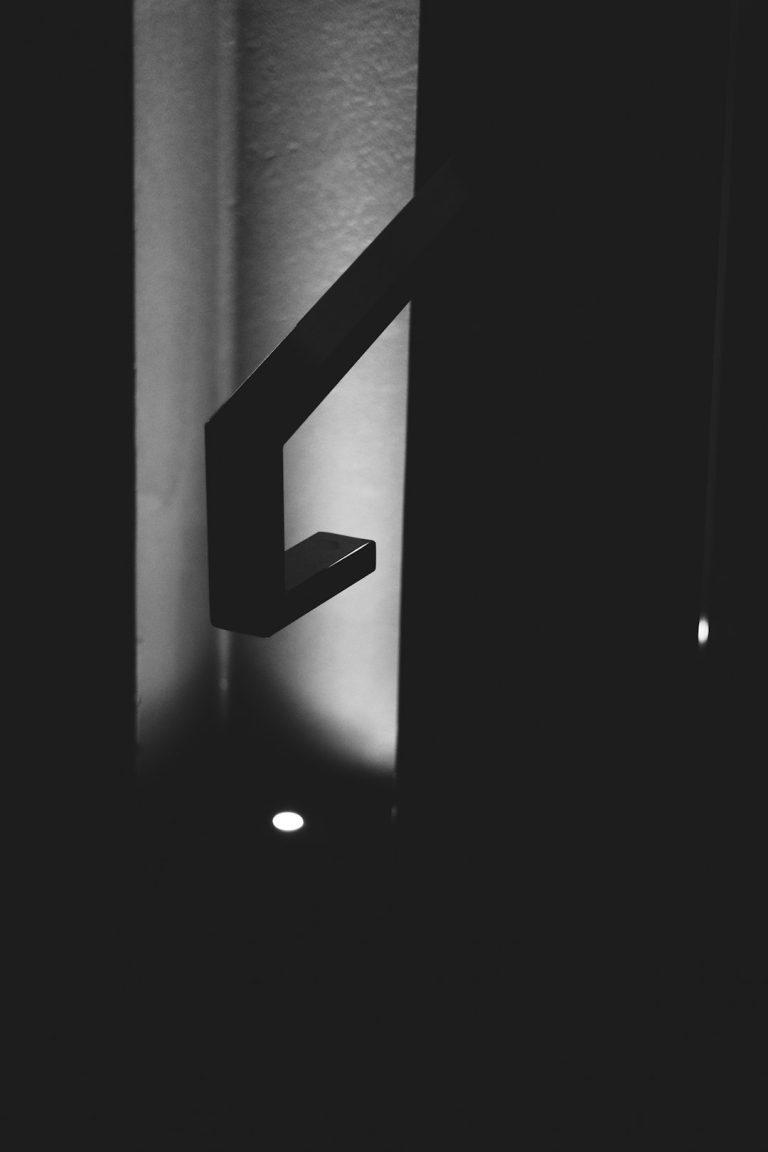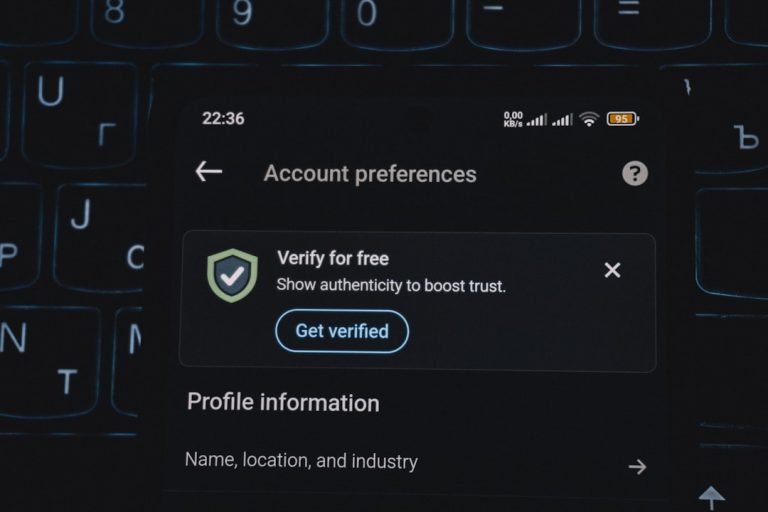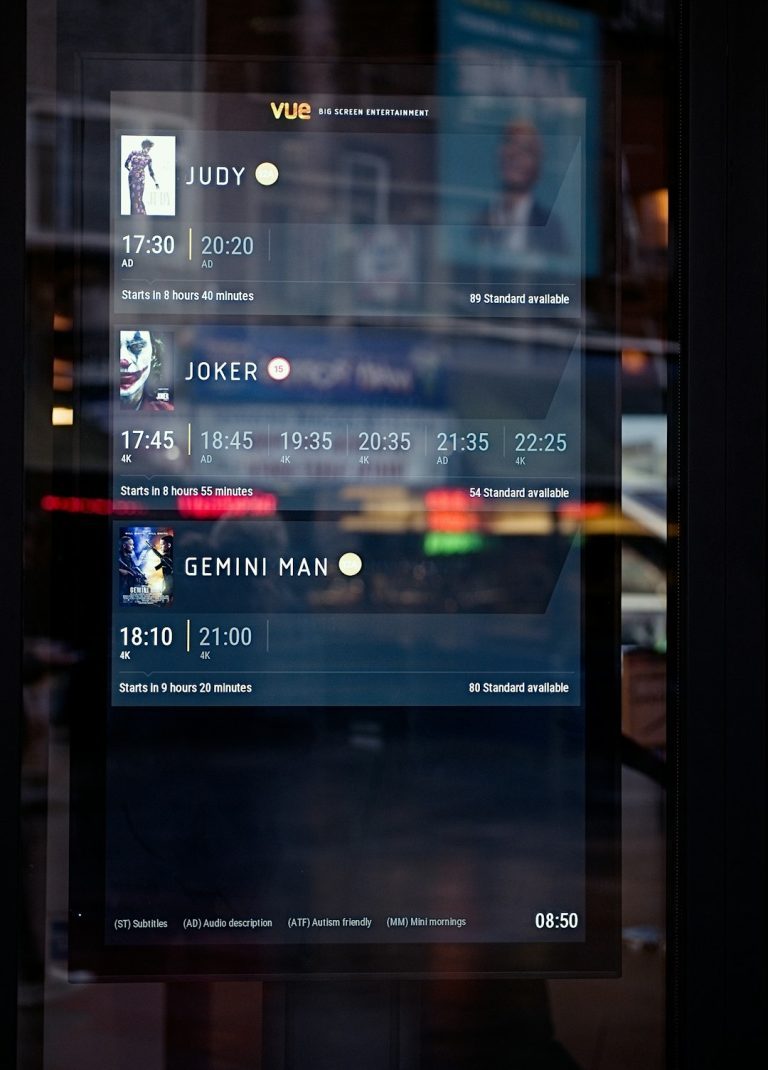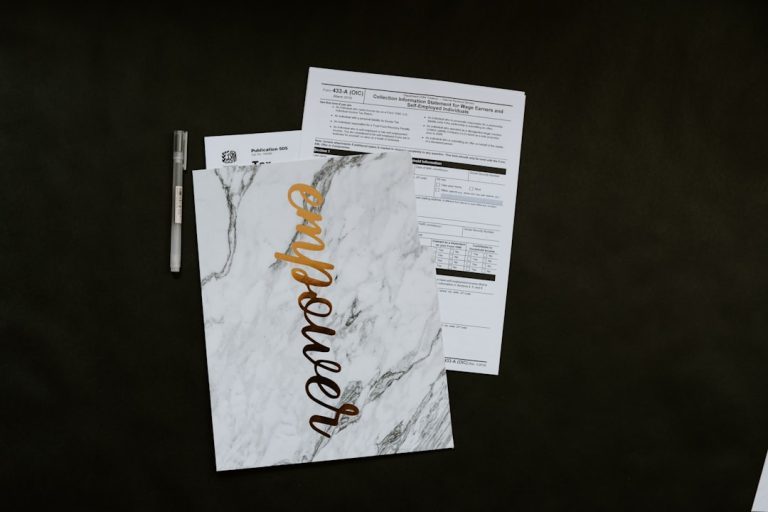In the digital age, privacy has become more important than ever. As we rely on instant messaging apps to conduct personal and even professional conversations, ensuring the security of those interactions is crucial. Facebook Messenger’s Secret Conversation feature is one tool designed to provide an extra layer of confidentiality through end-to-end encryption. But what happens when users want to capture what’s being discussed? A common question arises: Can we take a screenshot in Messenger Secret Conversation? Let’s dive into the details to understand how this feature works and what limitations, if any, exist.
What is Messenger Secret Conversation?
Messenger’s Secret Conversations are a secure way to chat on Facebook Messenger. Unlike regular conversations, these chats are:
- End-to-end encrypted, which means only you and the recipient can view the messages.
- Device-specific, so they are only visible on the devices where the conversation was initiated and accepted.
- Include self-destruct timers for messages to automatically disappear after a set time.
This mode is intended for sensitive chats that require an additional layer of confidentiality.
Screenshots in Secret Conversations: Are They Allowed?
Yes, it is technically possible to take a screenshot of a Secret Conversation. Depending on the device and its operating system, the ability to capture a screenshot is not restricted by the Messenger app itself. However, Messenger has added a feature to improve security: Screenshot notifications.
In early 2022, Meta introduced this feature where users are notified if someone takes a screenshot of messages in a Secret Conversation, similar to how Snapchat operates. This update was aimed at improving transparency and protecting users from silent breaches of privacy.
Therefore, while you can capture a screenshot:
- The other person will be notified that you’ve done so.
- You can also see if they take a screenshot of your messages.
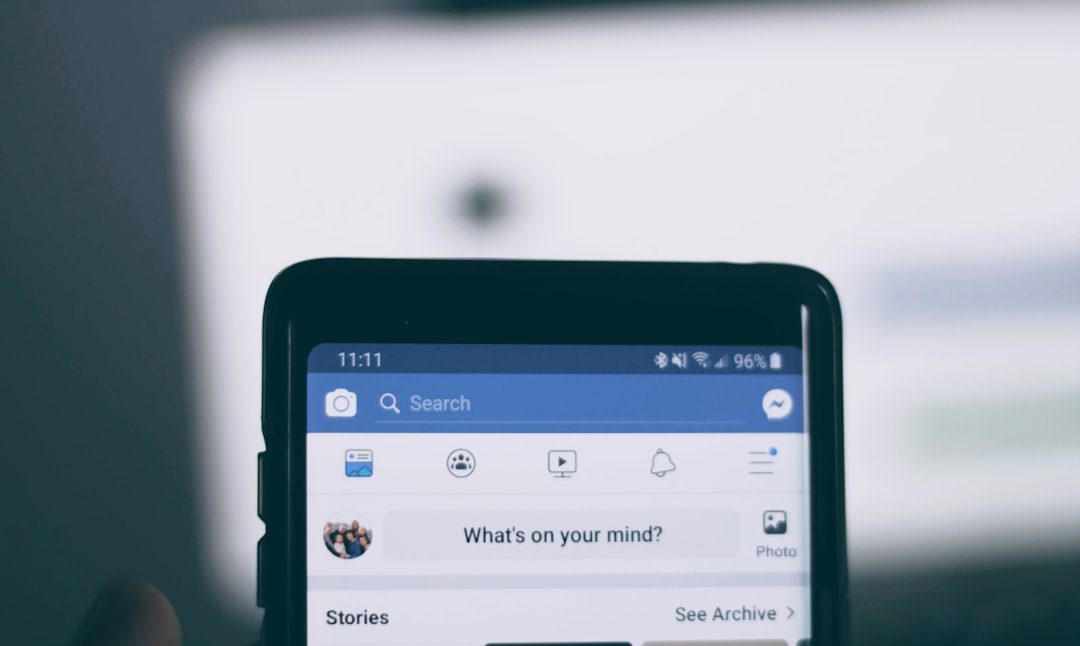
How Screenshot Notifications Work
When someone takes a screenshot within a Secret Conversation, Messenger immediately sends a pop-up notification to the other participant. This notification typically reads something like, “[User] took a screenshot.” These alerts foster accountability and reduce the misuse of sensitive information.
It’s important to note that this feature may not work seamlessly across all devices, especially older versions of the Messenger app or outdated mobile operating systems. Ensuring both users have the latest version of the app is key to enabling this security feature.
Is It Ethical to Screenshot Secret Conversations?
While privacy settings and features like screenshot notifications are useful, the bigger question often comes down to ethics. Is it appropriate or fair to capture someone’s private messages, especially when those chats are intended to be confidential?
Here are a few things to consider before taking a screenshot:
- Do you have the other person’s consent?
- Is the screenshot being taken for a justifiable reason?
- Could capturing or sharing the content violate trust or cause harm?

Digital etiquette dictates that we respect the intentions behind a Secret Conversation. If someone uses this mode, it’s likely they want the conversation to remain private. Violating that expectation—whether the technology allows it or not—can damage relationships and potentially breach legal lines depending on the nature of the shared content.
Tips for Using Secret Conversations Safely
Here are a few quick tips to help protect your privacy when using Secret Conversations:
- Enable disappearing messages so sensitive content auto-deletes after a short time.
- Avoid sharing highly sensitive information in any digital format, when possible.
- Stay updated with the latest version of Messenger to ensure security features are active.
- Communicate expectations with your chat partner about privacy and screenshotting.
Conclusion
To sum up, yes, you can take a screenshot in Messenger Secret Conversations—but it comes with built-in accountability. Screenshot notifications alert both parties, serving as a digital reminder that privacy in these spaces matters. As users, we must balance the tools at our fingertips with ethical use and respect for the people we’re communicating with. Secret Conversations offer us powerful ways to stay connected securely, but their full potential is only realized when both technical and human aspects of privacy work in harmony.