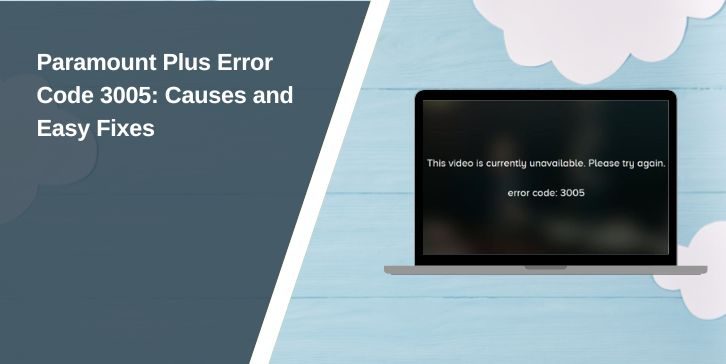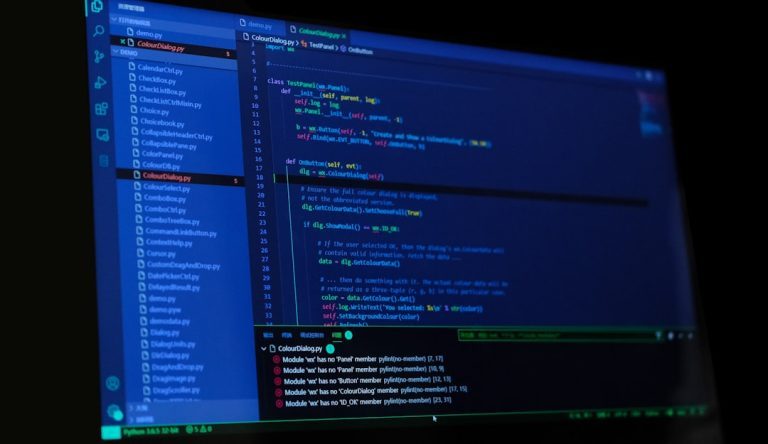Streaming your favourite show on Paramount Plus can be frustrating when you’re suddenly stopped by a message saying:
“This video is currently unavailable. Please try again. Error code: 3005.”
This playback error can show up on Smart TVs, mobile apps, streaming devices, and web browsers. The good news? Most of the time, it’s something you can fix yourself without needing technical skills.
What Does Paramount Plus Error Code 3005 Mean?
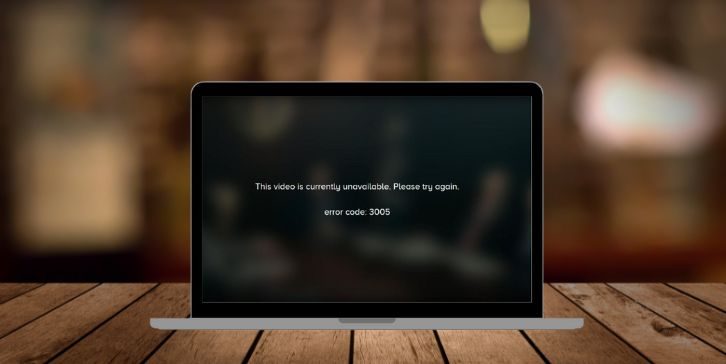
Error Code 3005 is a playback error. In simple terms, the Paramount Plus app or browser can’t keep a stable connection to the streaming servers.
It might happen because your internet is slow, the app has temporary bugs, or the Paramount Plus servers are having trouble. Sometimes, your device setup or extra settings like VPNs can also cause this.
Common Causes of Error Code 3005
While the message itself is short, the reasons behind it can vary. Some of the most common include:
- Weak or unstable internet connection
- App or browser glitches
- Outdated Paramount Plus app version
- Temporary server outage
- VPN or proxy is blocking the stream
- Incompatible or obsolete device firmware
How to Fix Paramount Plus Error Code 3005
Follow these fixes one by one until the problem goes away.
Fix 1: Check Your Internet Connection
A slow or unstable internet connection is one of the most common causes of Error Code 3005 on Paramount Plus. Always ensure you’re connected to a stable Wi-Fi or mobile data network with enough speed for streaming at least 5 Mbps for HD content and 25 Mbps for 4K. If your connection seems weak, try moving closer to the router, restarting your modem or router, or switching to a wired Ethernet connection for a more stable signal.
Fix 2: Restart the App or Device
A quick restart can solve temporary glitches. Close the Paramount Plus app completely (not just minimising it) and reopen it. If you’re on a TV or streaming device, turn it off for a minute before turning it back on.
Fix 3: Update the Paramount Plus App
An outdated Paramount Plus app may have bugs or compatibility issues that trigger Error Code 3005. Keeping your app up to date ensures you have the latest features and fixes released by the developers.
Steps to update:
- Open the app store on your device (Google Play Store, Apple App Store, Roku Channel Store, or Smart TV’s app store).
- Search for Paramount Plus.
- If an Update button appears, tap it to install the latest version.
- Once updated, restart the app and try streaming again.
Fix 4: Clear Browser Cache and Cookies
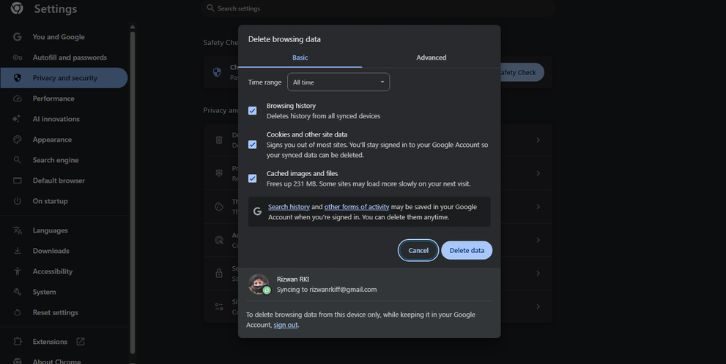
If you’re watching Paramount Plus in a web browser, old cache and cookies can cause loading errors.
Steps for Chrome:
- Click the three dots in the top-right corner.
- Go to Settings → Privacy and Security.
- Click Clear browsing data.
- Select Cached images and files and Cookies, then click Clear data.
Repeat similar steps for Firefox, Safari, or Edge.
Fix 5: Disable VPN or Proxy
Some VPNs and proxies block streaming services or cause location mismatches. If you have one turned on, disable it and try streaming again.
Fix 6: Check Paramount Plus Server Status
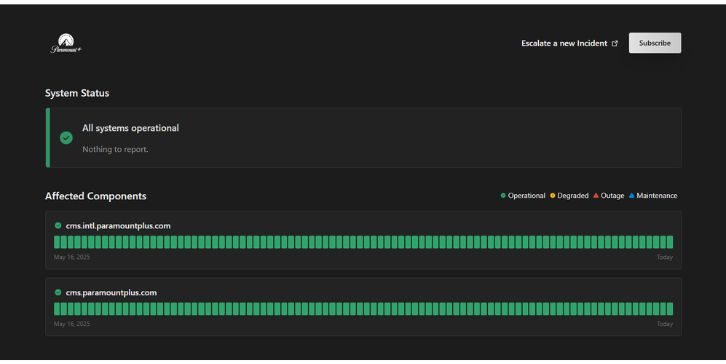
Sometimes, Paramount Plus Error Code 3005 isn’t caused by your device or internet but by an outage on Paramount’s servers.
To confirm, visit the official Paramount Plus Status Page for real-time updates, check Downdetector to see if other users are reporting the same problem, or follow Paramount Plus’ social media accounts for outage announcements and estimated fix times.
If the service is down, you’ll need to wait until it’s restored, but at least you’ll know the issue isn’t on your side.
Fix 7: Reinstall the App
If none of the above works, uninstall Paramount Plus from your device and install it again. This clears corrupted files and resets settings without affecting your account.
When to Contact Paramount Plus Support
If Error Code 3005 persists after trying these fixes, it’s time to reach out to Paramount Plus support.
Be ready to share:
- Your device type and model
- Your internet speed
- Exact error message and code
- Steps you’ve already tried
Tips to Prevent Error 3005 in the Future
Here are some recommended tips for users to prevent error 3005 from occurring again in Paramount Plus.
- Keep your app and device updated
- Use a stable internet connection
- Avoid streaming on multiple devices at the same time
- Pause large downloads or uploads while streaming
- Restart your device occasionally to clear background issues
Final Thoughts
Paramount Plus Error Code 3005 can be annoying, but it’s usually caused by temporary network or app issues. Most people can fix it with a quick restart, stable internet, and updated software. If the error continues, Paramount Plus support can help you get back to watching your shows without interruptions.