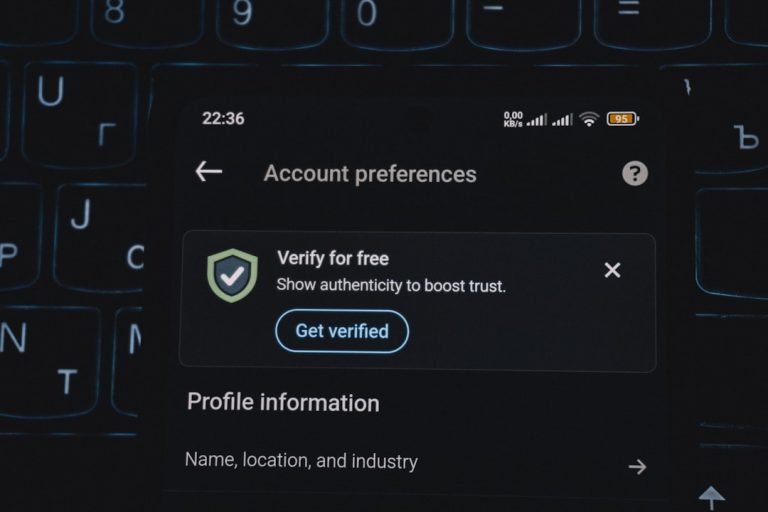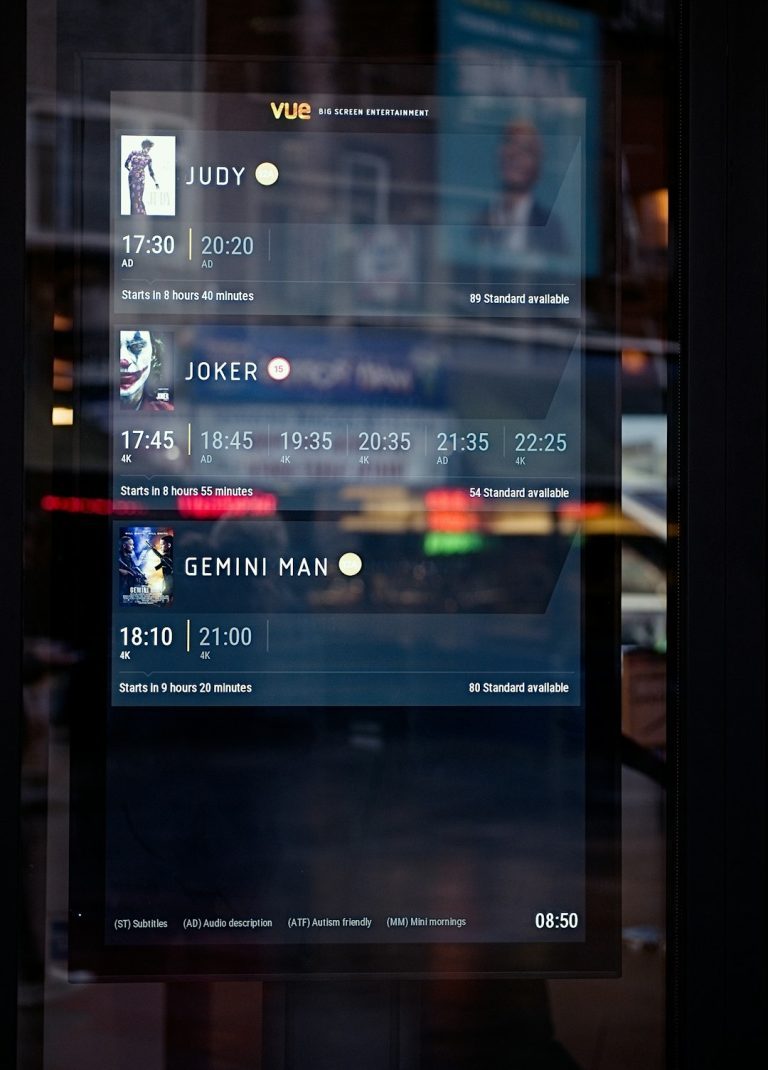So, you’ve started your business or freelancing journey. Congratulations! Now comes the fun part… getting paid. But before the money rolls in, you’ll need the right invoicing software to send those invoices.
Sounds simple, right? But with so many options out there, it can feel like finding the perfect coffee order—overwhelming and full of choices.
Don’t worry! We’ll break it down for you step by step. No boring tech talk. Just easy-to-follow tips with a pinch of humor.
1. Know What You Need
Start by figuring out what features matter the most to you.
- Are you a one-person show? Then you probably need something simple.
- Running a small team? You’ll want features like multi-user access.
- Work across countries? Look for multiple currencies and tax settings.
Don’t get lost in fancy buttons. Focus on what helps you send invoices quickly and get paid faster.

2. Think Budget—Your Own!
Invoicing software can range from free to “wait, it costs how much?!”
Here’s the deal:
- Free Tools: Perfect for beginners or super small freelancers.
- Paid Software: Great for growing businesses needing extra features.
Look for a free trial. Try it before you buy it. Like test-driving a car—but with fewer engine noises.
3. Check the Features (but Don’t Be Wooed by the Shiny Ones)
Sure, a space-themed dashboard sounds cool. But can it…
- Send automatic payment reminders?
- Accept online payments?
- Track invoice status?
- Generate financial reports?
Focus on features that actually save you time and help your business grow.

4. Make Sure It’s Easy to Use
You don’t want to spend hours clicking mystery icons just to send one invoice.
Pick software with a clean and simple interface. Play around with the dashboard. If it makes sense to you right away, that’s a good sign.
If you need a user manual to send an invoice, it’s not the right fit!
5. Does It Play Well With Others?
Good invoicing software should be friendly.
It should connect easily with:
- Your accounting software (like QuickBooks or Xero)
- Time-tracking apps (if you bill by the hour)
- Payment processors (like PayPal or Stripe)
It’s like making sure your pizza toppings work well together. No pineapples next to pickles, please.
6. Think Support!
You WILL have questions. Maybe not today, maybe not tomorrow. But someday. And when that day comes, good support matters.
Check if they offer:
- Live chat or phone support
- Help articles or tutorials
- Quick response times
Reading reviews can give great insights into this. People love to rant—or rave—about customer service.
7. Read the Reviews…Then Trust Your Gut
User reviews can be a goldmine. They reveal glitches, strengths, and hidden gems you didn’t know existed.
But don’t let them make the final call for you. Choose the software that feels right for your workflow.
Your gut knows best—even when it’s also telling you it’s snack time.
Final Thoughts
Choosing invoicing software doesn’t have to be a headache.
Think of it like dating—try a few, see which one makes your life easier, and commit to the one that really gets your business.
Just remember:
- Keep it simple.
- Stick to your budget.
- Look for real value, not just shiny features.
Once you find the right tool, you’ll spend less time on boring admin—and more time doing what you love.
Happy invoicing!