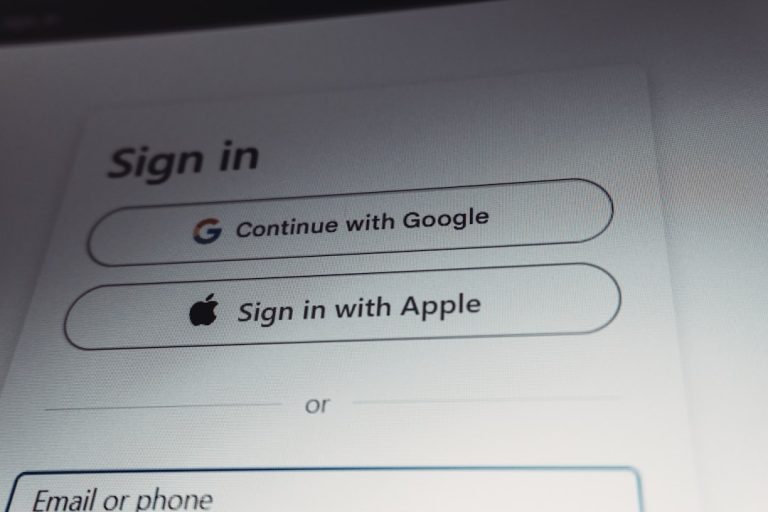As cryptocurrency adoption continues to grow, understanding the basics of how it functions has become essential—even for beginners. One of the foundational concepts every new user must grasp is how to locate their crypto wallet address. Whether you’re planning to receive digital assets from someone or make your first purchase from an exchange, your wallet address is the key. This article offers a comprehensive, step-by-step guide on how to find your crypto wallet address across various platforms and wallet types.
What Is a Crypto Wallet Address?
A crypto wallet address is a unique string of alphanumeric characters associated with your digital wallet. It serves as the destination for cryptocurrencies sent to you. Think of it as your “bank account number” for crypto transactions, allowing others to send you coins like Bitcoin, Ethereum, or any other supported token.
Each blockchain (e.g., Bitcoin, Ethereum, Solana) has its own format for wallet addresses. For instance, Bitcoin addresses typically begin with a ‘1’, ‘3’, or ‘bc1’, while Ethereum addresses start with ‘0x’. Always copy and share your entire address to avoid errors.
Step-by-Step Guide to Finding Your Crypto Wallet Address
1. Choose Your Wallet Type
The first step is identifying the type of wallet you are using. There are several main types:
- Software Wallets: Apps and programs installed on mobile or desktop devices (e.g., MetaMask, Trust Wallet, Exodus).
- Hardware Wallets: Physical devices that store your private keys offline (e.g., Ledger Nano X, Trezor).
- Web Wallets: Wallets accessible directly through a web browser (e.g., Coinbase, Blockchain.com).
- Exchange Wallets: Wallets provided by cryptocurrency exchanges (e.g., Binance, Kraken, Coinbase).
Depending on your wallet type, the process to find your wallet address will vary slightly.
2. Open Your Wallet App or Platform
Once you’ve identified your wallet type, open the corresponding app, website, or platform. Ensure you are logged into your account or unlocked your wallet if it’s secured by a password or biometric login.
3. Choose the Cryptocurrency
Most wallets support multiple cryptocurrencies. Navigate to your wallet’s main menu or “Assets” section and select the specific crypto you want the address for. For example, select “Bitcoin” if you’re looking for your Bitcoin address.
Remember, each crypto requires a separate address. Never try to use a Bitcoin address to receive Ethereum, or vice versa. Doing so can result in the loss of funds.
4. Locate the “Receive” Option
Next, find the Receive tab or button within your wallet. It is typically found near the wallet balance or crypto listing. Once you click “Receive,” the wallet should display your public address and sometimes a QR code for convenience.
The wallet address will look like a long combination of letters and numbers. An example Bitcoin address might be: 1Dorian4RoXcnBv9hnQ4Y2C1an6NJ4UrjX

5. Copy or Share Your Wallet Address
Once the address is visible, you can copy it to your clipboard by tapping or clicking the “Copy” icon. Most wallets also allow you to share it via email or messaging apps directly.
Tip: Always double-check the address before sharing it. A small mistake—or worse, a hack—can cause crypto to be sent to an unintended recipient.
6. Use QR Codes for Easy Transfers
Many mobile wallets generate a QR code along with your wallet address under the “Receive” tab. This allows others to scan the code and automatically retrieve your wallet address for sending funds.
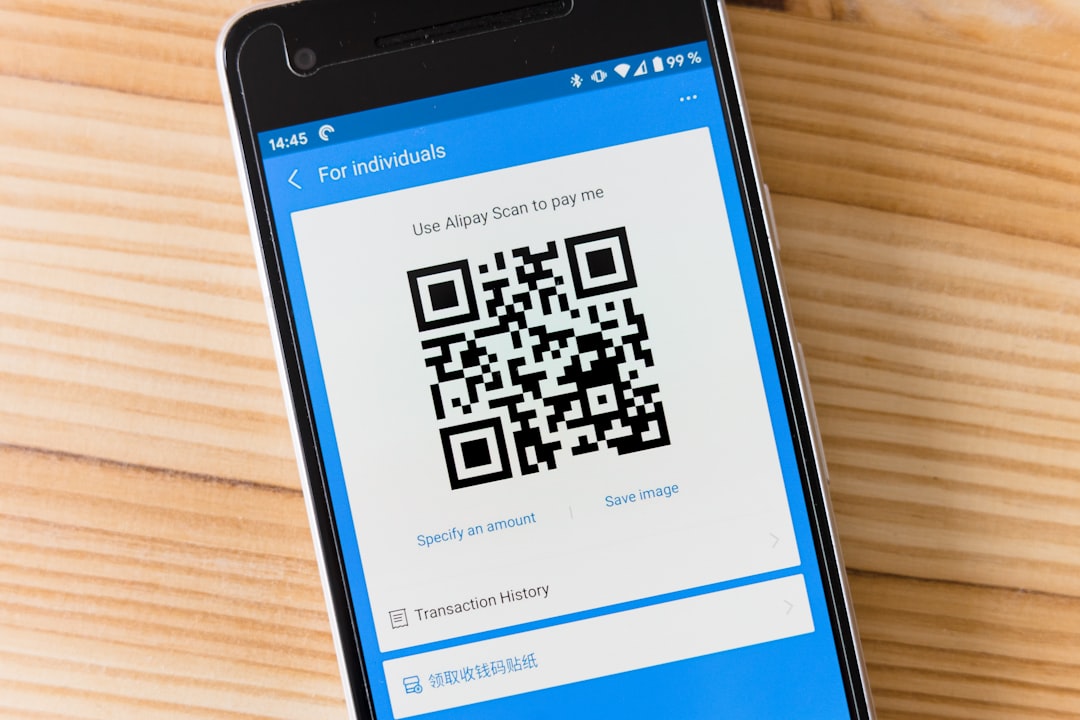
Finding Your Wallet Address by Wallet Type
MetaMask (Web & Mobile)
- Open the MetaMask extension or mobile app.
- Unlock your wallet with your password or biometric login.
- Select the account or network (e.g., Ethereum Mainnet).
- Your wallet address appears at the top. Click to copy it.
Trust Wallet (Mobile)
- Open Trust Wallet on your mobile phone.
- Select the cryptocurrency you want to receive.
- Tap the “Receive” button.
- Your wallet address and QR code will appear.
Ledger Live (Hardware Wallet)
- Connect your Ledger device to your computer.
- Open Ledger Live and enter your PIN.
- Navigate to the desired crypto account (e.g., Bitcoin).
- Click “Receive” to display your wallet address.
Coinbase (Web & Mobile)
- Log into your Coinbase account.
- Select “My Assets” and click on the desired cryptocurrency.
- Click “Receive” to generate your wallet address and QR code.
Tips for Keeping Your Wallet Address Secure
- Always copy and paste your address rather than typing it to avoid manual errors.
- Bookmark your wallet site or use the official app to avoid phishing attempts.
- Never share your private key or seed phrase; only share the public address.
- Double-check the cryptocurrency type you’re receiving to match the address format.
Frequently Asked Questions (FAQ)
1. Can I use the same wallet address for multiple transactions?
Yes, most wallets allow you to use the same address multiple times. However, for privacy and security reasons, some users prefer generating a new address for each transaction.
2. What happens if I send crypto to the wrong address?
If the address is valid but incorrect, the funds are likely lost unless the recipient returns them willingly. There’s no centralized authority to reverse the transaction, so always verify the address before sending.
3. Are crypto wallet addresses case-sensitive?
Most wallet addresses are not case-sensitive, but accuracy in the characters is essential. Always copy and paste instead of typing to avoid mistakes.
4. Can someone steal my crypto if they know my wallet address?
No, your public wallet address alone cannot be used to steal your crypto. Your funds are safe as long as you don’t share your private key or seed phrase.
5. Why does my wallet show different addresses for the same coin?
Some wallets use hierarchical deterministic (HD) addresses, which generate a new address for each transaction to enhance privacy. Regardless, all the addresses are linked to your wallet and can receive funds.
6. What should I do if I cannot find the “Receive” button?
Look under different terminology like “Deposit,” “Add Funds,” or “Get Address.” Each wallet platform uses different wording, so check the help or FAQ section of the app or website.
By following the instructions in this guide, beginners can quickly and safely find their crypto wallet address, opening the doors to buying, receiving, and managing digital assets with confidence.