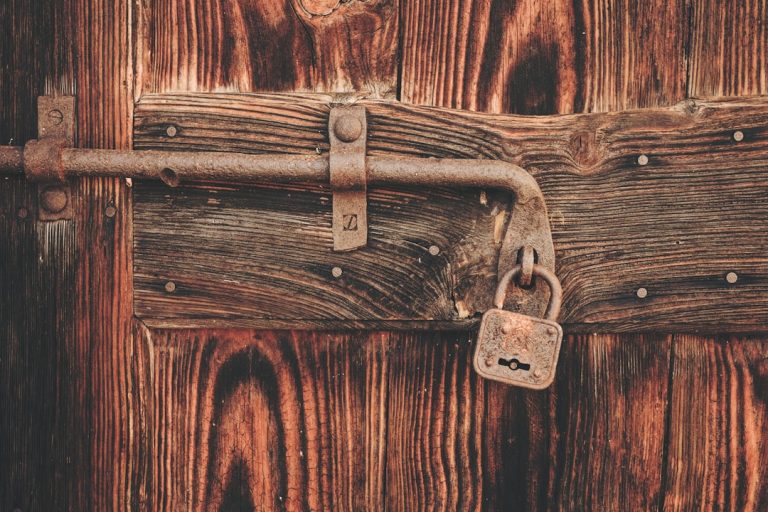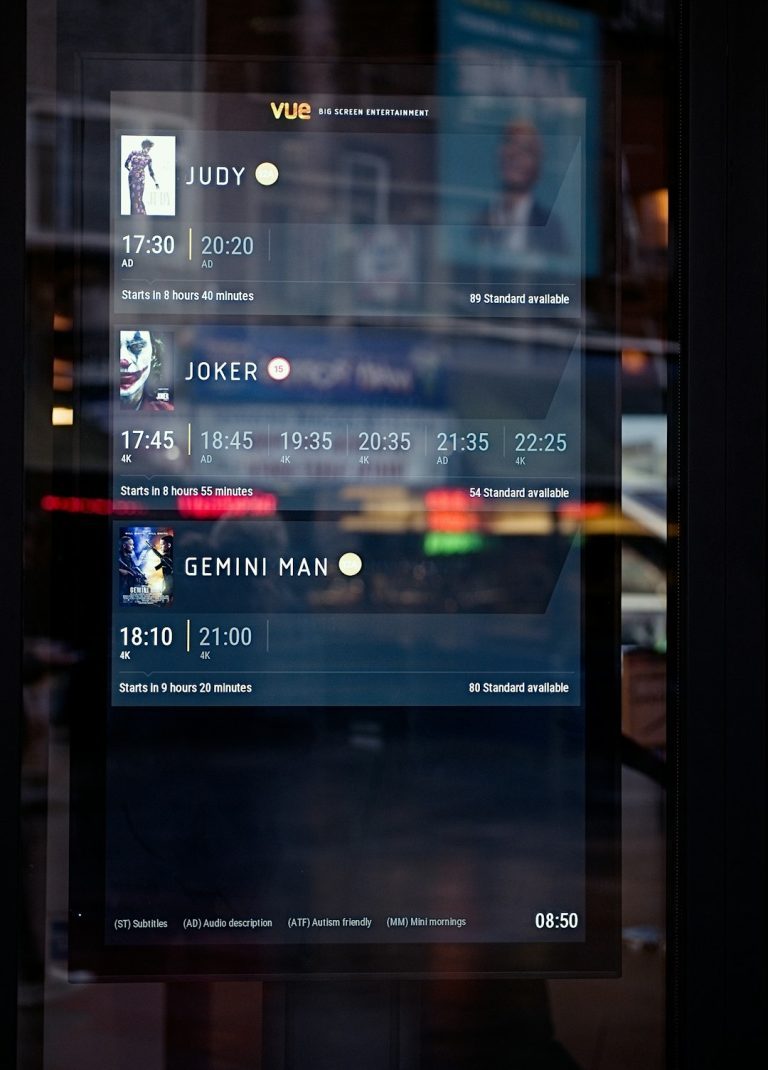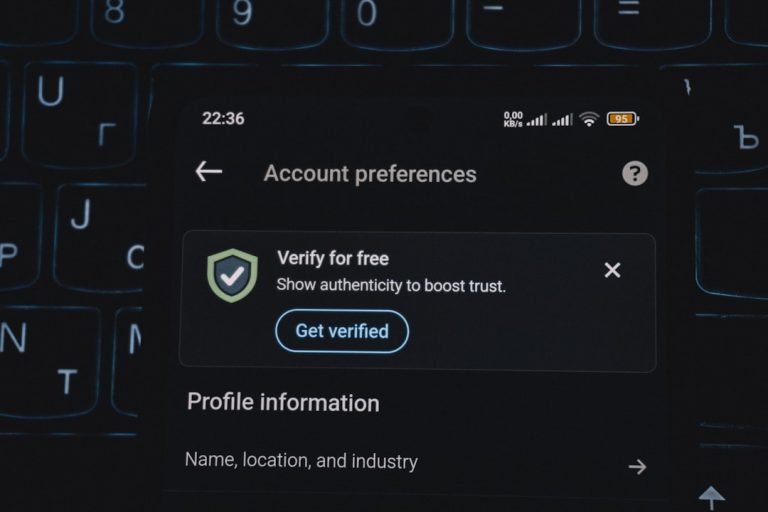Whether you’re traveling abroad, accessing geo-restricted websites, or just want to maintain privacy while browsing from a Dutch IP address, finding a reliable way to get a Netherlands IP address in 2025 is essential. In this guide, we’ll show you 100% effective and trustworthy methods to obtain a Netherlands IP, ensuring safe, fast, and legitimate access to Dutch content from anywhere in the world.
Why You Might Need a Netherlands IP Address
A Netherlands IP address opens a wide range of possibilities, especially if you’re a resident or have specific needs related to the country. Here are a few common reasons:
- Streaming local Dutch content: Platforms like NPO Start, Uitzending Gemist, or Dutch Netflix catalogs are restricted outside the country.
- Accessing Dutch banking services: Some Dutch online banks block foreign IPs for security reasons.
- Online privacy: Dutch data protection laws are strict, making the Netherlands a favorable location for privacy-conscious users.
- Market research or ad testing: Digital marketers often need to view search results or ads as they appear to Netherlands-based users.
Steps to Get a Netherlands IP Address in 2025
The easiest and most secure way to get a Netherlands IP address is by using a VPN (Virtual Private Network). Here’s how to do it:
Step 1: Choose a Reputable VPN Provider
Not all VPNs are created equal. In 2025, look for a VPN that meets the following criteria:
- Has servers located in the Netherlands
- Offers strong encryption and a no-logs policy
- Has fast speeds for streaming and downloading
- Works with Dutch services like Ziggo GO and Netflix Netherlands
Recommended VPNs include:
- NordVPN – Over 200 servers in the Netherlands, great speeds, and strong privacy features.
- ExpressVPN – Known for bypassing geo-restrictions and excellent 24/7 customer support.
- Surfshark – Affordable and allows unlimited device connections.
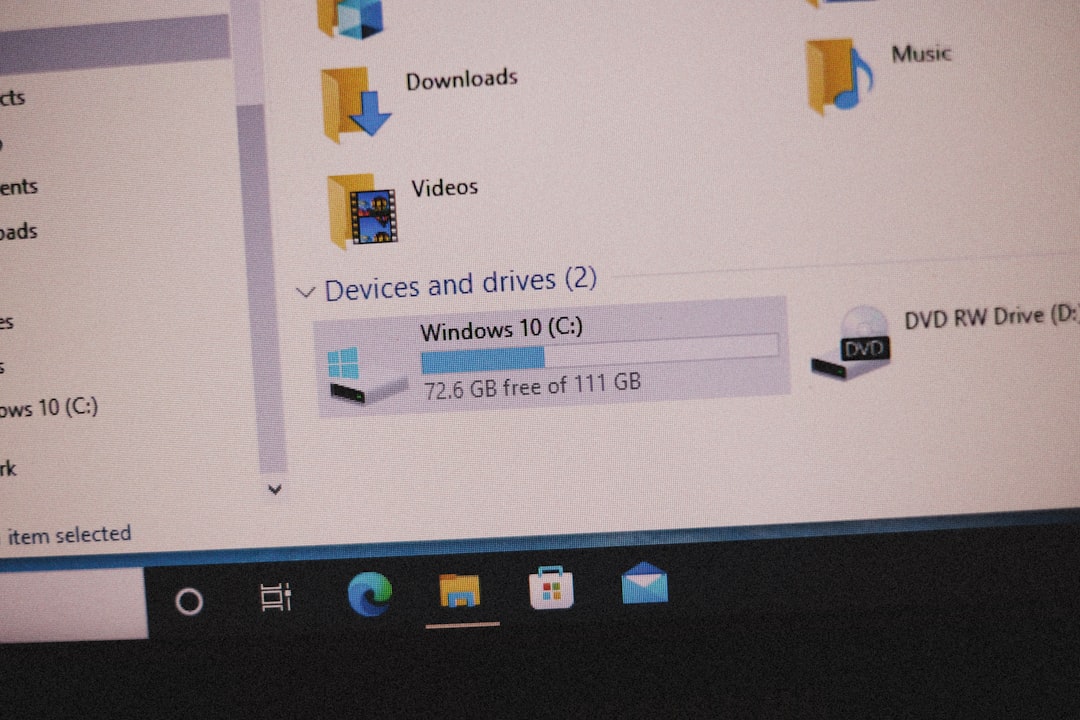
Step 2: Download and Install the VPN
Once you’ve chosen your VPN provider, simply download their app from the official website or your app store. Installation usually takes only a few minutes and works on devices such as:
- Windows and macOS laptops
- Android and iOS smartphones
- Smart TVs and routers
Step 3: Connect to a Netherlands Server
After installing the application, open the VPN and browse the server list until you find servers located in the Netherlands. Once connected, your IP address will appear as though you’re browsing from inside the country.
To confirm your new IP address:
- Visit WhatIsMyIPAddress.com
- Your location should now show ‘Netherlands’
Alternative Methods (Less Reliable)
If a VPN is not an option for you, there are other workarounds, though they are less secure and may not always work:
1. Proxy Services
Proxies can help change your IP to one located in the Netherlands. However, they:
- Often lack encryption
- Are easily blocked by streaming services
- May compromise your privacy
2. Tor with Exit Nodes in the Netherlands
Tor routes your traffic through multiple nodes. While more secure than basic proxies, it’s:
- Slower than VPNs
- Unreliable for steady streaming or banking tasks

Possible Issues & How to Avoid Them
While using a VPN is straightforward, here are a few issues you might face and how to solve them:
- Streaming platforms detect VPN: Choose a VPN known for bypassing geo-blocks and keep the app updated.
- Slow connection speeds: Select a server closer to your real location within the Netherlands or upgrade your connection plan with the VPN.
- VPN not connecting: Switch protocols (e.g., OpenVPN to Lightway or WireGuard) in the VPN settings or contact support.
Final Thoughts
In 2025, getting a Netherlands IP address is not only easy but also completely legal and secure—provided you use trustworthy tools like premium VPN providers. Avoid free or shady services that could compromise your data. Whether you’re a Dutch expat or just need access to Dutch digital content, following the steps above will guarantee a reliable connection using a 100% working solution.
Pro Tip: Always check your IP address before and after connecting to ensure the switch has occurred successfully.