Is your WordPress website running slower than you’d like? A slow-loading website not only frustrates visitors but also negatively impacts search engine rankings.
In this article, we’ll explore effective techniques to boost your WordPress website speed without relying on plugins.
By following these steps, you can provide a faster and more efficient user experience while improving your website’s search engine visibility.
Importance of Website Speed
Website speed plays a crucial role in user satisfaction, engagement, and conversions. Users expect websites to load quickly, and search engines like Google consider site speed as a ranking factor. By optimizing your WordPress website for speed, you can enhance user experience, reduce bounce rates, and potentially attract more organic traffic.
- Enhances User Experience: A fast website ensures visitors can access your content quickly and smoothly, leading to improved user engagement and satisfaction.
- Improves Search Engine Rankings: Search engines prioritize fast-loading websites as they provide a better user experience. By increasing your site speed, you can potentially boost your rankings and organic traffic.
- Reduces Bounce Rates: Slow websites often lead to higher bounce rates, as visitors tend to abandon sites that take too long to load. Optimizing your website speed helps retain visitors and encourages them to explore further.
Factors Affecting WordPress Website Speed
Before diving into the optimization techniques, it’s essential to understand the factors that can impact your WordPress website speed. Some key factors include:
- Hosting: Choosing a reliable and fast web hosting provider is crucial for website speed. Shared hosting may be cost-effective, but it can result in slower loading times due to limited resources.
- Images: Large, unoptimized images can significantly slow down your website. Optimizing and compressing images can reduce their file size without compromising quality.
- CSS and JavaScript: Unoptimized or excessive CSS and JavaScript files can increase load times. Minifying and combining these files can reduce the number of requests and improve performance.
- Caching: Implementing caching mechanisms allows your website to store static versions of pages, reducing server load and improving response times for repeat visitors.
- Content Delivery Networks (CDNs): CDNs distribute your website’s static content across multiple servers worldwide, delivering it to users from the server nearest to their location. This reduces latency and improves loading times.
Optimize Images
High-resolution images can significantly impact your website’s loading speed. To optimize images:
- Resize Images: Use image editing software or online tools to resize images to the appropriate dimensions before uploading them to your WordPress media library.
- Compress Images: Utilize plugins like Smush or online tools like TinyPNG to compress images without sacrificing quality.
- Use Lazy Loading: Lazy loading allows images to load only when they become visible to the user, reducing initial page load times.
Minify CSS and JavaScript
Reducing the file size of CSS and JavaScript resources can improve loading times. Consider minifying these files by eliminating unnecessary characters, spaces, and comments. There are online tools and WordPress plugins available that can automatically minify your CSS and JavaScript code, making it more efficient for browsers to load.
Enable Caching
Caching involves storing static versions of your website’s pages, allowing them to load faster for subsequent visitors. WordPress offers various caching plugins, such as W3 Total Cache and WP Super Cache, which can generate cached versions of your pages and serve them to users, reducing server load and improving website speed.
Use Content Delivery Networks (CDNs)
A Content Delivery Network (CDN) is a network of servers distributed globally. CDNs store static website files, such as images, CSS, and JavaScript, on multiple servers located across different geographic regions. When a user visits your website, the CDN delivers the files from the server nearest to their location, minimizing latency and reducing loading times.
To integrate a CDN with your WordPress website, you can use popular services like Cloudflare, MaxCDN, or Amazon CloudFront. These services often provide easy setup instructions and plugins specifically designed for WordPress.
Reduce External HTTP Requests
External HTTP requests occur when your website loads resources from external domains, such as fonts or scripts hosted on third-party servers. Each external request adds latency to your website’s loading process. To optimize speed:
- Minimize the use of external resources: Only include essential resources and avoid excessive reliance on external scripts or stylesheets.
- Host resources locally: If possible, host resources on your own server rather than relying on external servers. This reduces the number of requests needed to load your website.
Optimize Database
WordPress uses a database to store various website elements, including posts, pages, comments, and settings. Over time, your database can accumulate unnecessary data, affecting website performance. Optimize your database by:
- Removing spam comments: Regularly delete spam comments from your database using plugins like Akismet or Antispam Bee.
- Cleaning up revisions: WordPress automatically saves revisions of your posts, which can occupy space in your database. Use plugins like WP-Optimize or Optimize Database after Deleting Revisions to remove unnecessary revisions.
- Deleting unused plugins and themes: Uninstall any unused plugins and themes from your WordPress installation. They can still occupy space in your database even if they’re inactive.
Choose a Fast Web Hosting Provider
The quality and performance of your web hosting provider have a significant impact on your website’s speed. Consider choosing a reliable hosting provider that offers optimized server configurations, SSD storage, and scalable resources. Shared hosting plans may be cost-effective but can result in slower loading times due to resource limitations. Alternatively, managed WordPress hosting providers often offer optimized environments specifically designed for WordPress websites.
Update WordPress and Themes Regularly
Keeping your WordPress core, themes, and plugins up to date is crucial for both security and performance reasons. Developers often release updates that address bugs, introduce new features, and optimize performance. By regularly updating your WordPress installation, you ensure compatibility with the latest technologies and enhancements, ultimately improving website speed.
Implement Lazy Loading
Lazy loading is a technique that delays the loading of non-critical resources, such as images or videos, until they are needed. Instead of loading all media elements when a user lands on a page, lazy loading ensures that only visible content is loaded initially. This technique significantly improves the initial loading time and reduces the bandwidth required, especially for pages with extensive media content.
Remove Unnecessary Plugins
While plugins can enhance your website’s functionality, having too many unnecessary plugins can significantly impact its speed. Each plugin adds additional code and functionality, which can slow down your website’s loading times. Regularly review your installed plugins and deactivate or delete any that are no longer needed. Keep only the essential plugins that are actively used and have a positive impact on your website’s performance.
Compress and Optimize CSS and JavaScript
In addition to minifying CSS and JavaScript files, compressing and optimizing them further can contribute to faster loading times. Compression reduces the file size of these resources, allowing browsers to download them more quickly. WordPress plugins like Autoptimize and WP Rocket offer features that can automatically compress and optimize your CSS and JavaScript files, improving your website’s performance.
Conclusion
In today’s fast-paced digital landscape, having a fast-loading website is essential for user satisfaction, search engine visibility, and business success. By following the techniques mentioned in this article, you can significantly improve your WordPress website speed without relying on plugins.


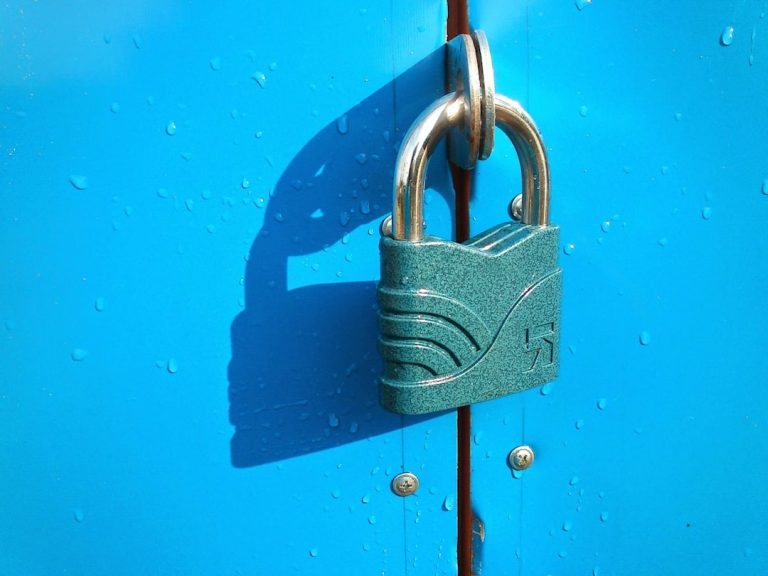


Comments are closed.