Searching for the perfect stock photo on Getty Images can feel like trying to find a needle in a digital haystack. With millions of images available, it’s easy to get overwhelmed and spend hours scrolling through photos that aren’t quite right. Whether you’re designing a website, creating a presentation, or crafting social media posts, the right visuals can make or break your project. Fortunately, there are effective ways to streamline the process and find those powerful, impactful images faster—without losing your mind.
Here are 10 secrets to finding the best images on Getty that will save you time, energy, and frustration.
1. Start with a Clear Concept
Before you even open Getty, it’s essential to know exactly what you’re looking for. Ask yourself:
- What message do I want the image to convey?
- Who is the target audience?
- Am I aiming for a certain emotion, vibe, or style?
These questions help you narrow your search terms and keep you focused as you browse. The clearer your vision, the easier it becomes to spot the perfect photo in a sea of options.
2. Use Specific Keywords
Bland or broad keywords like “business” or “happy” will yield thousands of generic results. Try combining adjectives, actions, and concepts to narrow down results. For example, instead of searching “meeting,” try “diverse business team brainstorming whiteboard”. Add specific details like setting, style, or emotion. Getty’s search engine thrives on detail.
3. Leverage Filters Wisely
Getty’s filter options can majorly boost your efficiency. Once you have your search results, apply filters:
- Orientation: Choose horizontal or vertical based on your design layout.
- Color: Select a color scheme that matches your brand or mood.
- Style: Opt for editorial, creative, or illustrations depending on your content.
- Number of People: Filter by solo shots, groups, or none at all.
This can turn thousands of results into a manageable, curated selection.
4. Don’t Ignore Collections
Getty organizes images into collections that are often curated around aesthetics or themes. Some of the most useful include:
- The Lean In Collection: Focused on authentic representations of women in work and life.
- Disrupt Aging: Depicts people over 50 living vibrant, modern lives.
- Stone: Artistic and stylized photography often used by designers.
Collections cut through the noise and present polished, boundary-pushing visuals that still meet commercial needs.

5. Use Boolean Search Tricks
Did you know you can use advanced search techniques with Getty’s search bar? Combine keywords with Boolean operators for refined accuracy:
- AND: narrows results — e.g. “coffee AND laptop”
- OR: expands results — e.g. “city OR urban”
- NOT: excludes specific terms — e.g. “dog NOT puppy”
- Quotes: searches exact phrase — e.g. “remote worker”
This is a simple trick that can radically change the quality of your search results.
6. Explore Visual Similarity Search
You finally find an image that’s close to perfect—but it’s not quite what you need. Don’t give up there. Click the image, then scroll to Getty’s recommended “similar images” section. These visuals help you refine the mood, model, or composition you’re after without straying far from your original thought.
7. Pay Attention to License Types
Not all Getty images are created equal when it comes to usage rights. Carefully review image licenses before downloading to ensure they’re suitable for commercial use, or that they can be modified if that’s necessary for your project. Stick to royalty-free images when flexibility is key.
Also, take note of editorial images—they usually showcase real-life events or celebrities and cannot be used in marketing or promotional content.
8. Save and Organize Favorites
Getty allows you to create curated boards or lightboxes. These are incredibly useful when working on a campaign or collaborating with a team. Instead of downloading a bunch of “maybe” images, save them all in one place, then narrow down your selection later. This not only saves time but ensures consistency across projects.
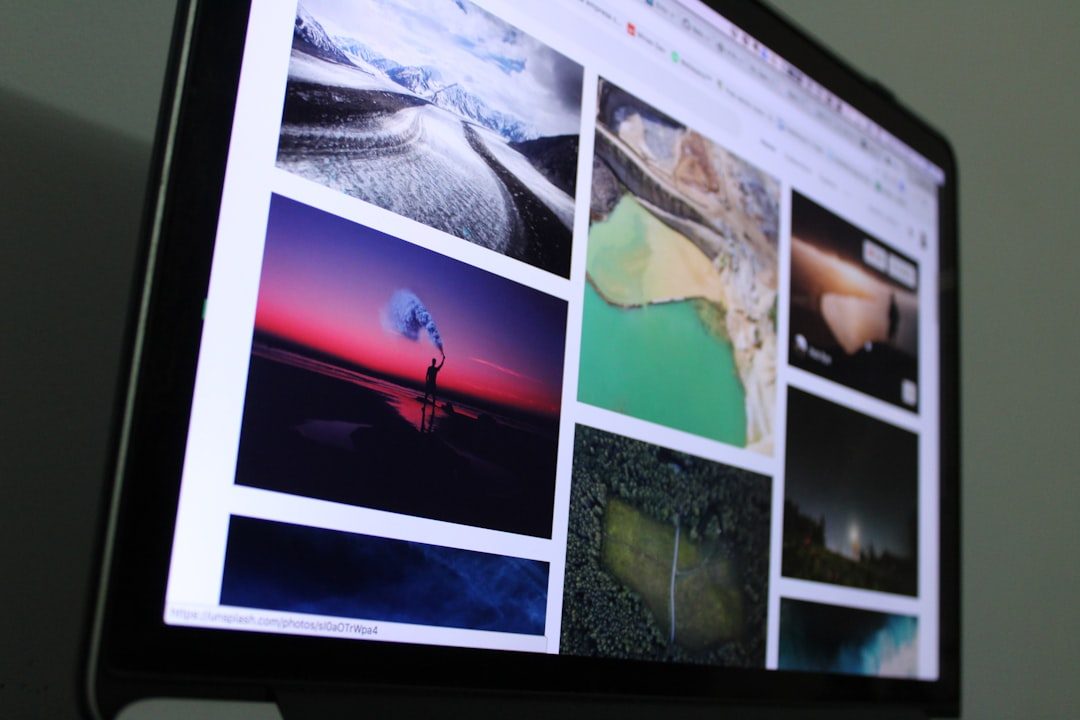
9. Take Note of Consistent Contributors
Once you find a few images you like, click on the contributor profile. Photographers and illustrators often have a signature style. If you love one image from a contributor, chances are they have more that will be on-brand for your project. Following a handful of top contributors can give you a reliable go-to visual library.
10. Don’t Settle—Search Beyond Page One
Many users only browse the first page or two of search results. But some of the best, most unique images are buried deeper. If you’re using specific keywords and filters, don’t hesitate to venture 4 or 5 pages in—the good stuff often isn’t what everyone else is downloading.
Bonus Tips for Staying Sane
- Take breaks: Looking at images for too long can cause visual fatigue, making it harder to judge image quality.
- Set a timer: Give yourself 15–20 minutes per session to search, then reassess.
- Pair searches with music: Background tunes can keep the energy up while sifting through pages.
Stock photo hunting doesn’t have to be excruciating. With the right techniques and some insider know-how, Getty can become not just a repository of images—but a source of inspiration. The key is not to let the sheer quantity overwhelm you. Using the above tips, you can tame the chaos and uncover visuals that tell your story authentically and effectively.
In Conclusion
Whether you’re a marketing pro, content creator, or busy entrepreneur, finding the right stock image shouldn’t steal hours of your productivity. Getty Images remains one of the most high-quality and professional resources out there—but only if you know how to use it.
By applying specific search terms, using filters, digging into collections, and organizing your finds, you can turn the hunt into a strategic and even enjoyable part of your creative workflow. So the next time you need an image that packs a punch—take a deep breath, follow these secrets, and dive in with a plan.




