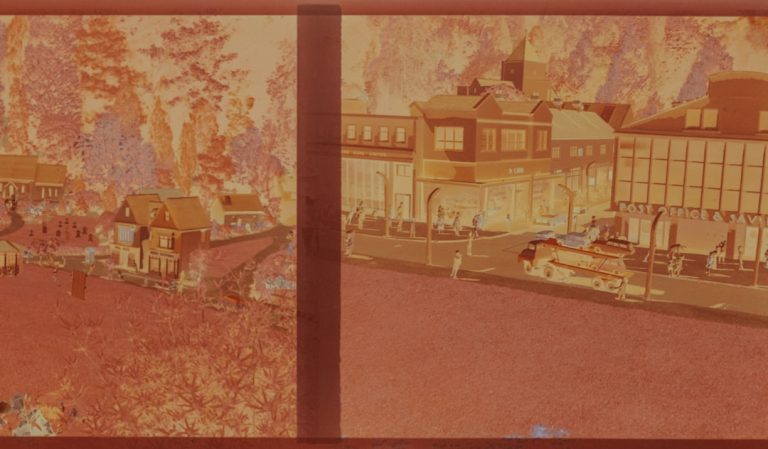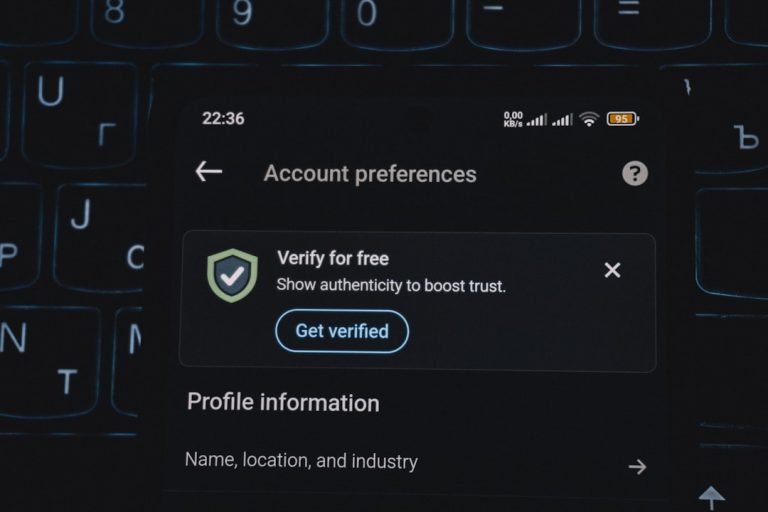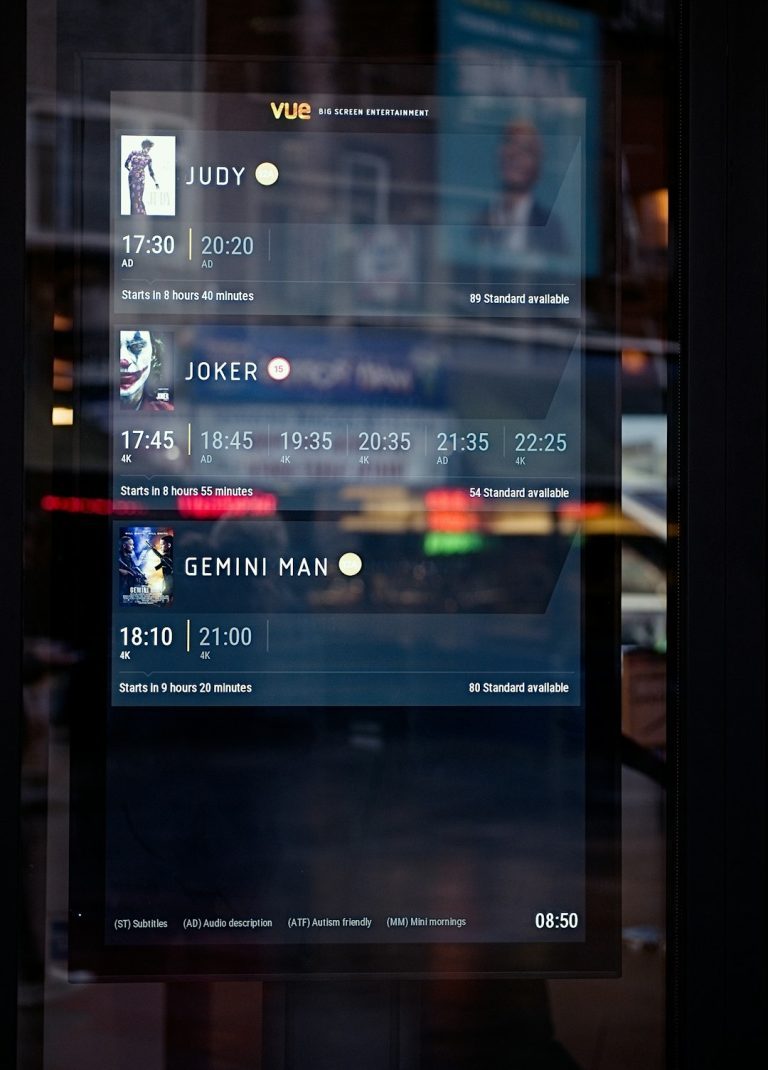Did you know that AI can help you take your photos from average to amazing in seconds? If you’re into editing pictures but not into spending hours learning Photoshop, you’re in luck. ChatGPT can help you write awesome AI prompts that enhance your photos like a pro. Let’s dive into the best photo editing prompts to upgrade your pics quickly and easily!
✨ Why Use ChatGPT for Photo Editing Prompts?
Creating prompts might seem tricky, but with ChatGPT, it’s super simple. All you have to do is describe what you want, and the AI turns it into a ready-to-use image prompt for tools like Midjourney, Photoshop AI, or Canva. It’s like having your own creative assistant!
📸 Basic Photo Edits
Start with the essentials. These prompts handle things like lighting, sharpness, and overall style. Here are a few:
- “Enhance lighting to make the image warm and sunlit.”
- “Make the photo sharper with increased contrast.”
- “Adjust the white balance for a natural tone.”
- “Brighten the image slightly while keeping natural shadows.”
These edits make your photos pop without changing too much.
🎨 Style Transformations
Want to make your photo look like it was painted or taken in a different era? Try style transformation prompts like:
- “Transform the photo into a vintage 1970s photo style.”
- “Apply a soft watercolor painting effect.”
- “Make the image look like a futuristic sci-fi setting.”

These are super fun for creative projects or social media content!
🌈 Color Play
You can totally change the mood of a photo by playing with color. Try these prompts:
- “Boost colors to make the image more vibrant.”
- “Change the color palette to cool blues and purples.”
- “Add a golden hour filter with warm oranges and reds.”
Even dull photos can look lively with the right color magic.
💄 Touch-Ups and Glam
Need to polish selfies or portraits? Here are some go-to prompts ChatGPT can help you with:
- “Remove blemishes and smooth skin naturally.”
- “Add light makeup and enhance eye color.”
- “Whiten teeth and brighten facial features.”
- “Apply a soft glow for a glam magazine look.”
These are great for profile pictures or professional headshots.
🌟 Background Magic
Sometimes the background just doesn’t work. But guess what? You can fix it with the right prompt!
- “Replace the background with a beach at sunset.”
- “Blur the background for a shallow depth-of-field effect.”
- “Change the background to a clean white studio.”

Changing the background can make your subject stand out instantly.
🔮 Creative Add-Ons
Now let’s have a little fun! Use ChatGPT to generate prompts that add fantasy or surreal elements:
- “Add sparkles and fairy dust around the person.”
- “Place the subject on a floating island in the clouds.”
- “Surround the photo with neon frame effects.”
Perfect for creative storytelling and artistic flair!
💡 Pro Tips for Using ChatGPT Photo Prompts
- Be specific! The clearer your request, the better the results.
- Use descriptive words. Like “dreamy”, “urban”, “retro”, or “cinematic”.
- Mention image types. Portrait, landscape, street photo, or product shot.
For example, say: “Make this portrait look cinematic with a soft orange glow and moody shadows.”
Much better than just saying: “Make the photo look good.” Right?
🏁 Final Thoughts
Photo editing doesn’t have to be hard. With ChatGPT’s help, you can craft perfect editing prompts that bring out the best in your images. Whether you’re fixing lighting, changing backgrounds, or adding fantasy effects, it’s all possible. Just think it, prompt it, and watch your image come alive!
So grab your favorite photo, fire up ChatGPT, and give one of these ideas a try. You’ll be amazed at what a few powerful words can do!