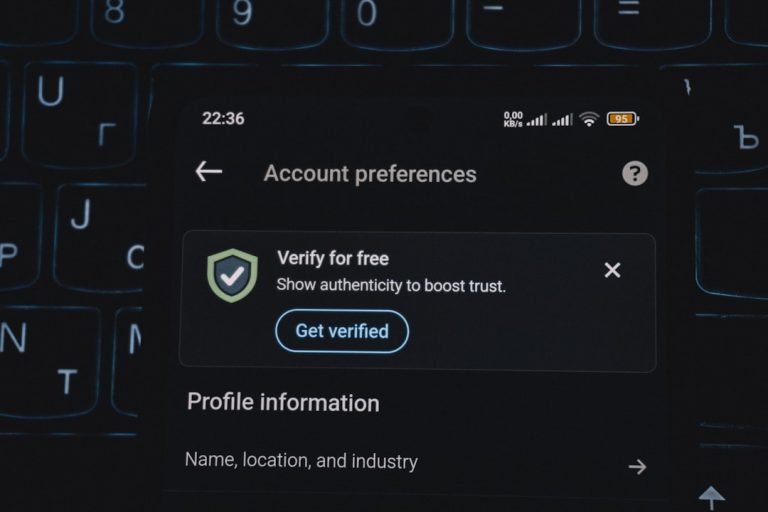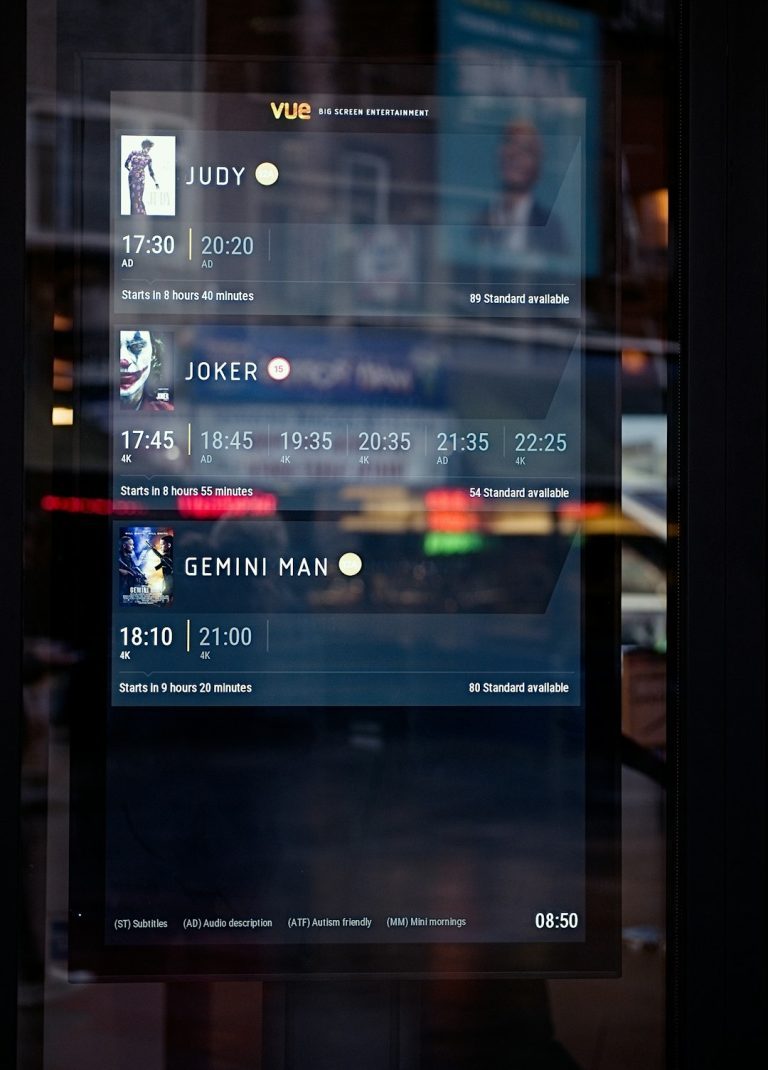For PC gamers, achieving top-notch performance and visual fidelity is an ongoing quest. One important tool that helps streamline this process is GeForce Experience, a free application developed by NVIDIA for users of their GeForce graphics cards. Whether you’re new to PC gaming or simply haven’t explored everything GeForce Experience has to offer, this comprehensive guide will walk you through what it is, how it works, and why it’s important.
What Is GeForce Experience?
GeForce Experience is a companion software designed to work seamlessly with NVIDIA GeForce GPUs. It’s not a driver, but a utility to enhance the gaming experience through optimization, updates, and advanced features like gameplay recording.
The application is available for free to anyone with an NVIDIA GPU, and while it’s not required to use your graphics card, it unlocks a wide array of enhancements that help you get the most from your hardware.

Key Features of GeForce Experience
GeForce Experience comes packed with features that serve a range of functions, all aimed at both casual and serious gamers. Below are some of its core features:
1. Game Optimization
One of the standout features of GeForce Experience is its ability to auto-optimize game settings. The application detects installed games and suggests the optimal graphics settings based on your GPU, CPU, resolution, and other system specifications. This ensures that you get the best balance between performance and visual quality without needing to manually tweak settings.
- Adjusts resolution, shadows, texture quality, and more.
- Provides side-by-side comparisons of current and optimized settings.
- Supports hundreds of games and is updated regularly.
2. Driver Updates
To get the best graphics performance and bug fixes, keeping your drivers up-to-date is crucial. GeForce Experience makes this easier by automatically notifying you of new driver releases and allowing you to install them with a single click. Game Ready Drivers are often released in sync with major game launches, ensuring optimal support and performance from day one.
3. NVIDIA ShadowPlay (In-Game Recording)
ShadowPlay allows players to record gameplay, create highlights, and broadcast games with minimal performance impact. It supports 4K recording at 60 FPS and is highly customizable, ideal for content creators and streamers alike.
- Instant Replay saves the last 30 seconds of gameplay.
- Manual Record for full custom control.
- Live Streaming directly to platforms like Twitch or YouTube.
4. NVIDIA Ansel (Advanced Screenshot Tools)
For photography enthusiasts, Ansel is a powerful tool that allows you to take high-resolution, 360-degree, and even HDR screenshots within supported games. You can pause the game, reposition the camera, and apply Instagram-like filters for professional-grade images.
It’s perfect for sharing stunning gaming visuals or documenting your in-game achievements.
5. Game Filters and Freestyle
Freestyle lets users apply post-processing filters to their games in real time. These can range from color correction to more creative effects like watercolor or noir tones. It adds a layer of personalization and is especially appreciated by gamers who stream or record content.
This feature is supported in many popular titles and can be enabled via the in-game overlay.
How to Install and Use GeForce Experience
The process of setting up GeForce Experience is straightforward. Here’s a step-by-step summary:
- Visit the official NVIDIA website and download GeForce Experience.
- Install the application following the on-screen instructions.
- Log in with your NVIDIA account or create one if needed.
- Let the app scan your system for games and installed drivers.
- Enable features like in-game overlay, optimization, and ShadowPlay as needed.
Once installed, the software runs in the background and provides automatic updates and real-time assistance whenever applicable.
Benefits of Using GeForce Experience
Besides its impressive feature set, GeForce Experience offers several key benefits that make it particularly useful for gamers at all levels:
- Convenience: Everything from tweaking settings to recording gameplay can be done through one interface.
- Performance: Game optimization ensures that your system runs games as smoothly as possible.
- Stability: Timely driver updates reduce bugs, crashes, and compatibility issues.
- Customization: Filters and overlays provide options to personalize your games and streams.

Limitations and Considerations
Despite its comprehensive feature set, GeForce Experience isn’t perfect. There are some cons or limitations to be aware of:
- Requires a dedicated NVIDIA account login.
- Some features are only available for supported games.
- Not compatible with non-NVIDIA GPUs.
- Can occasionally use system resources, potentially affecting low-end PCs.
While these issues are relatively minor, they are worth keeping in mind when you’re deciding whether to install the software.
Is GeForce Experience Necessary?
Many users wonder whether GeForce Experience is actually necessary to operate an NVIDIA graphics card. The simple answer is no—your GPU will function perfectly fine without it. However, the functionality that GeForce Experience provides makes it a highly recommended tool, especially for users who want to get full performance and ease of use without diving deeply into technical settings.
Even experienced PC gamers often use it for updating drivers or recording gameplay quickly because of the sheer convenience and reliability it offers.
Security and Privacy
NVIDIA collects limited user data through GeForce Experience, primarily to enhance product performance and improve services. The company follows industry-standard privacy practices, and users have the option to limit data collection within app settings. If you are privacy-conscious, reviewing these settings after installation is recommended.
Regular Updates and Community Feedback
NVIDIA regularly enhances GeForce Experience based on user feedback and evolving gaming trends. Features like game filters, DLSS settings integrations, and improved ShadowPlay updates are all results of ongoing support. Joining the NVIDIA community or forums can provide insights, tips, and announcements about upcoming changes that might benefit your gaming setup.
Conclusion
In summary, GeForce Experience is more than just a utility—it’s an integrated ecosystem that enhances the PC gaming experience. From updating drivers to optimizing game settings, recording gameplay, and capturing incredible screenshots, its features cater to both casual players and hardcore enthusiasts.
For beginners looking to simplify their gaming setup and veterans seeking reliable performance tools, GeForce Experience is a highly valuable addition to any system running a GeForce GPU.
As games grow more advanced and hardware capabilities evolve, having a tool that adapts and supports you is an asset worth considering. With its clean interface, regular updates, and strong community support, GeForce Experience stands out as a trustworthy companion for NVIDIA users.