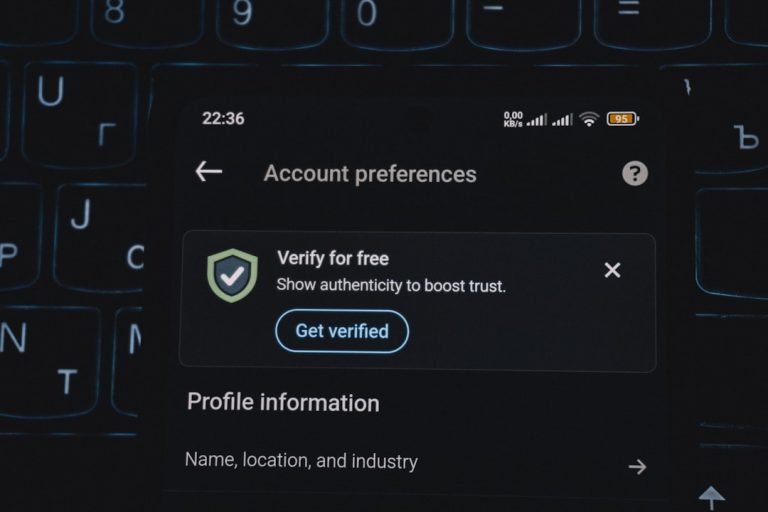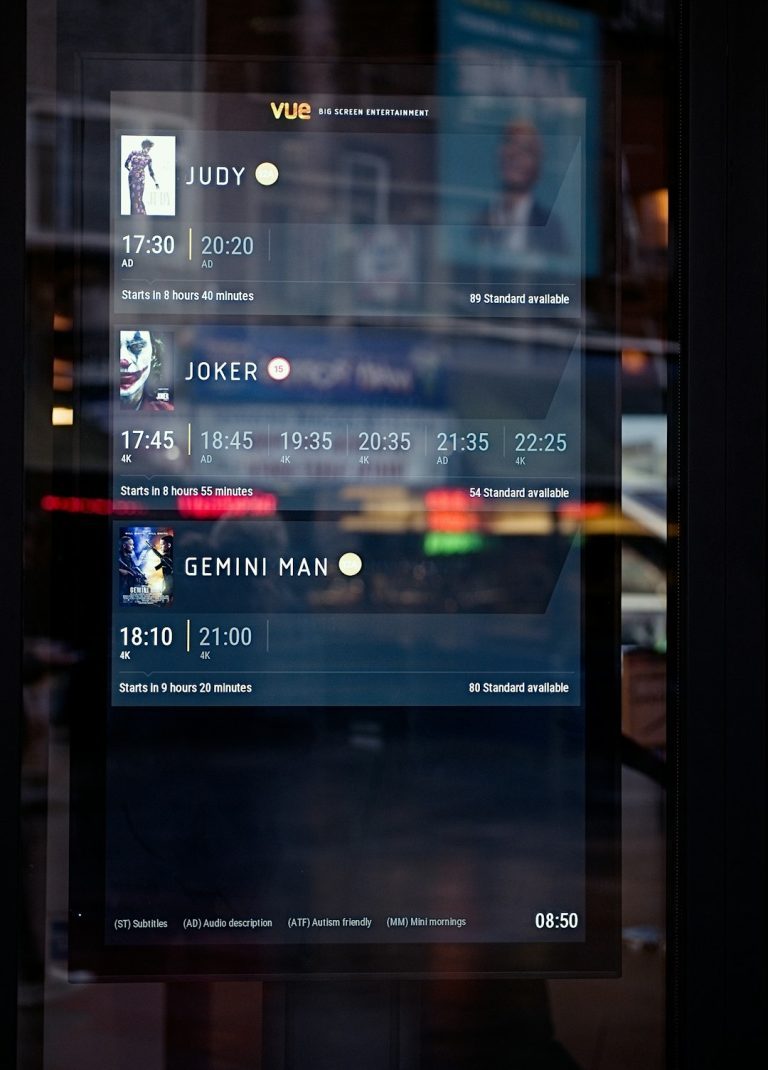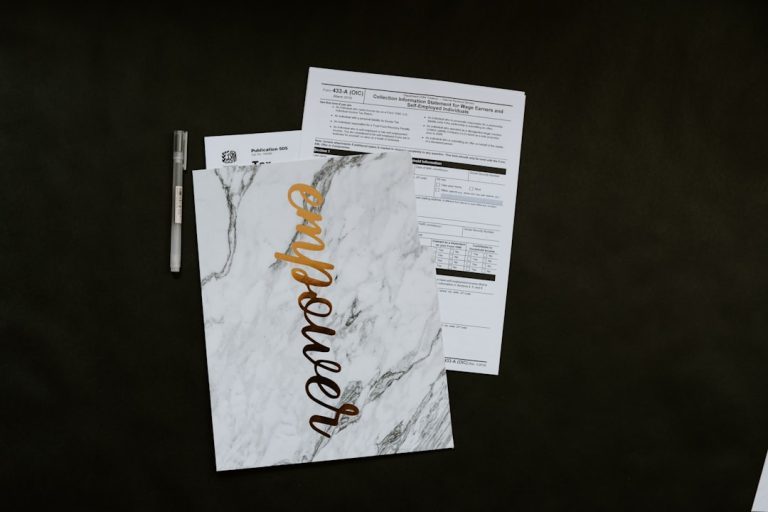For businesses relying on real-time communication, having uninterrupted access to WhatsApp Business is essential. However, certain regions may block access or experience disruptions due to network restrictions. To combat this, WhatsApp offers a feature called the WhatsApp Business Proxy, allowing organizations to maintain connectivity by routing traffic through a proxy server.
This setup is particularly useful for businesses operating in regions with limited or no access to WhatsApp due to government-imposed restrictions or network issues. It enables seamless messaging, ensuring continuity and customer satisfaction.
What is a WhatsApp Business Proxy?
A WhatsApp Business Proxy is a custom-configured proxy server that acts as a relay for WhatsApp communication between users and WhatsApp servers. It’s intended for businesses using the WhatsApp Business API, giving them control over how data is routed and helping them connect through regions where connectivity may be interrupted or restricted.
Why Use a WhatsApp Business Proxy?
Businesses may choose to use a WhatsApp Business Proxy for a variety of reasons:
- Country-level restrictions that prevent access to WhatsApp servers.
- Improving network reliability in cases of poor or unstable internet service.
- Greater control and security over message delivery paths.
- Bypassing government censorship of messaging platforms.
WhatsApp ensures that even while routing through a proxy, all messages remain end-to-end encrypted.
Setting Up a WhatsApp Business Proxy
To set up a proxy for WhatsApp Business, follow these general steps. Note that technical knowledge or IT support is recommended when implementing this setup.
- Prepare a proxy server: A VPS or dedicated server with stable internet access and open ports is required. It should be running a Linux-based OS (typically Ubuntu).
- Install the required software packages: You’ll need Docker and Docker Compose as the WhatsApp Business API client runs in a Docker container.
- Download and configure the WhatsApp Business API client: Obtain official access to the API via the Meta for Developers interface or a BSP (Business Solution Provider).
- Configure the proxy settings: Edit the WABA configuration files (
config.json) to include the proxy IP and port settings. Add fields such as:
"proxy": {
"http_proxy": "http://yourproxyip:port",
"https_proxy": "https://yourproxyip:port",
"no_proxy": "localhost,127.0.0.1"
}
- Run and test: Restart the service and test communication with the WhatsApp server using the API. Use tools like
curlor monitoring dashboards to verify connectivity.

Troubleshooting Common Issues
Proxy setups can be sensitive to environment variables, firewall rules, and network permissions. Here are some common problems and how to resolve them:
- Cannot connect to WhatsApp servers: Double-check your IP and port settings. Your proxy must be properly internet-facing and allow outbound requests to WhatsApp API domains.
- Timeouts or dropped requests: Check the server’s firewall rules and make sure Docker has access to the network. You might need to adjust iptables or add exceptions for the Docker bridge network.
- Authentication errors: Make sure you are using valid credentials (API keys and tokens). Also, confirm that your proxy does not rewrite SSL packets which can cause failures in HTTPS connections.
- Slow message delivery: Ensure the proxy server has low latency and is hosted in a high-speed data center. Also consider load balancing or upgrading to a more powerful VM.
If you’re using a cloud provider or managed proxy service, consult their documentation for specific implementation advice or platform-specific configurations.
Security and Compliance Notes
Even while using a proxy, WhatsApp enforces end-to-end encryption. That means the proxy cannot decrypt the message content. However, it’s still critical that the proxy server runs in a secure environment to prevent DNS hijacking, tampering, or redirection attacks.
FAQ
- Q: Do I need a VPN to use WhatsApp Business Proxy?
No, a VPN is not required. A proxy server performs a similar function but only for the WhatsApp traffic. - Q: Can I use a free proxy server?
Free proxies are not recommended for business use due to potential security risks and instability. Always use a private, managed server. - Q: Does using a proxy impact message delivery time?
It can if the proxy server is underpowered or located far from the client/server. Choose a geographically close and reliable server. - Q: Is the configuration permanent?
No, you can change or remove the proxy settings at any time. Just update the configuration file and restart the service. - Q: Is this feature available in the WhatsApp mobile app?
No, proxy settings are specifically for the WhatsApp Business API, not for the consumer or Business mobile apps.