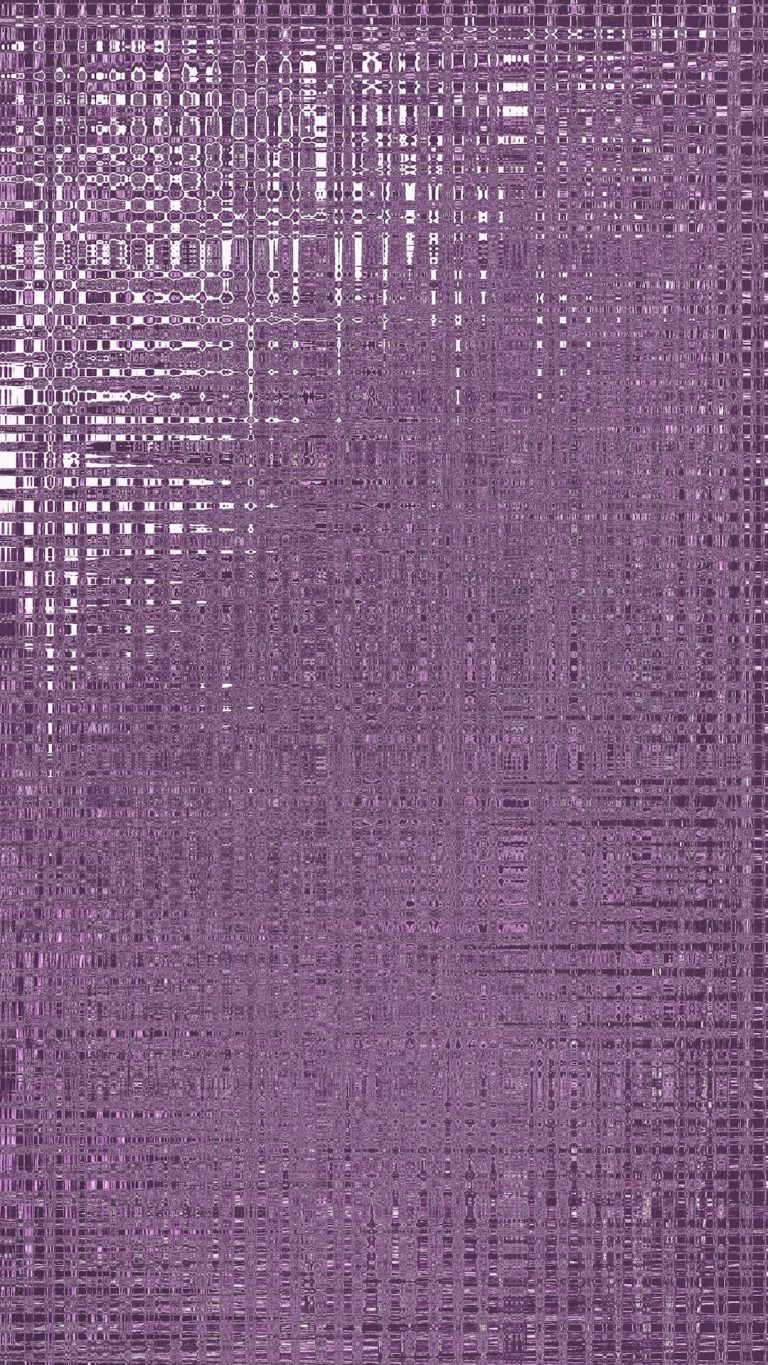The advent of new wireless technologies continually reshapes how we connect devices at home. With the introduction of Wi-Fi 7, consumers are now comparing it to the current high-end offering, Wi-Fi 6E. While Wi-Fi 6E was hailed for its dramatic leap in speed and reliability over previous generations, Wi-Fi 7 promises to push the envelope even further with groundbreaking capabilities designed to future-proof home networks in an increasingly data-driven world.
Understanding the differences between these two standards helps consumers make educated decisions when upgrading their home networking equipment. Let’s take a closer look at how Wi-Fi 7 stacks up against Wi-Fi 6E, what improvements it brings, and whether it’s worth the upgrade for most users.
What Makes Wi-Fi 6E Different?
Wi-Fi 6E is essentially an extension of Wi-Fi 6, with one crucial enhancement: it introduces access to the 6 GHz frequency band. This new spectrum supports up to fourteen additional 80 MHz channels and seven 160 MHz channels, significantly reducing interference and congestion, especially in dense environments like apartment complexes.
Benefits of Wi-Fi 6E for home users include:
- Higher speeds due to wider channels in the 6 GHz range
- Lower latency ideal for gaming and video conferencing
- Less interference from legacy Wi-Fi devices operating on 2.4 GHz and 5 GHz bands
For families with multiple smart devices, streamers, and gamers, Wi-Fi 6E offers a significantly improved experience over Wi-Fi 5 or 6.
Enter Wi-Fi 7: Next-Level Connectivity
Wi-Fi 7, also known as the IEEE 802.11be standard, introduces revolutionary features designed to support the expanding demands of tomorrow’s smart homes and devices. Expected to become mainstream by 2024 and 2025, Wi-Fi 7 has already begun appearing in early adopter routers and devices.
The most notable improvements over Wi-Fi 6E include:
- Faster speeds of up to 46 Gbps—more than 4x that of Wi-Fi 6E
- 320 MHz channel bandwidth, double what Wi-Fi 6E offers
- Multi-Link Operation (MLO), which allows devices to connect across multiple bands at once
- 4K-QAM (Quadrature Amplitude Modulation) for denser data transmission
- Lower latency and greater overall network efficiency
Wi-Fi 7 isn’t just faster; it’s designed to adapt dynamically to changing network conditions, offering improved reliability for real-time applications like AR, VR, and cloud gaming.
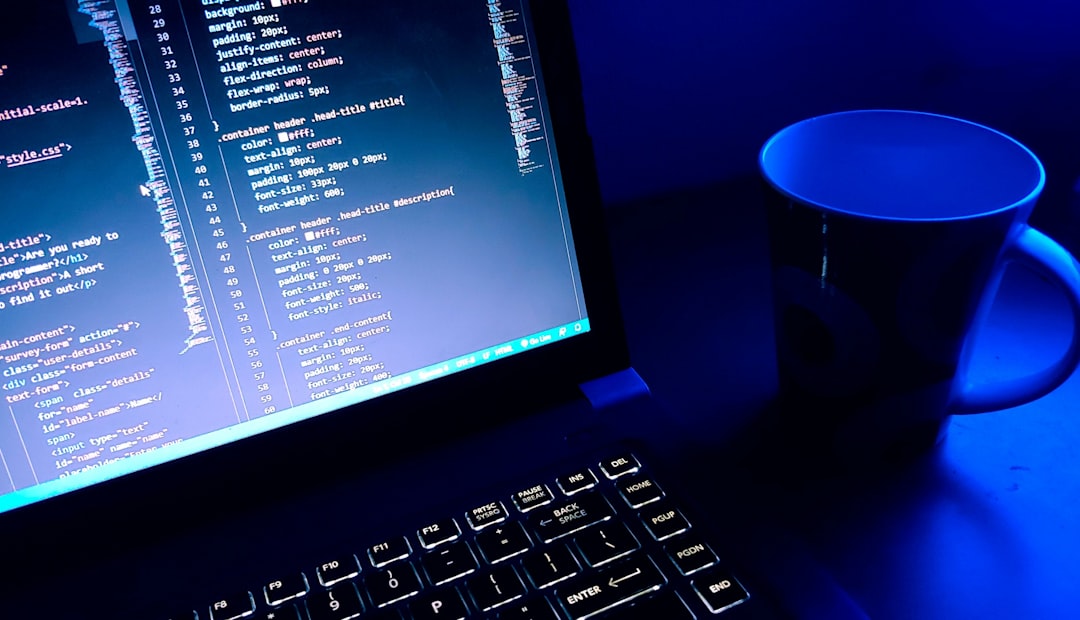
Wi-Fi 7 vs. Wi-Fi 6E: Feature-by-Feature Comparison
| Feature | Wi-Fi 6E | Wi-Fi 7 |
|---|---|---|
| Maximum Bandwidth | 160 MHz | 320 MHz |
| Maximum Speed | Up to 9.6 Gbps | Up to 46 Gbps |
| Frequency Bands | 2.4 GHz, 5 GHz, 6 GHz | 2.4 GHz, 5 GHz, 6 GHz |
| Multi-Link Operation | No | Yes |
| QAM | 1024-QAM | 4096-QAM |
| Latency | Low | Ultra-low |
Is It Worth Upgrading to Wi-Fi 7 at Home?
Whether upgrading to Wi-Fi 7 is worthwhile depends largely on a user’s current network usage and future plans.
Reasons to Wait
- Wi-Fi 7 devices and routers are currently more expensive
- Few consumer devices support Wi-Fi 7 as of now
- Wi-Fi 6E already offers excellent performance for most households
Reasons to Upgrade
- Future-proofing for emerging technologies like 8K streaming and AR/VR
- Large households with dozens of smart devices
- Power users such as content creators, gamers, and remote workers requiring ultra-low latency
For early adopters who prioritize top-tier performance, investing in Wi-Fi 7 may be justifiable. However, for the average household, Wi-Fi 6E remains more than sufficient for achieving fast, stable, and congestion-free internet.
Compatibility and Device Support
Wi-Fi 7 is backward-compatible with older Wi-Fi standards, including Wi-Fi 6E, which means you don’t need to replace all your devices at once. However, to take full advantage of Wi-Fi 7’s features, you’ll need both a compatible router and client device (e.g., smartphones, laptops).

So far, only a handful of flagship smartphones and premium laptops have integrated Wi-Fi 7 support. More widespread adoption is expected by 2025, making it a forward-looking investment rather than an immediate necessity.
Installation and Setup Differences
The setup process for a Wi-Fi 7 router is very similar to Wi-Fi 6E. Most routers now come with mobile apps that guide users through the installation process, including:
- Connecting to a modem
- Setting up SSIDs for different bands
- Managing parental controls and security settings
One key distinction is the added benefit of MLO in Wi-Fi 7, which may require more setup attention for advanced users who want to fine-tune performance.
Security Advantages
Both Wi-Fi 6E and Wi-Fi 7 support WPA3—Wi-Fi’s latest security standard—which strengthens encryption and protects against brute force attacks. Wi-Fi 7 also improves data segmentation and transmission efficiency, adding an unofficial layer of enhanced security via better channel isolation and reliability.
Conclusion
Wi-Fi 7 represents a significant leap forward in wireless technology, offering unmatched performance, speed, and efficiency. However, most consumers will likely find Wi-Fi 6E to be more than capable of meeting their current needs over the next few years.
The decision between Wi-Fi 6E and Wi-Fi 7 should be based on your household’s internet usage patterns and how much you’re willing to invest in future-proofing your network. Those building new smart homes or setting up complex home offices may find Wi-Fi 7 a compelling choice, while others can confidently ride on Wi-Fi 6E’s robust performance without worry.
FAQ: Wi-Fi 7 vs. Wi-Fi 6E at Home
- Q: Can I use Wi-Fi 7 with my current devices?
A: Yes, Wi-Fi 7 routers are backward-compatible with older Wi-Fi devices, though you won’t get the full performance benefits without Wi-Fi 7-capable hardware. - Q: Is Wi-Fi 7 faster than Ethernet?
A: While Wi-Fi 7 offers speeds that exceed 10 Gbps, wired Ethernet still provides more consistent performance in critical-use scenarios like online gaming and 4K streaming. - Q: When will Wi-Fi 7 become mainstream?
A: Wi-Fi 7 is expected to see widespread adoption by 2025 as more devices and routers become compatible. - Q: Is it worth upgrading from Wi-Fi 6E to Wi-Fi 7?
A: It depends on your needs. Power users and smart home enthusiasts may benefit, but the average user may not notice a significant performance gain at this time. - Q: Do I need special internet plans for Wi-Fi 7?
A: Not necessarily