You had an idea, you made your website, and decided on the theme and plugins. The next step in your website’s lifecycle is regularly maintaining it.
Think about your home or your car. You regularly clean it and take care of it. That’s what you should be doing with your WordPress site as well. Plugins need to be updated, so does your theme, but when doing this, you might find yourself stressing.
This shouldn’t stress you out, and it shouldn’t be time-consuming. Not if you find the right tools and tactics for backing up and monitoring your WordPress website with ease.
What Does Taking Care of a Website Entail?

As I said, you have to make sure that your plugins and themes are up-to-date, that your site speed is optimized, that your images are loading correctly, and so on. This might seem complicated and overwhelming, but with the right tools and some preparation, it’s a walk in the park.
Now, let’s talk a bit about how you can maintain your website and the steps you can take to make sure your website is always up to speed.
Making Backups
First of all, you should be backing up your website. You never know what can go wrong, and this ensures you have a safety net, you can fall back on if something happens.
You can choose to have an automated backup created by your hosting service or do it manually. Hosting services provide free backups monthly, weekly, or daily. But of course, those have their pros and cons.
One pro is the fact that it’s automated, so you don’t have to do anything, but a con is that sometimes they don’t do it often enough, or they don’t save all of the necessary files.
If you back up your website manually, you can store the latest version of it on your cloud storage or USB.
Doing Updates

You have to take care of major WordPress core updates because they can directly impact your website. But, be sure to double-check everything before clicking the “update now “button. Minor updates, on the other hand, happen automatically without you even knowing it.
Next, you can’t forget about themes and plugins as well. Themes and plugins are usually modified every few weeks or months, so you can expect regular updates. If you are using a theme/plugin that hasn’t been updated in a long time, you might want to look into getting a new one.
Also, make sure that you clean up your WordPress database, stale post revisions, and accumulated post trash. Your database includes all of your posts, images, videos, etc., so it’s easy for it to get overcrowded. That is why you should optimize it. Get rid of the plugins you don’t use or simply don’t need anymore. Plugins do help with your website’s functionality, but if you have too many of them, they could affect your website’s performance and security.
Lastly, make sure that your personal information is all set up and up-to-date. You don’t want your visitors to go to your About Us page and find it empty or faulty. So make sure that the email address posted is your current one and the one you check the most. Having a detailed About Us page with your contact info makes you seem more trustworthy and approachable and helps your visitors/customers get a better idea of your vision and personality.
Maintaining SEO

Similarly, you want to be sure that your website is indexed by and listed on search engines such as Google or Bing so that people can find it. That’s why you have to check your SEO and analytics. What’s the point of having a good website if you have no visitors?
When checking your SEO, focus on Google Search Console reports, permalinks, Google Analytics, on-page optimization, titles, descriptions, as well as interlinking. Help yourself out with a plugin that scans your content and lets you know which of your posts and pages could be better optimized to increase search engine visibility.
Once visitors find your website, you want it to load as fast as possible. You don’t want to miss out on potential clients just because your website took forever to load. Your site’s speed directly affects its ranking in search engine results, so take that seriously.
Maintaining Security

Your site’s security is something you should also pay a lot of attention to. For starters, you should regularly change your passwords and scan your website for malware that could come from outdated plugins or plugins from sketchy sources.
It is a good idea to install a reliable security plugin that scans your website, detects malware or viruses, and then immediately removes anything malicious from your website.
But hackers are not the only nuisance you can have on your site. Unfortunately, there are also spam comments. While you can’t be absolutely protected from spammers, you can install plugins that take care of spam and delete it. However, some spam can go unnoticed, so check your comments section regularly and delete unwanted comments that the plugin missed.
Doing Maintenance
The next thing you want to do is set up a regular maintenance schedule, so you know exactly when to do maintenance and do it as quickly and as effectively as possible. You can use tools such as Google Calendar and Google Sheets to write out everything that needs to be done. It’s good to be prepared and have an overview of the important tasks.
Earlier I mentioned that you could use many tips and tools to maintain your WordPress website, and you can find those and more valuable info in this article.
Now, let’s take a look at the top 10 maintenance services for your WordPress website.
Best WordPress Maintenance Services
1. GoWP

GoWP’s maintenance help includes update management, daily backups, security scans, malware cleanup, and more. It performs WordPress core and plugin updates using the Visual Validator, which makes sure updates don’t harm your website.
GoWP does daily automatic scans of your website that detect malware, viruses, and malicious code. It also offers a powerful firewall and attack prevention, so you don’t have to worry about your website’s security.
GoWP stores daily backups off-site, meaning they won’t slow down your website. And finally, using GoWP’s maintenance dashboard, you can have full visibility of maintenance activity.
2. SiteCare

SiteCare keeps your core, plugins, and theme in the best shape possible. Their WordPress experts know the safest steps to doing upgrades while keeping your website intact and functional.
Before doing any updates, they back up your site files to their cloud storage to ensure that they can easily restore things and try again if something goes wrong.
SiteCare offers performance optimization in every plan as well as daily backups, security monitoring, hack cleanup, and more. In the advanced plan, you even get a firewall for your website and version control software.
3. Maintainn

Maintainn is a popular service that offers both routine support and maintenance services. It offers website maintenance, daily off-site backups, around-the-clock security monitoring, and weekly updates.
Maintainn manages core, theme, and plugin updates and offers hacked website repair as well as malware removal.
It has three plans you can choose from, Standard, Professional, and Enterprise. And if you need any help, there is email and live chat support available 24/7.
4. WP Maintainer

WP Maintainer has only one plan that gives you access to all the basic maintenance features you may need. It helps you safely update the WordPress core, themes, and plugins and also supports upgrade compatibility.
WP Maintainer backs up your website on a schedule created for you and monitors as well as cleans up any malware that might pop up. There is also an option to purchase discounted development hours for doing custom tweaks and modifications.
Plus, if you want to switch to another host, that is also an option during the setup process.
5. FixRunner

FixRunner is a service that offers a combination of basic website maintenance and a certain amount of support time per month. It comes in three plans, which all give you a different amount of support time.
FixRunner offers regular backups to ensure your website can be restored to a previous state if anything unpredictable happens.
The service also makes sure your site stays up and available every day of the year. It strengthens your website’s security, preventing any hacking attempts or security breaches.
Another interesting and helpful feature is the bi-weekly reports, where you can see every change made on your website.
6. GoDaddy WP Premium Support

While this is still a maintenance service, it focuses more on technical tasks rather than basic maintenance updates. With GoDaddy WP Premium Support, you can do configuration file changes, theme tweaks, troubleshoot error logs, optimize or change data in your database, do performance optimization, and fix common WordPress errors.
Even though they deal more with the technical details, their experts can also help you with routine tasks. These include theme maintenance, installing plugins, setting up redirects, optimizing images, database management, administrative updates, and core updates.
GoDaddy WP Premium Support uses a combination of a monthly subscription and a credit system. Each credit gives you one action and one revision.
7. WP Tangerine

Aside from ongoing regular maintenance, WP Tangerine also allows you to submit requests for help with various tasks. It can help you fix minor things such as broken links and typos or bigger ones like optimization, updates, and new features.
WP Tangerine is very focused on SEO optimization, so you can be sure that your website will be listed in search engine results.
The plans that WP Tangerine offers are Starter Package, Enterprise Package, and White-Label Agency SEO. This service is ideal for those who need some website help beyond just basic maintenance but don’t want to spend a fortune.
8. Barrel Roll

Barrel Roll provide comprehensive maintenance for your WordPress website and offer different services at different price points. They take care of performance optimization and your website’s speed, which is one of the most important things.
Barell Roll also does regular backups; everything is stored on a safe and secure off-site server in case something goes wrong.
Other helpful features include regular updates, SEO support, security, uptime checks, and more. You can also consult an expert if you need some guidance with your WordPress.
When it comes to pricing, there is the Advanced and the Premium plan you can choose from.
9. purpleplanet

purpleplanet is a service that ensures your website is secure and performs well by doing maintenance and security tasks. All plans include regular security and vulnerability scans to prevent any malware or viruses.
purpleplanet regularly updates your WordPress core, themes, and plugins in the correct sequence. It helps you optimize your database to improve its efficiency and to help your website load faster.
Other features include backups on a daily basis, so you don’t have to worry about losing your data, performance checks, and uptime monitoring.
Available plans are Discovery, Voyager, and Enterprise.
10. The WP Butler

The WP Butler offers 5 different plans, The Basics, The Soloprenuer, The Small Business, The Company, and The Enterprise. The basic plan includes weekly scans and daily database backups. Included are also core, theme, and plugin updates, as well as weekly malware scans.
Every plan comes with WordPress expertise, meaning you can contact experts to help you with anything you might have problems with.
Also, in every plan, there is emergency site restoration in case something happens and security plugin configuration to make your website as safe as possible.
Final thoughts
Maintaining a WordPress site can be a tedious and time-consuming task. Still, with the right tools, you will increase your site’s efficiency, keep it updated with the newest technologies, and have it be safe and secure.
Subscribing to a good maintenance service is a small price to pay if you want your website to be fast and taken care of.
With that said, I hope I helped you choose a maintenance service, but if you are still unsure, you can check out this article where I am sure you will find something that perfectly suits your needs.



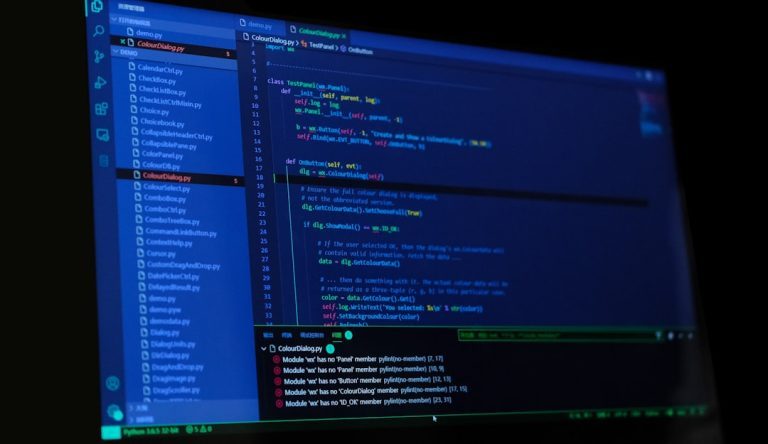

Comments are closed.