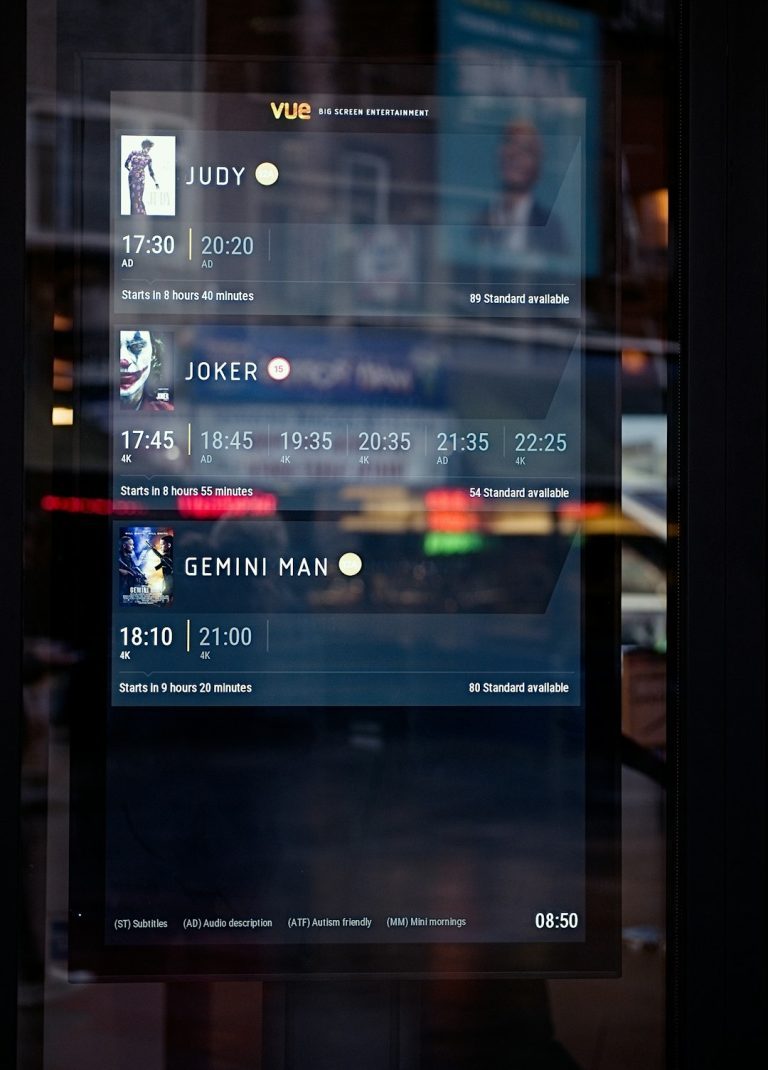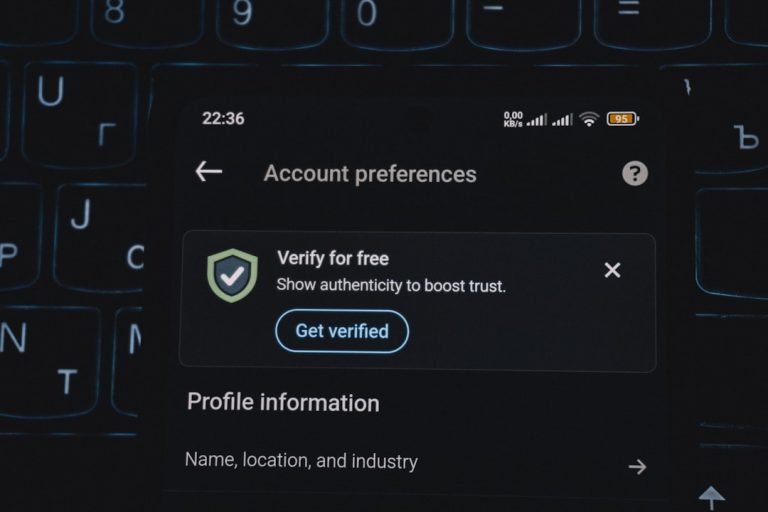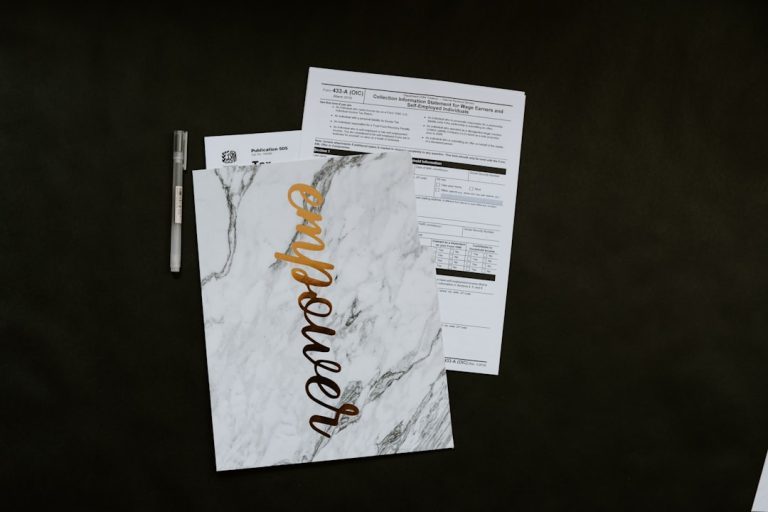Running a business in the UK? Using WordPress? Great choice! It’s powerful, flexible, and easy to use. But with great power comes great responsibility — especially when it comes to security.
Website hacks aren’t just annoying. They can cost you money, time, and your reputation. Don’t worry though. Securing your WordPress site doesn’t have to be a headache. Let’s break it down into simple steps!
1. Keep Everything Updated
Your WordPress core, plugins and themes need regular updates. Why?
- Updates often fix security holes.
- Old versions can be easy targets for hackers.
- Better performance and new features are a bonus!
Turn on automatic updates where you can. Or set a reminder to log in weekly and check for updates.
2. Choose Your Themes and Plugins Wisely
Don’t go plugin-crazy. More plugins = more chances for things to go wrong.
- Only use themes and plugins from trusted sources.
- Delete any you’re not using.
- Check reviews and update history before installing.
If it hasn’t been updated in a year, that’s a red flag!

3. Use Strong Passwords
Simple passwords = big problems. “admin123” might be easy to remember, but it’s also easy to hack.
Use long, unique passwords for:
- Your WordPress login
- Your hosting account
- Your database
Even better — use a password manager like LastPass or Bitwarden.
4. Ditch the “Admin” Username
The default “admin” username is the first one attackers try. During WordPress setup, pick something else. Already using “admin”? You can:
- Create a new user with a different name
- Assign administrator rights
- Delete the old “admin” account
5. Enable Two-Factor Authentication (2FA)
Add another layer of defence. With 2FA, even if someone guesses your password, they still can’t log in without your phone.
Use a plugin like:
- WP 2FA
- Google Authenticator
- Wordfence
6. Use a Security Plugin
There are some brilliant security plugins out there to help lock things down. Top picks for UK-based businesses include:
- Wordfence – Powerful and easy to use
- iThemes Security – Great for beginners
- Sucuri – Comes with firewall protection
They can help with firewalls, malware scans, login limits and more.
7. Limit Login Attempts
Hackers often try “brute force” attacks. This means trying thousands of password combinations.
Stop them in their tracks by limiting login attempts. Most security plugins let you do this. Or you can try a plugin like Limit Login Attempts Reloaded.
8. Set Up Regular Backups
If the worst happens, you’ll want a clean backup ready.
Backups help you:
- Recover lost content
- Quickly restore your site after an attack
Use plugins like:
- UpdraftPlus
- BlogVault
- BackupBuddy

Store backups in multiple locations, like the cloud and your local drive.
9. Use HTTPS
HTTPS keeps data safe between your website and visitors. Plus, it gives you that shiny padlock in the URL bar!
Google also prefers secure sites — better security and SEO!
You can get a free SSL certificate from Let’s Encrypt. Most UK-based hosting companies offer it.
10. Choose a UK-Based Hosting Provider
Picking a host close to home means better speeds and local support. But also:
- Better compliance with UK data laws
- More accountability
- Improved customer service if things go wrong
Look for providers with firewalls, malware scanning, and regular backups.
Stay Safe and Sleep Easy
Keeping your WordPress site secure doesn’t mean diving into code or becoming an expert. These basic tips go a long way.
Remember: A well-protected site means happy customers and fewer headaches.
So put the kettle on, roll up your sleeves, and start making your WordPress site as secure as your morning cuppa is strong!