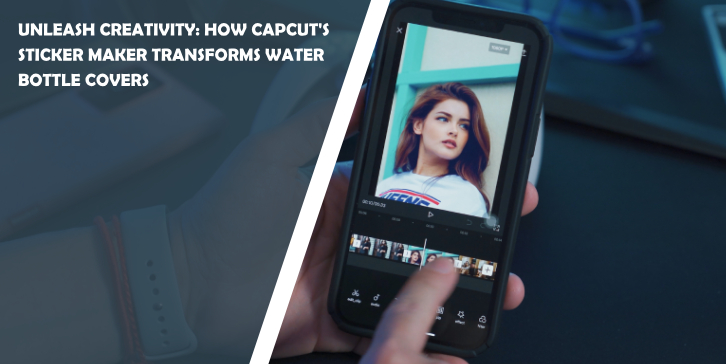In the age of personalization, expressing one’s individuality has become a prevalent desire. From customizing gadgets to adorning personal belongings, people seek unique ways to stand out. Water bottles, an everyday item, have not been exempt from this trend. With the help of CapCut’s innovative sticker maker, individuals can now transform ordinary water bottle covers into personalized works of art. In this article, we’ll delve into the realm of creativity and explore how CapCut’s online sticker maker is revolutionizing the way we view and use water bottle covers.
The Significance of Water Bottle Covers
Water bottle covers, also known as sleeves or cozies, serve multiple purposes beyond their functional aspect of insulating the bottle’s contents. These covers act as a protective layer, preventing condensation on the bottle’s surface and offering a comfortable grip. Moreover, they provide an additional canvas for personal expression, making them an ideal candidate for customization.
Stickers: The Personalization Revolution
Stickers have long been heralded as a versatile means of self-expression. CapCut, a leader in the world of creative tools, has harnessed the power of stickers through its online abilities. With an array of features and a user-friendly interface, CapCut’s sticker maker has become a go-to resource for those seeking to infuse their personal touch into everyday items.
Features of CapCut’s Sticker Maker
-
Online Accessibility
CapCut’s sticker maker is designed to be accessible from any device with an internet connection. Whether you’re using a computer, tablet, or laptop, CapCut ensures a seamless editing experience. This flexibility allows users to work on their sticker designs anytime, anywhere, fostering a sense of convenience and efficiency.
-
Pre-designed Templates
One of the standout features of CapCut’s sticker maker is its extensive collection of pre-designed templates. These templates cover a range of themes, from decorative to promotional, providing users with a head start in their creative process. This not only saves time but also serves as a foundation for users to build upon and customize according to their preferences.
-
Real-time Collaboration
Collaboration is at the heart of CapCut’s sticker maker. The sharing feature enables users to collaborate seamlessly with team members or clients. Real-time feedback and edits ensure that the creative process is dynamic and inclusive, resulting in designs that meet the expectations and requirements of all stakeholders.
-
Intuitive Editing Tools
CapCut offers a plethora of design elements, including fonts, icons, illustrations, and more. The intuitive editing tools allow users to fine-tune the details of their stickers. Whether it’s adjusting size, position, colors, or other visual elements, CapCut’s editing features provide the flexibility needed to bring creative visions to life. Additionally, you can use CapCut’s profile picture maker to create stunning profile pictures for free.
How to Transform Water Bottle Covers with CapCut’s Sticker Maker
-
Step 1: Access CapCut’s Sticker Maker
Open the CapCut website and visit the online photo editor which offers a unique sticker maker feature. Start by exploring CapCut’s extensive collection of sticker templates. Choose a template that suits the purpose or opt for a blank canvas to start from scratch.
-
Step 2: Customize Your Sticker
Utilize CapCut’s wide range of design elements to add text, images, shapes, or graphics to your water bottle cover. The sticker maker provides animated text and various customization options to align your sticker with your creative vision.
-
Step 3: Fine-tune the Details
CapCut’s intuitive editing tools and features allow you to refine the details of your sticker. Adjust its size, position, colors, and other visual elements to achieve the desired look.
-
Step 4: Download Your Design
Once satisfied with your water bottle cover design, use CapCut’s download options to export it in a high-resolution format. Whether you choose PNG or PDF, you can then use your customized sticker digitally or print it for physical use.
Benefits of Making Stickers with CapCut
-
Increase Product Sales
Stickers, when used for branding and promotion, can be a powerful marketing tool. By incorporating logos, slogans, or contact information on water bottle covers, businesses can effectively promote their products and services. The portable nature of stickers ensures that the marketing message reaches a wide audience when strategically distributed.
-
Catch Users’ Attention
Decorative stickers add visual interest and a personal touch to water bottle covers, making them stand out in a crowd. Whether used for personal or promotional purposes, eye-catching designs are more likely to grab attention and leave a lasting impression.
-
Upgrade Brand Image
Customized water bottle covers featuring brand elements contribute to a cohesive brand image. Consistent branding helps in establishing brand identity and recognition, fostering a sense of trust and reliability among consumers.
-
Gifts and Souvenirs
Stickers make excellent gifts or souvenirs. Their affordability, ease of customization, and personal touch make them memorable tokens. Whether celebrating a special occasion or sharing a common interest, stickers on water bottle covers can serve as cherished mementos.
Conclusion
CapCut’s sticker maker has opened up new avenues for creativity, allowing individuals to transform water bottle covers into personalized masterpieces. The seamless integration of design elements, collaborative features, and a user-friendly interface makes the process enjoyable and accessible to users of all skill levels. As the demand for personalization continues to grow, tools like CapCut’s sticker maker play a pivotal role in empowering individuals to express their unique identity in the most unexpected places, such as the humble water bottle cover. So, unleash your creativity, and let your water bottle be a canvas for self-expression with CapCut’s innovative sticker maker.