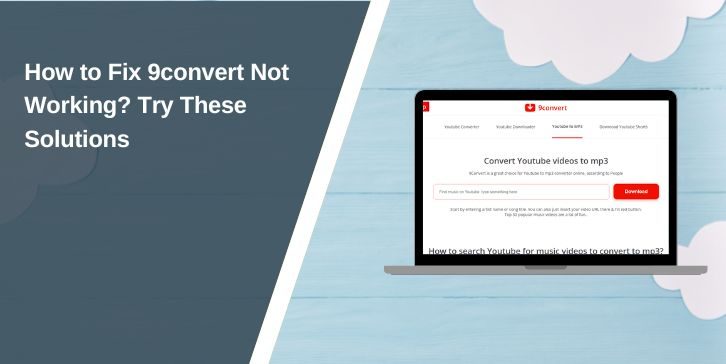Many iPhone users love Apple Pay for its fast and secure checkout. It works smoothly on many apps and websites. But when shopping on Amazon, things aren’t that simple. Let’s see if Apple Pay works with Amazon and what options you really have.
Can I Use Apple Pay Through Amazon Pay?

No, Amazon doesn’t accept Apple Pay as a direct payment method. That means you can’t use Face ID or Touch ID to pay through Apple Pay on the Amazon website or app.
Amazon has its own payment system called Amazon Pay. It also accepts major cards like Visa, Mastercard, American Express, and gift cards. Apple Pay isn’t part of that setup.
How to Use Apple Pay Indirectly on Amazon?
Even though you can’t use Apple Pay directly, there are a few smart ways to still use your Apple Wallet.
- Use an Apple Card: Add your Apple Card like a regular credit card in Amazon’s payment section.
- Buy gift cards: You can use Apple Pay on other apps to buy Amazon gift cards. Then redeem them in your Amazon account.
- Connect a prepaid card: Some prepaid cards can be funded using Apple Pay. Add that card to Amazon and use it during checkout.
These workarounds don’t give the full Apple Pay experience, but they help use your Apple account for purchases.
How to Add Apple Card to Amazon?
You can use your Apple Card just like any credit card on Amazon. Here’s how:
- Open the Amazon app or go to the Amazon website.
- Tap “Your Account” then choose “Payment Options.”
- Select “Add a Credit or Debit Card.”
- Enter your Apple Card number, name, and expiration date.
- Save the card and select it during checkout.
This lets you pay with the Apple Card, but without Face ID or fingerprint confirmation.
Apple Pay Amazon Pay Comparison
Both are digital wallets. But they work differently.
| Feature | Apple Pay | Amazon Pay |
|---|---|---|
| Login Method | Face ID / Touch ID | Amazon password |
| Where It Works | Many apps and websites | Mostly on Amazon |
| Card Sharing | Uses token numbers | Shares your real card info |
| Device Needed | Apple devices only | Works on all devices |
Apple Pay protects your card data by hiding it with a token. Amazon Pay shows the actual card to its system, which might raise privacy concerns for some users.
Other Ways to Pay on Amazon
Amazon gives you many choices. Here are some payment types you can use:
- Debit and credit cards
- Amazon gift cards
- Store cards linked to Amazon
- Amazon Pay Balance
These are easy to add and manage in your account settings.
Why Doesn’t Amazon Accept Apple Pay?
It’s mostly a business decision. Amazon wants people to use its own services like Amazon Pay and gift cards. Adding Apple Pay could help users, but it may reduce Amazon’s control over the payment process.
Another reason is that Apple charges a small fee per Apple Pay transaction. Amazon may not want to pay that fee.
Will Amazon Add Apple Pay in the Future?
Right now, there’s no clear plan. But the digital wallet market is growing fast. More people want fast, secure payments from their phones. If enough customers ask for Apple Pay, Amazon might consider adding it later.
Still, it’s likely Amazon will keep pushing its own payment tools instead of using Apple’s.
Should You Use Apple Pay Workarounds?
Yes, if you already use Apple Pay and want to keep your payment method simple. But these workarounds don’t give the same fast and easy feel as Apple Pay on other apps.
If you want full support, use your Apple Card on Amazon or just switch to one of Amazon’s accepted options.
Final Thoughts
Apple Pay makes shopping faster on many sites, but not on Amazon. While there are workarounds, the two companies haven’t teamed up yet.
If you rely on Apple Pay, use an Apple Card or gift card to make things easier. It’s not the same as using Face ID at checkout, but it gets the job done.
Found this helpful? Share it with your friends and let us know in the comments how you pay on Amazon.