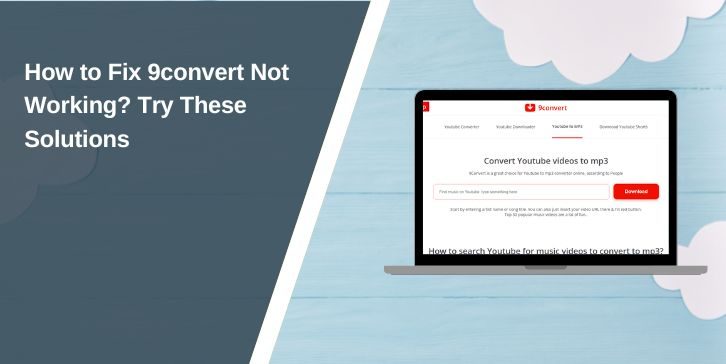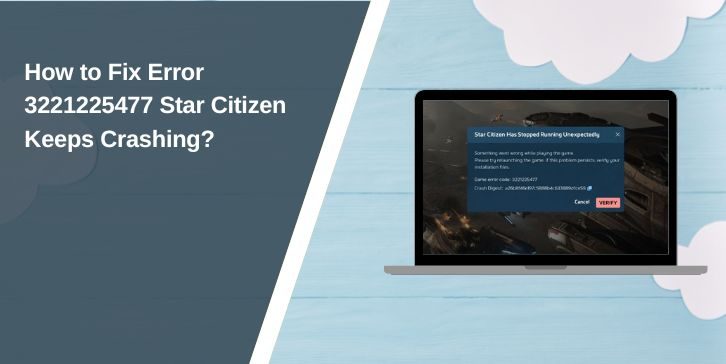Subdomains are a powerful tool for organizing your website and creating distinct sections for blogs, stores, or regional content. If you’re using GoDaddy as your domain registrar, you might wonder if creating a subdomain comes with additional costs.
This article provides a clear explanation of GoDaddy’s subdomain policies, associated costs, and how to set up and manage subdomains effectively.
What Is a Subdomain?

A subdomain is a subdivision of your primary domain, used to create separate sections of your website. For example, in the address blog.example.com, “blog” is the subdomain, and “example.com” is the primary domain. Subdomains are commonly used for purposes like:
- Blogs:
blog.example.com - Online Stores:
shop.example.com - Support Pages:
support.example.com - Regional or Language-Specific Content:
fr.example.comfor French visitors.
Subdomains function as unique URLs but remain connected to the primary domain, making them a convenient way to expand your website without purchasing additional domain names.
Does GoDaddy Charge for Creating Subdomains?
GoDaddy does not charge a separate fee for creating subdomains. Subdomains are considered part of your primary domain and can be set up for free using GoDaddy’s DNS management tools. However, you do need to have a registered domain on GoDaddy to create subdomains.
What Is Free:
- The process of creating and managing subdomains in the GoDaddy dashboard.
- Linking subdomains to existing hosting plans.
Potential Costs:
- Hosting Plans: If your subdomain requires additional hosting resources or a separate hosting plan, this could incur extra costs.
- SSL Certificates: While some hosting plans include free SSL certificates, you might need to purchase additional SSL coverage for subdomains.
- Premium DNS Services: Advanced DNS features, such as custom records or higher reliability, may come at an extra cost.
In most cases, the creation and basic functionality of a subdomain are free, but the additional services needed to run specific subdomain content might require payment.
Do Subdomains Require Separate Hosting on GoDaddy?
Subdomains can usually share the hosting plan associated with your primary domain. However, in certain scenarios, you might need a separate hosting plan:
- Resource-Intensive Subdomains: If the subdomain hosts a large application or high-traffic website, it may require dedicated resources.
- Custom Applications: Subdomains running unique software or configurations might need independent hosting environments.
If you’re using GoDaddy’s hosting services, ensure that your plan supports multiple subdomains. Most GoDaddy hosting plans allow you to host multiple subdomains without additional costs.
How to Create a Subdomain on GoDaddy
Setting up a subdomain in GoDaddy is straightforward. Follow these steps:
- Log In to Your GoDaddy Account: Access your account dashboard and navigate to the domain management section.
- Open the DNS Settings: Select the domain you want to create a subdomain for and click on DNS Settings or Manage DNS.
- Add a New Subdomain:
- Click Add in the Records section.
- Choose A Record or CNAME Record depending on how you plan to use the subdomain.
- Enter the subdomain name (e.g., “blog”) and the destination IP address or domain.
- Save Your Changes: After entering the required details, save your settings. The subdomain should be active within a few minutes to 24 hours, depending on DNS propagation.
How to Secure a Subdomain
To ensure your subdomain is secure, consider these steps:
- Install an SSL Certificate: Many hosting plans include free SSL certificates for subdomains. If not, purchase a wildcard SSL certificate to cover your primary domain and all its subdomains.
- Update DNS Records: Ensure that all DNS entries for your subdomain point to secure and reliable servers.
Alternatives to Subdomains
If you’re debating whether to use subdomains or another approach, consider these alternatives:
- Subdirectories: Instead of
blog.example.com, useexample.com/blog. Subdirectories are easier to manage for SEO purposes in certain cases. - Separate Domains: For entirely independent projects, purchasing a new domain might be more appropriate than using a subdomain.
Conclusion
Creating a subdomain on GoDaddy is free, provided you already own a registered domain. While the process of creating and managing subdomains doesn’t incur additional costs, related services such as hosting, SSL certificates, or premium DNS features might have associated fees. Subdomains are a versatile and cost-effective way to expand your website and organize content.
Whether you’re creating a blog, an online store, or a language-specific site, subdomains offer flexibility and scalability. Start by logging into your GoDaddy account and using the DNS management tools to set up your subdomain today! If you have any questions or run into issues, GoDaddy’s support team is available to help.