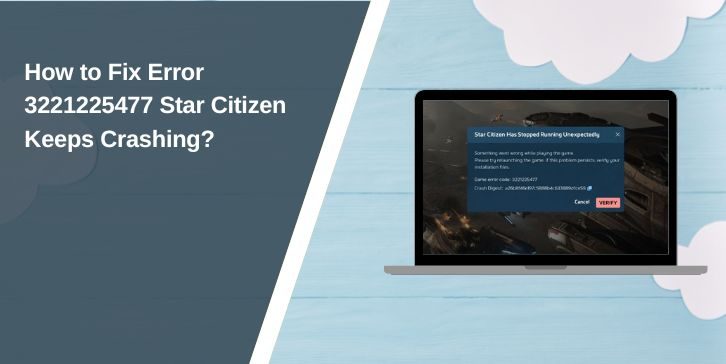Some TMZ videos just hit different. Maybe it’s a celebrity flipping out, a wild courtroom clip, or just a moment you need to save. The problem? There’s no download button. And waiting for someone else to repost it isn’t always smart.
This guide shows you real, working ways to download a TMZ video — whether it’s from their website, YouTube channel, or embedded somewhere else. Nothing fancy. Just steps that work.
What Is TMZ Anyway?
TMZ is a popular entertainment and celebrity news website. They’re known for fast, real-time video uploads — whether it’s a surprise interview, leaked footage, courtroom reactions, or celebrity fights. Their videos show up either on TMZ.com, where they embed players, or on their official TMZ YouTube channel, which hosts most viral content.
TMZ videos don’t stick around forever, so if you find something you want to keep, saving it now is smart.
Can You Download Videos from TMZ?
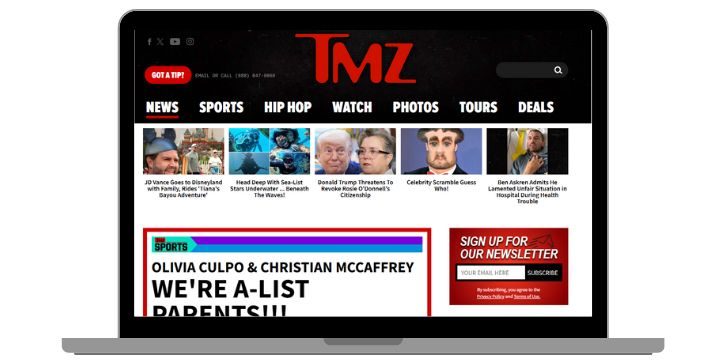
TMZ doesn’t give you a download option. You won’t find a “save” button next to their videos, whether you’re on desktop or mobile. Their content is meant to be streamed, not stored. But that doesn’t mean you’re stuck watching it once and hoping it stays online forever.
If the video is hosted on TMZ’s YouTube channel, you can easily download it using free tools. If it’s embedded directly on TMZ.com, it takes a different method, but it’s still doable. The process depends on where the video lives, and what device you’re using — but both can be handled without needing tech skills.
How to Download TMZ Videos? 4 Easy Methods
Sometimes you just want to save the moment. Maybe it’s for offline viewing. Maybe you want to share it later. Or maybe it’s one of those clips you know will get deleted — and fast.
Whatever the reason, downloading a TMZ video is possible, even though the site itself won’t help you do it. Whether the clip is sitting on YouTube or buried on a TMZ article page, you have options.
All you need is the video link, a tool that works, and a few seconds of patience.
Pick the method below that matches your situation — we’ve got you covered.
Method 1: Download from TMZ’s YouTube Channel
If the video is hosted on YouTube, this is your best option.
- Open the video on YouTube
- Copy the video link from the browser bar
- Open a downloader site like:
- yt5s.com
- savefrom.net
- y2mate.is
- Paste the link into the box
- Choose your quality (like 720p or 480p)
- Click Download
- Wait a few seconds — the MP4 file will save to your device
Note: Works better on desktop. On iPhone, use Brave browser or Firefox to save files.
Method 2: Download Embedded Videos from TMZ.com
If the clip is on tmz.com and not on YouTube, try this:
- Copy the full URL of the TMZ video page
- Open a tool like:
- 4K Video Downloader (PC/Mac)
- ClipGrab
- Video DownloadHelper (browser plugin)
- Paste the link into the tool
- The tool will detect the video
- Choose format (usually MP4)
- Click Download
If the tool doesn’t pick up the video, try Method 3.
Method 3: Search “TMZ Video Downloader” on Google
This one’s fast and doesn’t need any install.
- Go to Google
- Search for: tmz video downloader
- Open a trusted site (yt5s, 9xbuddy, savefrom, etc.)
- Copy and paste the video link into the site
- Click Download
- Wait for processing — your download will start shortly
Avoid pop-ups and fake buttons. Only click on real download links (usually MP4).
Method 4: Screen Record the Video
When other methods fail, this one always works.
- On Windows: Use Xbox Game Bar (
Win + G) - On Mac: Use QuickTime → New Screen Recording
- On iPhone: Swipe → tap the screen recorder
- On Android: Use built-in screen record or a free app
Play the TMZ video in full screen, hit record, let it run, and save.
Quick Tips to Download TMZ Videos
These aren’t required, but they’ll save you headaches.
Following a few small steps before downloading helps avoid errors, broken files, or shady links. Use these tips to make sure your download works the first time.
- Use a desktop browser — mobile sometimes blocks downloads
- Always copy the full video link, not a shortened version
- Close popups quickly — don’t click sketchy ads
- Choose MP4 format for safe playback
- Make sure you have space on your device
- Play the file first before renaming it
- Don’t use sites that ask for credit cards — those are fake
Conclusion
TMZ doesn’t let you download videos directly, but that doesn’t stop you from saving them. Whether it’s hosted on YouTube, embedded on their website, or hidden behind a player, there’s always a way to get it.
Use download tools, copy links, or screen record — whatever works best for your device. The key is to grab the clip before it disappears or gets buried by new headlines.
Save smart. Share wisely. Keep the moment.