Are you ready to say goodbye to Swiggy forever? Perhaps you’ve discovered a newfound passion for cooking or want to save money by avoiding those tempting late-night orders. Whatever your reason may be, deleting your Swiggy account is easier than you think. In this article, we’ll guide you through the process step-by-step, ensuring that no trace of your culinary weakness remains in cyberspace. Get ready for a digital detox as we unravel the secrets behind permanently bidding adieu to Swiggy.
Understanding the need to delete your Swiggy account
Deleting your Swiggy account may seem like a petty task, but it holds immense significance in today’s digital age. With every app and website storing our personal information, it becomes essential to evaluate and control who has access to our data. By deleting your Swiggy account, you are taking an assertive step towards safeguarding your privacy. It is crucial to understand that even though Swiggy may claim to have stringent security measures in place, there is always a chance of a breach or mishandling of data.
Additionally, deleting your Swiggy account can help you break free from the cycle of convenience that food delivery apps often create. These platforms make it incredibly easy for us to order food with just a few taps on our smartphones. However, this ease can contribute to unhealthy eating habits and impulsive spending. By choosing to delete your Swiggy account, you are giving yourself the opportunity to reevaluate your relationship with convenience and take back control over what you eat and how much money you spend on dining out.
Ultimately, deleting your Swiggy account serves as an act of empowerment in the face of ever-expanding digital footprints. It allows you to reclaim ownership over your personal information and reassess the impact of convenience on your life. So next time you find yourself contemplating whether or not to delete your Swiggy account, consider these fresh perspectives and embrace the power of choice in shaping both your online presence and offline lifestyle.

Step 1: Accessing the Swiggy app or website
To permanently delete your Swiggy account, the first step is accessing the Swiggy app or website. This can be done easily by opening the app on your mobile device or typing the Swiggy website URL into your preferred browser.
Once you have accessed the app or website, you will need to log in to your account. If you are already logged in, simply navigate to your profile settings. If not, enter your login credentials and proceed to your profile.
In the profile settings section, you should be able to find an option for deleting or deactivating your account. It may be located under a privacy or account preferences tab. Here, it is important to carefully read through any terms or conditions provided by Swiggy before proceeding with the deletion process.
Step 2: Navigating to the account settings
Once you’ve logged into your Swiggy account, the next step to permanently deleting your account is navigating to the account settings. This might seem like a simple task, but it’s essential to understand the intricacies involved. To locate the account settings, look for a small profile icon or avatar at the top right-hand corner of the homepage. Clicking on this will drop down a menu where you can find an option that says Account Settings or something similar.
Once you click on Account Settings, it will take you to a new page with various options related to managing your account. Here, you can make changes to your personal information, manage notifications and preferences, and even review past orders. However, what we are interested in right now is locating and understanding how to permanently delete the Swiggy account.
Scroll through this page until you find an option that explicitly mentions deactivating or deleting your account. The wording may differ slightly depending on app updates and versions but keep an eye out for any phrases related to closing or terminating your Swiggy presence. Remember that deleting your account means losing access to all saved addresses, payment details, order history, and any active membership subscription with Swiggy Super or other services.

Step 3: Locating the Delete Account option
Once you’ve made the decision to permanently delete your Swiggy account, the next step is finding the elusive Delete Account option. Don’t worry—it’s not hidden in some obscure corner of the app or website. In fact, Swiggy has made it relatively easy to find.
First, open up the Swiggy app or visit their website and sign in to your account. Then, navigate to your profile settings by clicking on your profile icon located at the top right corner of the screen. From there, scroll down until you see an option named Support. Tap on it and a dropdown menu will appear with various support topics.
Here comes the interesting part—instead of searching for a specific Delete Account button, look for Account Related Issues or something similar within this dropdown menu. Clicking on that will bring up another list of options where you’ll finally find what you’re looking for—the Deletion Requests option. By selecting this, you’ll be prompted to provide a reason for deleting your account before proceeding with permanent deletion.
Finding the Delete Account option may seem like a bit of a treasure hunt, but Swiggy has done well in organizing their support system so that customers can easily access it when needed. While other platforms might make it difficult to close accounts permanently, Swiggy understands that their users should have control over their data and online presence—that’s worth appreciating. So go ahead and take control by following these steps towards permanently deleting your Swiggy
Step 4: Confirming the deletion request
Once you have submitted a request to delete your Swiggy account, the next step is to confirm the deletion. This is a crucial step in ensuring that your account and personal information are permanently removed from the platform. To confirm the deletion request, Swiggy may send you an email or SMS asking for verification or confirmation. It’s important not to overlook this step as it helps prevent accidental deletions and ensures that only the rightful owner of the account can initiate its permanent removal.
By confirming your deletion request, you are taking control of your online presence and safeguarding your privacy. It also allows Swiggy to maintain a secure and reliable platform by removing inactive accounts or those no longer in use. While it may be tempting to disregard this final step or postpone confirming the deletion request, take a moment to think about how valuable securing your personal data truly is in our digital age. Embrace this opportunity to exercise active control over who has access to your information and enjoy peace of mind knowing that once confirmed, your Swiggy account will be permanently deleted.

Step 5: Following up for account confirmation
Once you have initiated the process of permanently deleting your Swiggy account, it’s important to follow up to ensure that your request is acknowledged and acted upon promptly. While most online platforms have standard procedures in place for account deletion, sometimes things can slip through the cracks. By reaching out to Swiggy’s support team, either through email or their customer service hotline, you can ensure that your account is permanently deleted as per your request.
Taking this extra step demonstrates your seriousness and commitment towards closing your account. It also serves as a safeguard against any potential mishaps or delays in processing your request. Remember to provide all necessary details related to your account, such as username or registered mobile number, when contacting their support team. Additionally, keep any communication records as proof of contact in case further action is required.
By following up diligently for account confirmation, you can have peace of mind knowing that your personal information is no longer accessible by Swiggy or anyone else. Ensuring the complete removal of sensitive data from an app or website should always be a priority when deciding to delete an account permanently. With proper follow-up measures in place, you can bid farewell to Swiggy without any lingering doubts about the security of your personal information.
Conclusion: Successfully deleting your Swiggy account
Deleting your Swiggy account can be a liberating experience, freeing you from the endless temptation of ordering food with just a few taps on your phone. However, before you take that final step, it’s important to consider the impact it will have on your daily life. Without Swiggy, you’ll need to become more proactive in meal planning and cooking. This may seem daunting at first, but it opens up a world of possibilities to experiment with new recipes and discover hidden culinary talents.
Additionally, deleting your Swiggy account could also lead to improved health and well-being. By cooking meals at home, you have complete control over the ingredients and portion sizes, making it easier to maintain a balanced diet. You’ll have the opportunity to explore fresher ingredients and make healthier choices while trying out various cuisines from around the globe. Moreover, by eliminating the convenient option of ordering food at any time, you might find yourself becoming more mindful about what you eat and reducing unnecessary consumption.
In conclusion, while deleting your Swiggy account may initially seem like cutting off an essential lifeline in today’s fast-paced world, it can actually offer numerous benefits beyond just saving money. Taking charge of your meals not only allows for personal growth in terms of culinary skills but also promotes healthier eating habits for long-term wellbeing. So go ahead – embrace the challenge!



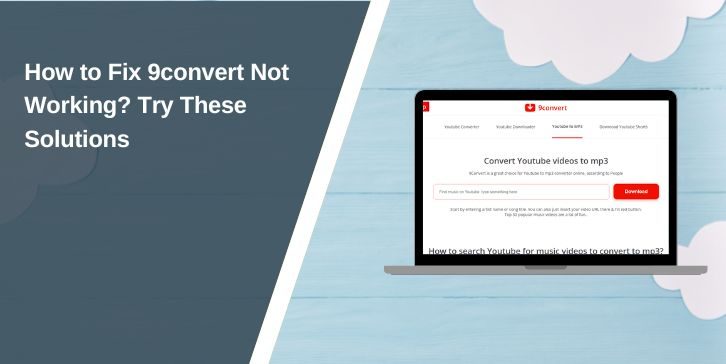

Comments are closed.