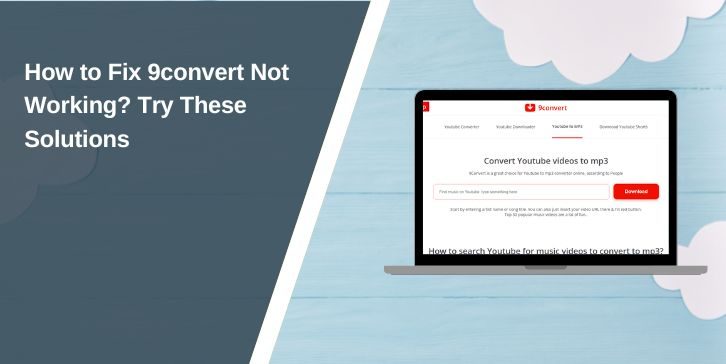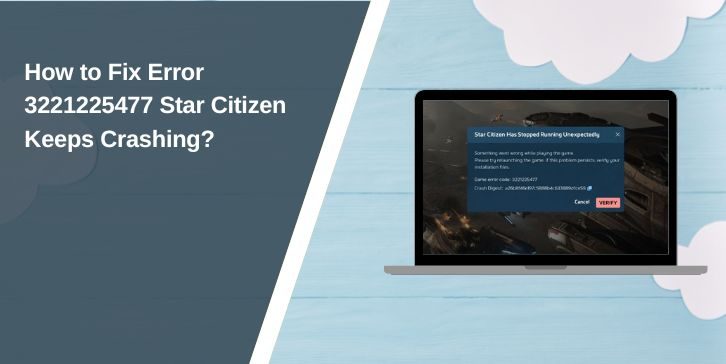Discord is a popular voice, video, and chat platform used by gamers, students, and communities worldwide. But when Discord Error 2007 appears, everything stops. You can’t join voice channels, send messages, or stream a game. It feels like a wall between you and your server.
This guide explains what Error 2007 means, why it shows up, how to fix it, and ways to keep it from coming back.
What is Discord Error 2007?
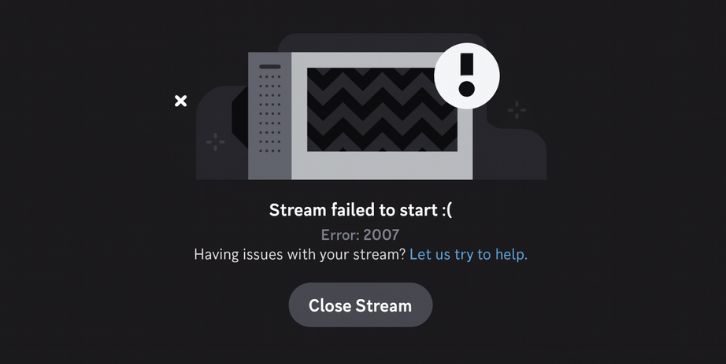
Discord Error 2007 is a connection failure. The app cannot connect to Discord’s servers through the internet. It’s like trying to call someone on the phone, but the line won’t connect.
Users usually see this code inside the app on Windows, macOS, Android, or iOS. Sometimes it appears while logging in. Other times it shows up when you join a voice chat or start streaming. Ona desktop, you may notice a red bar at the bottom with “Disconnected.” On mobile, you might see a notification saying the app cannot connect.
Common Causes of Discord Error 2007
This error happens for different reasons. Some come from your computer or phone. Others come from your network or even Discord itself.
-
Weak or unstable internet connection on Wi-Fi or mobile data
-
Firewall or antivirus software is blocking WebSocket connections
-
Corrupted cache or app data in the Discord client
-
An outdated version of Discord that cannot sync with new servers
-
Incorrect or overloaded DNS settings from your ISP
-
Temporary outages on the official Discord servers
-
VPNs, proxies, or office firewalls are interfering with the connection
How to Fix Discord Error 2007?
Error 2007 comes from both software and network issues. Fixes depend on your device, settings, and internet connection. Start with simple steps, then move to advanced ones if needed.
Fix #1: Restart Discord and Your Device
Many connection errors, including Error 2007, are temporary. Restarting your app and device forces a new connection with Discord servers. Close the app fully, then restart your computer or phone. Open Discord again and check if the error is gone.
Fix #2: Clear Discord Cache
Cached files help Discord load faster, but corrupted cache can block WebSocket connections. Clearing these files often fixes Error 2007.
Here are the steps you can follow:
-
Close the Discord app completely.
-
On Windows, press
Win + R, type%appdata%\Discord, and delete the “Cache” folder. -
On macOS, go to Finder →
~/Library/Application Support/discord/Cache→ Delete all files. -
On Android, open Settings → Apps → Discord → Storage → Clear Cache.
-
On iOS, uninstall and reinstall the Discord app to reset its data.
-
Restart your device after clearing.
Fix #3: Update Discord to the Latest Version
An outdated client may not sync with the latest Discord API. Updates include patches for errors like 2007. Open Discord and allow auto-update. If it doesn’t work, download the newest version from the official Discord website, Google Play, or the App Store.
Fix #4: Check Firewall and Antivirus Settings
Security software such as Windows Defender, Norton, Avast, or Kaspersky can block Discord’s outgoing connections. When WebSocket traffic is blocked, Error 2007 appears.
Steps to check on Windows:
-
Press Windows key → Type “Windows Security” → Open Firewall & network protection.
-
Select “Allow an app through firewall.”
-
Find Discord in the list → Ensure both Private and Public boxes are checked.
-
If not listed, click “Allow another app” → Browse for Discord.exe.
-
Save settings and restart Discord.
Fix #5: Reset DNS and Router
DNS problems or router issues can stop ISP routing to Discord servers. Resetting them often clears Error 2007.
Steps you can follow:
-
Unplug your router for 30 seconds → Plug it back in.
-
On Windows, open Command Prompt as Administrator.
-
Type:
-
ipconfig /flushdns -
ipconfig /release -
ipconfig /renew
-
-
Change DNS to Google Public DNS:
-
Go to Control Panel → Network & Internet → Network Connections.
-
Right-click your network → Properties → Internet Protocol Version 4 (TCP/IPv4).
-
Enter 8.8.8.8 and 8.8.4.4 as DNS servers.
-
-
Restart the computer and check Discord.
Fix #6: Disable VPN or Proxy
Some VPN providers and proxy servers restrict VoIP traffic. This affects apps like Discord, Skype, or Zoom. If you’re connected to a VPN, disconnect and try again. If your workplace or school network uses a proxy, switch to mobile data or another connection to test.
Fix #7: Check Discord Status Page
Sometimes the error isn’t on your end. Discord may have a server outage. Visit status.discord.com to see live updates. If servers are down, wait until Discord fixes the issue.
Prevention Tips to Avoid Discord Error 2007
You can reduce the chance of Discord Error 2007 returning by following these habits:
-
Keep Discord updated to the newest version
-
Use a strong and stable internet connection
-
Restart your router once a week
-
Clear the app cache every few months
-
Avoid using VPNs or proxies with Discord
-
Review your firewall settings after installing new software
-
Save the Discord Status Page for quick checks during outages
Conclusion
Discord Error 2007 is a common connection issue. It blocks you from joining chats or streams because the app cannot talk to its servers. The main reasons include poor internet, blocked connections, or app data problems.
Most fixes are simple: restart the app, clear the cache, check your firewall, or reset DNS. If none of these work, Discord Support or the official status page can confirm if the problem is server-side. By following the prevention tips, you can keep Error 2007 from bothering you again.