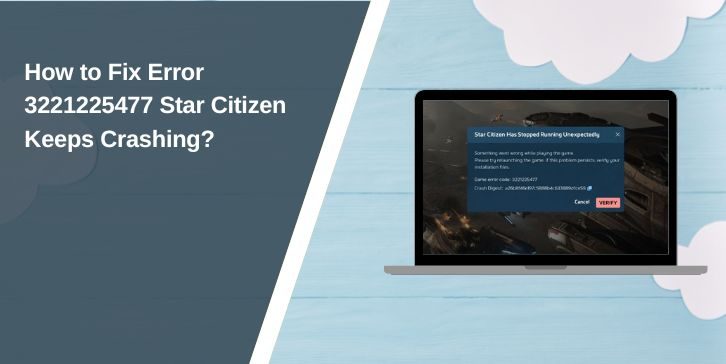In a world where every cent counts, especially with rising prices and economic shifts, understanding how to insert the cent symbol (¢) can be surprisingly useful. Whether you’re crafting an engaging financial report, updating your budget spreadsheet, or simply trying to add a touch of professionalism to your emails, knowing this little trick can elevate your communication. Yet, for many people, accessing the cent symbol often feels like searching for buried treasure—hidden away in the depths of keyboard shortcuts and character maps.
But fear not! This article is here to demystify the process and empower you with all the knowledge you need. From Windows to Mac systems and even mobile devices, we’ll explore various methods that ensure the cent symbol is at your fingertips whenever you need it. Get ready to impress your colleagues with your newfound typographical skill as we dive into the simple yet effective ways to insert this often-overlooked currency sign into your digital conversations!
Why Use the Cent Symbol?
Using the cent symbol (¢) is a small yet impactful detail that enhances your writing, especially in financial contexts. It conveys precision and professionalism, making your documents and digital communications feel polished. When discussing costs or prices, incorporating the cent symbol signifies thoroughness in accounting for every penny, which resonates well with audiences who appreciate transparency.
Furthermore, the cent symbol can spark interest and curiosity among readers. It serves as a visual cue that denotes specific monetary values or makes comparative points more relatable. This familiarity encourages engagement by inviting individuals to reflect on their own budgeting practices or nostalgic memories of cents saved throughout their lives. By consistently integrating this tiny emblem into your content, you subtly remind readers of the weight that even the smallest denominations carry in our purchasing decisions and economic discussions.

Keyboard Shortcuts for Windows Users
Mastering keyboard shortcuts can dramatically enhance your productivity, especially when it comes to inserting special characters like the cent symbol (¢). For Windows users, utilizing the Numeric Keypad can make this process seamless. Simply hold down the `Alt` key and type `0162` on the keypad—when you release `Alt`, voila! The cent symbol appears as if by magic. But what if you don’t have a numeric keypad? In that case, remember that Windows has some built-in tools ready to assist with character input.
For those who prefer versatility in their document creation, consider customizing your own shortcuts through Microsoft Word or other software applications. By assigning a specific keystroke combination to frequently used symbols, including the cent sign, you can streamline your workflow dramatically. Additionally, exploring character map utilities will unveil an array of hidden glyphs just waiting for discovery. This approach not only teaches you useful shortcuts but also opens up new avenues for creativity in your documents and presentations while saving valuable time!

Keyboard Shortcuts for Mac Users
Mastering keyboard shortcuts is a game-changer for Mac users, especially when it comes to enhancing productivity and facilitating seamless document editing. One such shortcut to elevate your typing experience while inserting symbols like the cent symbol (¢) is the simple yet powerful combination of Option + 4. This not only saves time but also allows you to focus on your content flow rather than hunting through menus for elusive symbols.
Beyond the cent symbol, knowing a variety of shortcuts can transform how you interact with applications and text documents. For instance, combining Command + Shift + V enables users to paste unformatted text, stripping away any unwanted styles that could clutter your document. Additionally, leveraging Control + Command + Space opens up the Character Viewer—a treasure trove of emojis and special characters—where you can easily search for frequently used symbols or discover new ones that might add flair to your work. By incorporating these shortcuts into your daily routine, you’ll find that not only do they save precious seconds but also empower you to communicate more effectively and creatively in every piece you produce.
Inserting the Cent Symbol on Mobile Devices
Inserting the cent symbol (¢) on mobile devices can be a bit trickier than on traditional keyboards, but it’s worth mastering for those who frequently deal with pricing and financial discussions. On both iOS and Android, you can find the symbol buried within your keyboard options. For iOS users, tapping the numeric keyboard reveals the dollar sign ($); a long press will then show additional currency symbols, including the cent symbol. Meanwhile, Android users often need to revisit their settings to enable special characters in different apps or simply tap ‘!&123’ followed by holding down the ‘C’.
But why should we bother inserting this seemingly small character? Well, understanding its significance can elevate your communication finesse in business contexts and help avoid misunderstandings when discussing costs or budgets. Using symbols like ¢ not only enhances clarity but also demonstrates attention to detail—something that can leave a positive impression in professional settings. Plus, having quick access to such symbols allows you to effortlessly enrich your communication style across platforms—be it messaging friends about prices or drafting an important email at work!
Using Character Map or Special Characters Menu
For those who frequently work with financial documents or engage in international transactions, knowing how to effortlessly insert special characters like the cent symbol can enhance productivity. One of the most effective methods is to utilize the Character Map on Windows or the Special Characters Menu on Mac. These tools are treasure troves of symbols, allowing users to explore a vast array of characters beyond standard keyboard options—a perfect playground for anyone needing more than just letters and numbers.
Navigating the Character Map is incredibly simple. Once opened, just scroll through a gallery of symbols organized by font style, enabling you to find not only the cent symbol but also other monetary signs like the euro or yen. After selecting your desired character, you can quickly copy it to your clipboard and paste it wherever needed—no need for cumbersome shortcuts! Meanwhile, Mac users benefit from an intuitive Special Characters Menu that allows for easy searching and insertion directly into documents and emails without leaving your workspace. By familiarizing yourself with these features, you’ll never be at a loss when each penny counts in your writing!

Copy and Paste Method Explained
When it comes to inserting the cent symbol (¢), one of the simplest yet often overlooked methods is the copy and paste technique. This method not only saves time but also eliminates any frustration that might arise from trying to remember keyboard shortcuts or navigate complex menu options. By using a reliable source—like this blog!—you can swiftly grab the cent symbol, place it on your clipboard, and effortlessly paste it wherever needed. The beauty of this approach lies in its accessibility; anyone with basic digital skills can leverage it, regardless of their familiarity with different devices.
Furthermore, embracing the copy and paste method fosters a creative workflow. Imagine exchanging ideas in an online discussion or crafting financial emails where you want to ensure clarity by consistently marking cent values. Having quick access to symbols like ¢ at your fingertips allows for greater precision in communication, enhancing both professionalism and readability in your work. As you continue utilizing this method, consider creating a personal library of frequently used symbols for convenience—a simple text file could become a powerful tool tailored to your specific needs!
Conclusion: Mastering the Cent Symbol Usage
Mastering the cent symbol is not just about knowing how to insert it; it’s about understanding its contextual significance within financial literacy and communication. In an increasingly global economy, where every penny counts, accurately representing monetary amounts with the cent symbol can enhance clarity and professionalism in your documents. Imagine a business proposal or a personal budget that neglects this small yet important detail—missing out on precise communication could lead to misunderstandings or miscalculations.
Moreover, incorporating the cent symbol into everyday practices elevates your writing style, delivering a polished touch that reflects attention to detail. By familiarizing yourself with various methods of input—whether through keyboard shortcuts, character maps, or software-specific commands—you empower yourself not only as a proficient user but also as an effective communicator in any professional setting. Remember, mastery lies in practice; utilize these skills regularly to solidify your confidence in using the cent symbol seamlessly across diverse platforms and applications.