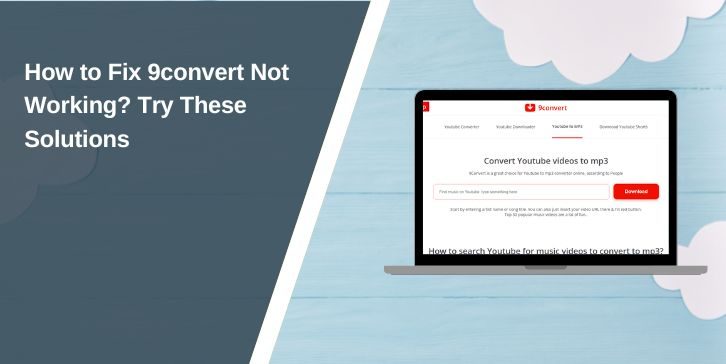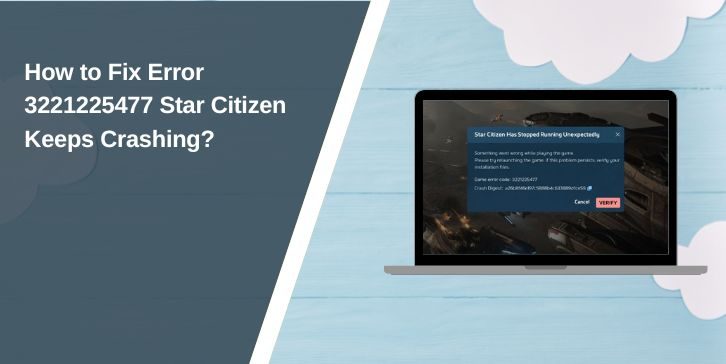Minecraft players enjoy mods that make the game feel more real. One of the most popular is Simple Voice Chat, a proximity-based voice mod. But many players use Lunar Client, which makes installing mods tricky.
This article explains why Simple Voice Chat doesn’t work with Lunar Client, what your options are, and how to still get voice chat working with friends.
Can You Use Simple Voice Chat with Lunar Client?
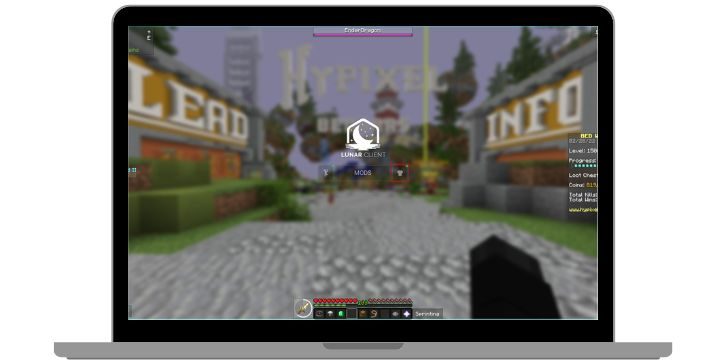
No, you can’t directly install mods like Simple Voice Chat on Lunar Client.
Lunar Client is a custom launcher built for PvP. It blocks third-party Forge or Fabric mods for stability and anti-cheat reasons.
It comes with built-in mods but doesn’t allow loading .jar mod files. So, you can’t just drag and drop Simple Voice Chat into Lunar Client’s folder.
What is the Simple Voice Chat Mod & How Does It Work?
Simple Voice Chat is a mod allowing players to talk with others nearby in-game, offering adjustable mic volume, distance, and push-to-talk settings. It supports both proximity and group voice chat, can be set up for server-wide communication, and is available for Fabric and Forge (client/server). This mod enhances teamwork, survival gameplay, and interaction, particularly on multiplayer servers.
Why Lunar Client Blocks External Mods?
Lunar Client uses its own mod system and blocks external Forge or Fabric mods by locking game files and preventing access to the usual mods folder. This maintains stability and prevents cheats but means you can’t add mods like Simple Voice Chat. For those mods, you’ll need to use a different launcher.
How to Use Simple Voice Chat: Alternatives to Lunar Client
To use voice chat, switch to one of these options:
Option 1: Use the Minecraft Launcher with Fabric or Forge
- Download the official Minecraft Launcher
- Install Fabric or Forge loader for your game version
- Get the Simple Voice Chat mod .jar from CurseForge
- Place it into .minecraft/mods/
- Run Minecraft using that modded profile
- Join a server with Simple Voice Chat enabled
Option 2: Use CurseForge Launcher
- Install CurseForge
- Create a new modpack or pick one with voice chat
- Add Simple Voice Chat mod to it
- Click Play
Both options let you play Minecraft with voice support.
Step-by-Step: Install Simple Voice Chat With Fabric
To install Simple Voice Chat using Fabric follow given below steps:
- Go to Fabric Installer
- Download and run it
- Select your Minecraft version (e.g. 1.20.1)
- Click Install
- Go to CurseForge Simple Voice Chat
- Download the .jar file
- Move it to .minecraft/mods/
- Launch Minecraft using Fabric
- Click Multiplayer → Join your voice-enabled server
Check if the server also has the mod installed. If not, it won’t work.
Hosting Simple Voice Chat: Server Setup Essentials
To set up Simple Voice Chat on your server, add the mod file to the /mods/ folder and ensure port 24454 UDP is open for voice traffic. You can adjust settings like range via the voicechat-server.properties file. Restart the server after making changes, and verify that all connecting players use the exact same mod version.
Configuring Simple Voice Chat: In-Game Settings Menu
To adjust Simple Voice Chat settings while in Minecraft, press the V key to access the voice chat menu. Within this interface, you can select your microphone input device, switch between voice activation and push-to-talk modes, mute or unmute other players individually, modify the voice volume range, and also create or join different voice chat groups.
Additionally, if you need to change the keybinds for the mod’s functions, you can do so through the standard Minecraft Controls menu.
Top Reasons to Use the Simple Voice Chat Mod
Here are the key reasons from the paragraph presented as bullet points:
- Enables real-time voice communication with teammates, crucial for coordination and strategy.
- Often essential for roleplay servers that depend on in-game voice interactions.
- Reduces the need for fewer external plugins or the constant sharing of Discord links.
- Significantly enhances immersion, particularly in survival or PvE game modes.
- Helps create a more connected and interactive game world.
Using Multiple Minecraft Launchers: Lunar Client and Forge/Fabric
Yes, you can easily switch between different Minecraft clients or modded setups. Many players keep Lunar Client installed for specific purposes like PvP, while using a separate Fabric or Forge installation for modded gameplay (such as using Simple Voice Chat). To avoid any conflicts between these different setups, it’s a good practice to configure them to use separate game directories.
When you want to play, you simply launch the game using the specific profile you need for that session, whether it’s Lunar Client or your Fabric/Forge instance.
Final Thoughts
Lunar Client doesn’t support mods like Simple Voice Chat. But you don’t need to give up voice features. Just switch to Fabric or CurseForge for your voice-enabled Minecraft sessions.
It’s easy to set up, and it makes multiplayer much more fun.
Want voice chat in your next Minecraft session? Try this method and share it with your server friends. Leave a comment if you hit a problem—we’ll help out.